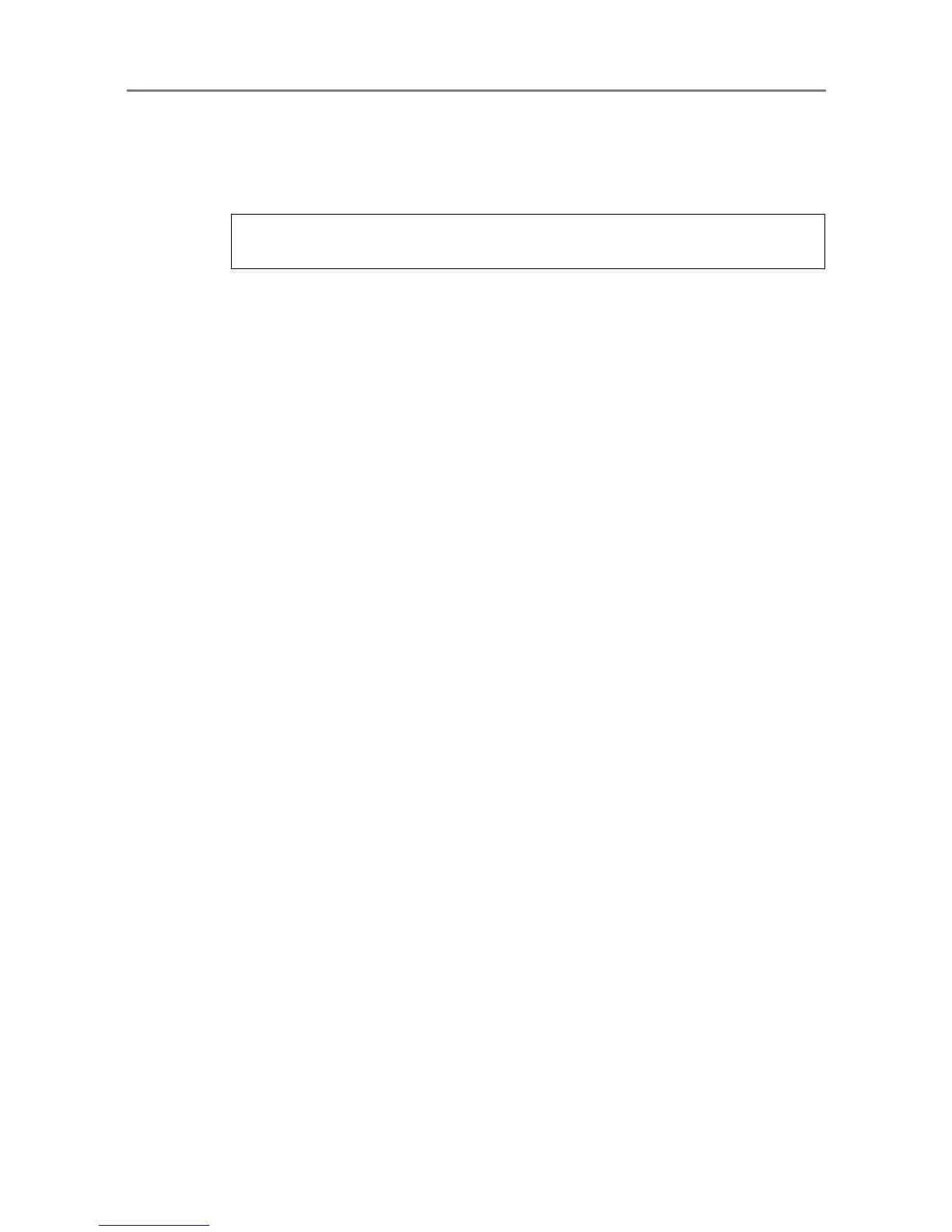5.17 Maintaining Central Admin Server Settings
286
3. Execute "AmRestore.exe" in the following folder of the new version of
the Central Admin Server.
For details about "AmRestore.exe", refer to
"5.17.2 Restoring Central Admin Server
Settings" (page 283)
.
D The data backed up in
Step 2 is restored in the new version of the Central Admin
Server.
This concludes migrating the data from a previous version of the Central Admin Server to
a new version.
Under the [\AmManager\Bin] folder in the installation folder of the Central Admin
Server software
