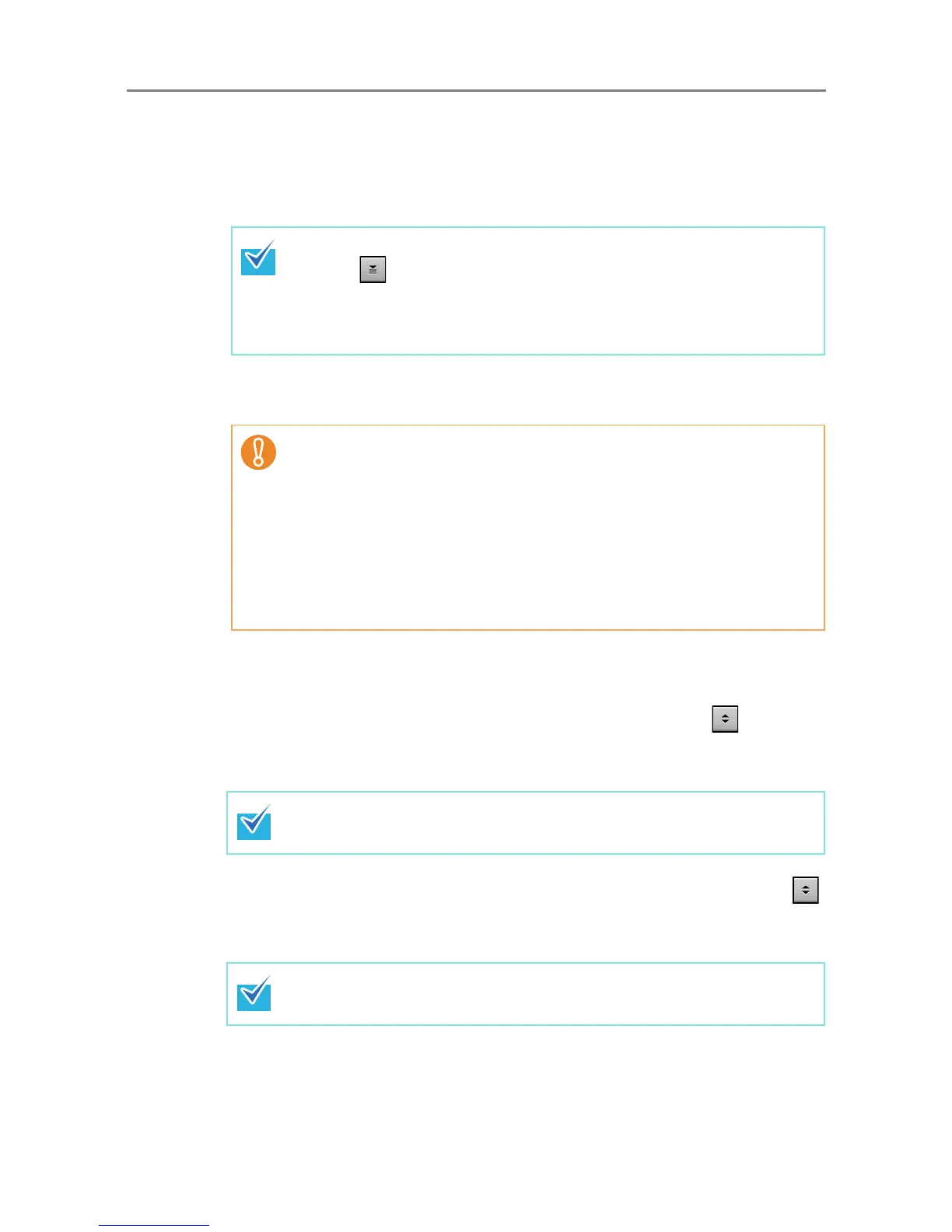6.4 Sending the Scanned Data by e-Mail
310
3. Enter an e-mail address in the [From] field.
This field can be entered if logged in with the the guest account, that has no set e-
mail address.
For details about e-mail address settings values, refer to
"B.1 e-Mail Address
Setting Values" (page 483)
.
4. For [File Name], enter a file name for the scanned data attached to the e-
mail.
5. Enter an e-mail title into the [Subject] field.
6. Enter the e-mail contents into the [Body] field.
7. When [Request Return Receipt] is available, you can press button to
select whether or not to request a return receipt confirming that the e-
mail you are sending is opened.
8. When [Send a copy to my e-mail address] is available, you can press
button to select whether or not to specify your own e-mail address as a
Bcc recipient of a copy of the e-mail.
[From] e-mail addresses can be selected from the e-mail address book by
pressing .
For details, refer to
"6.4.1 Selecting an e-Mail Target from the e-Mail Address
Book" (page 313)
.
If the e-mail address book cannot be used, contact the administrator.
z The following file names cannot be used:
z CON
z PRN
z AUX
z CLOCK$
z NUL
z COM0 to COM9
z LPT0 to LPT9
z The following symbols cannot be used.
\ / : * ? " < > |
To request a return receipt, contact the administrator.
To send a copy to your e-mail address, contact the administrator.
