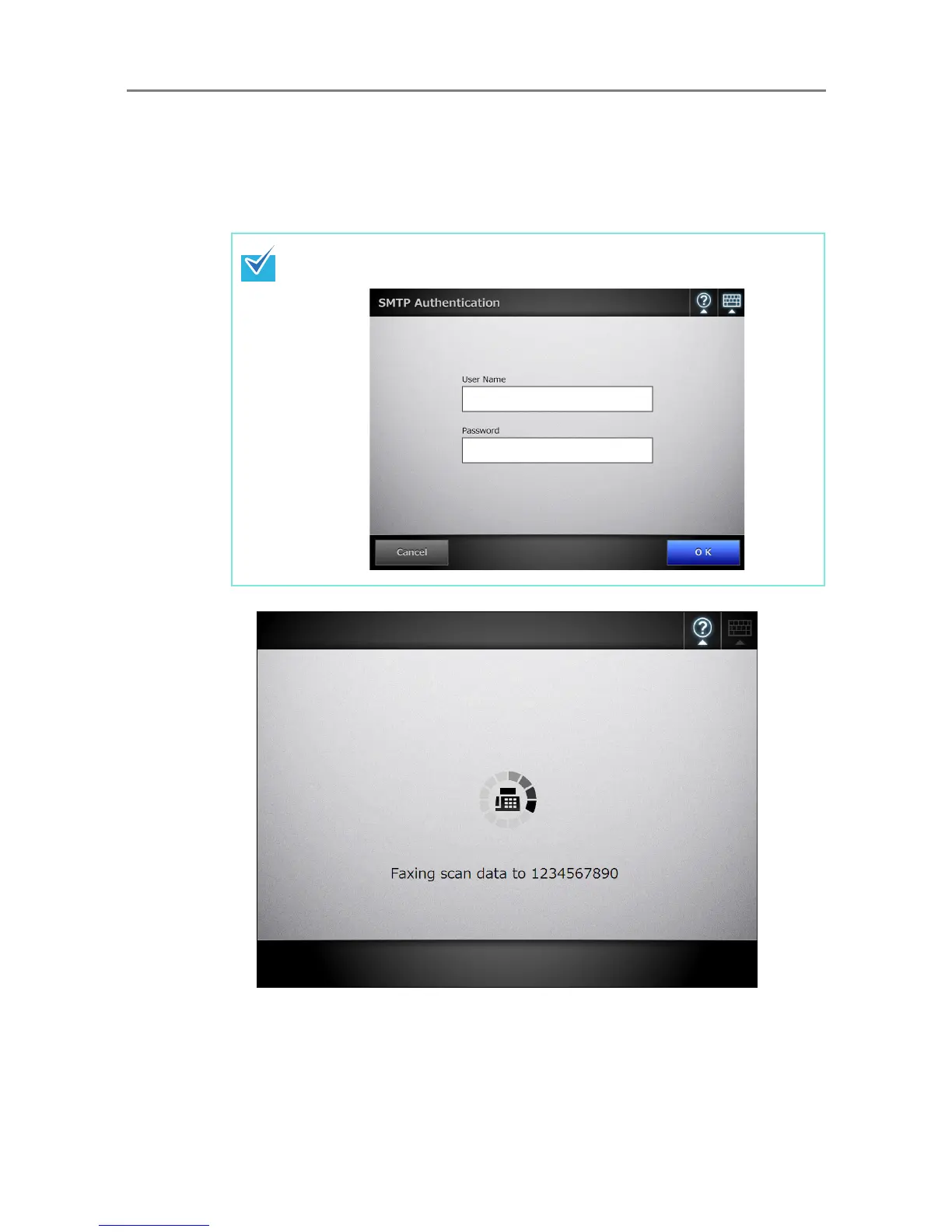325
4. Press the [Scan&Send] button.
When [Scan Viewer] is [On], this will be a [Scan] button.
D The scanning starts.
D The scanned data is sent by fax immediately after the scanning is completed,
and the LCD touch panel screen returns to the [Main Menu] window.
If the [SMTP Authentication] window appears, enter authentication information
needed to access the SMTP server and press the [OK] button.
