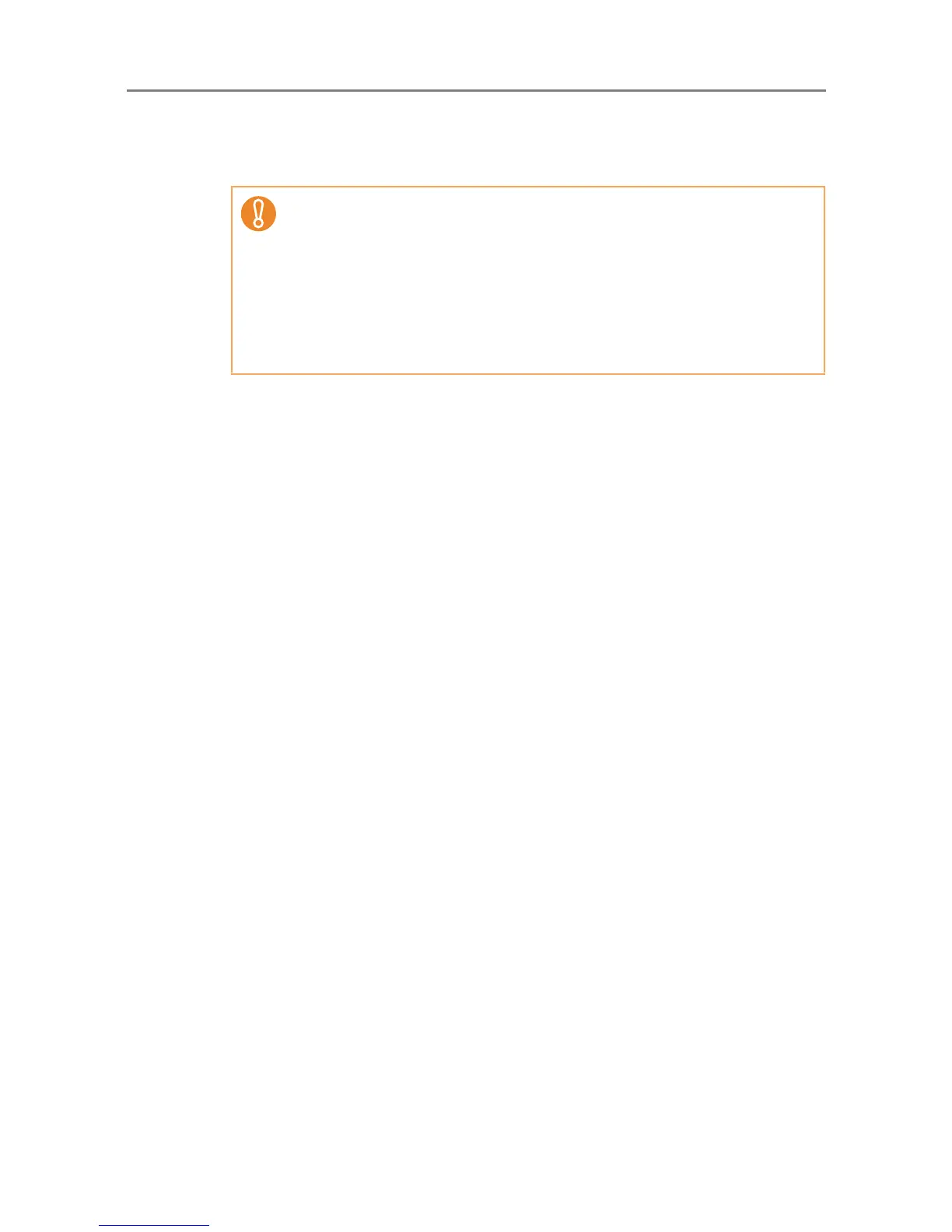6.6 Printing the Scanned Data
340
D This returns you to the [Print] window. The selected scaling setting is displayed to
the right of the [Scaling] button.
z Nothing is printed in the margin set in the printer settings.
If edge cropping has been set, the width of the edge cropping setting may be
larger than the margin set in the printer settings. For more details, refer to
"6.9.20 Edge Cropping" (page 393).
z If [Shrink to Fit] is set, the edge cropping area is not included in the print data.
If [100%] is set, the edge cropping area is included in the print data.
z When [100%] is set, the printing result may differ from the original document
since the starting position or available area of printing depends on the printer
being used.
