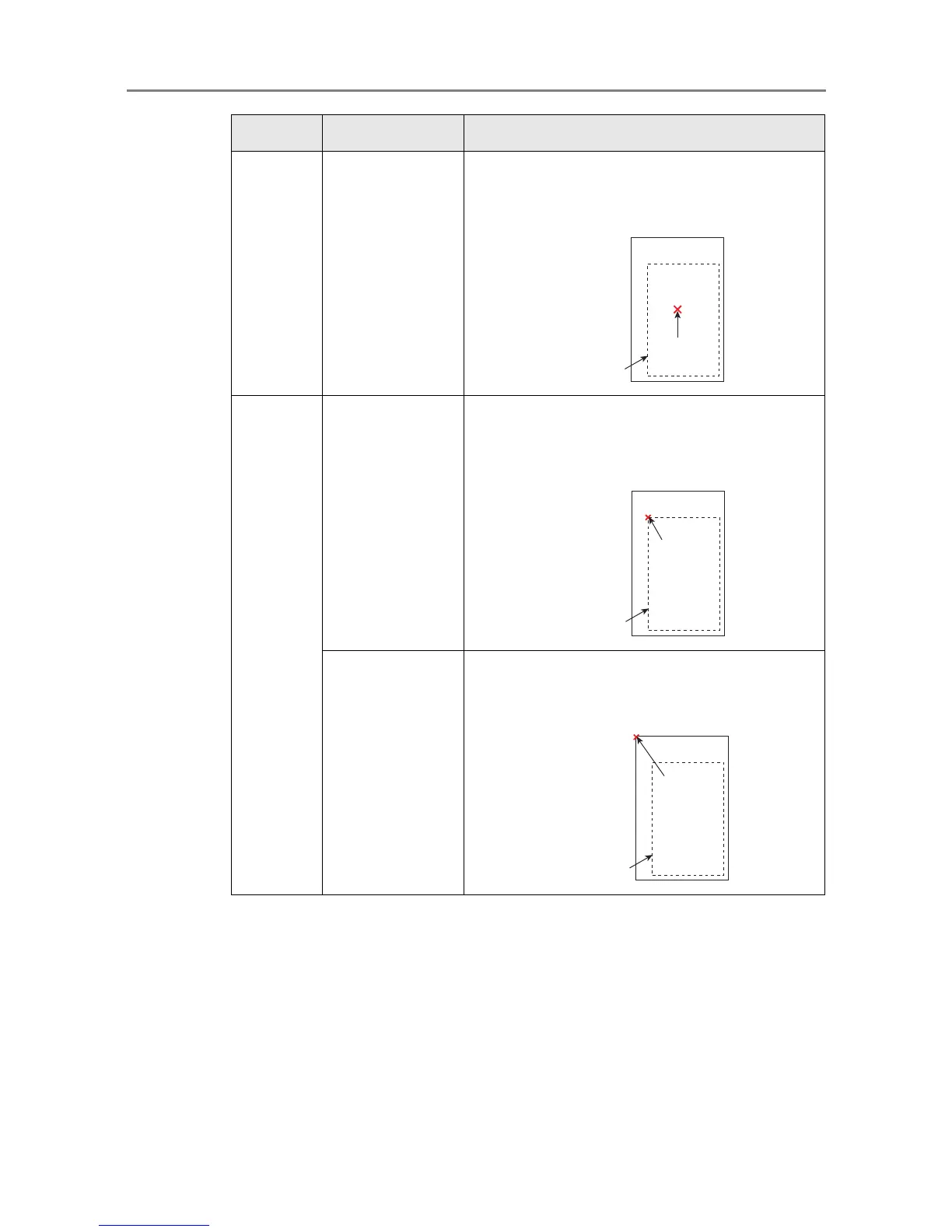6.6 Printing the Scanned Data
342
D This returns you to the [Print] window. The selected positioning setting is
displayed to the right of the [Positioning] button.
Center 100% Uses the center point of the sheet as a control
point.
Top Left Shrink to Fit Uses the top left corner of the area available for
printing as a control point.
100% Uses the top left corner of the print sheet as a
control point.
Button Scaling Control Point
