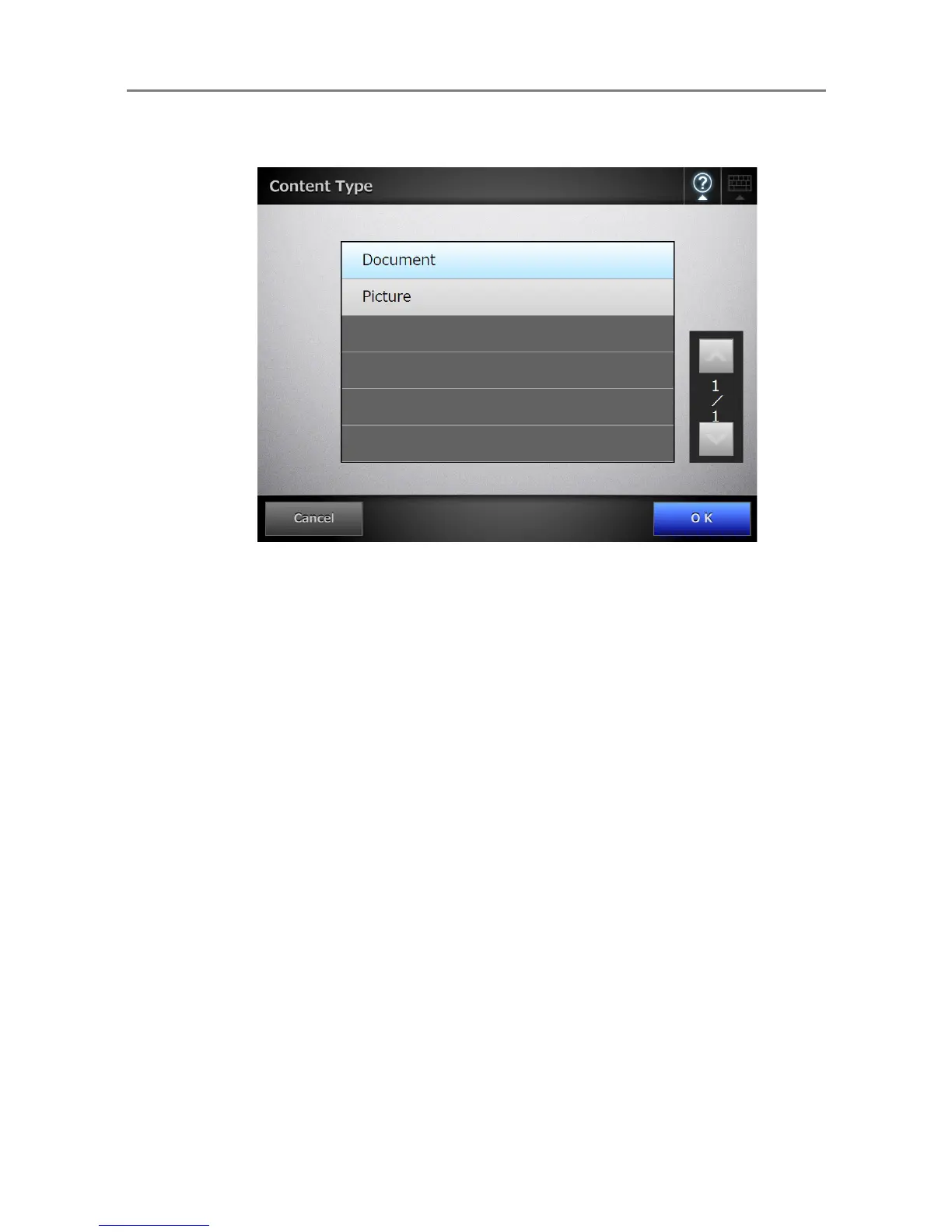6.8 Saving the Scanned Data to a SharePoint Folder
352
9. Select a content type used to manage the scanned data on the
SharePoint server, and press the [OK] button.
D The selected content type is set.
According to the selected content type, a list of properties defined on the
SharePoint server is shown in the [Scan to SharePoint] window.
