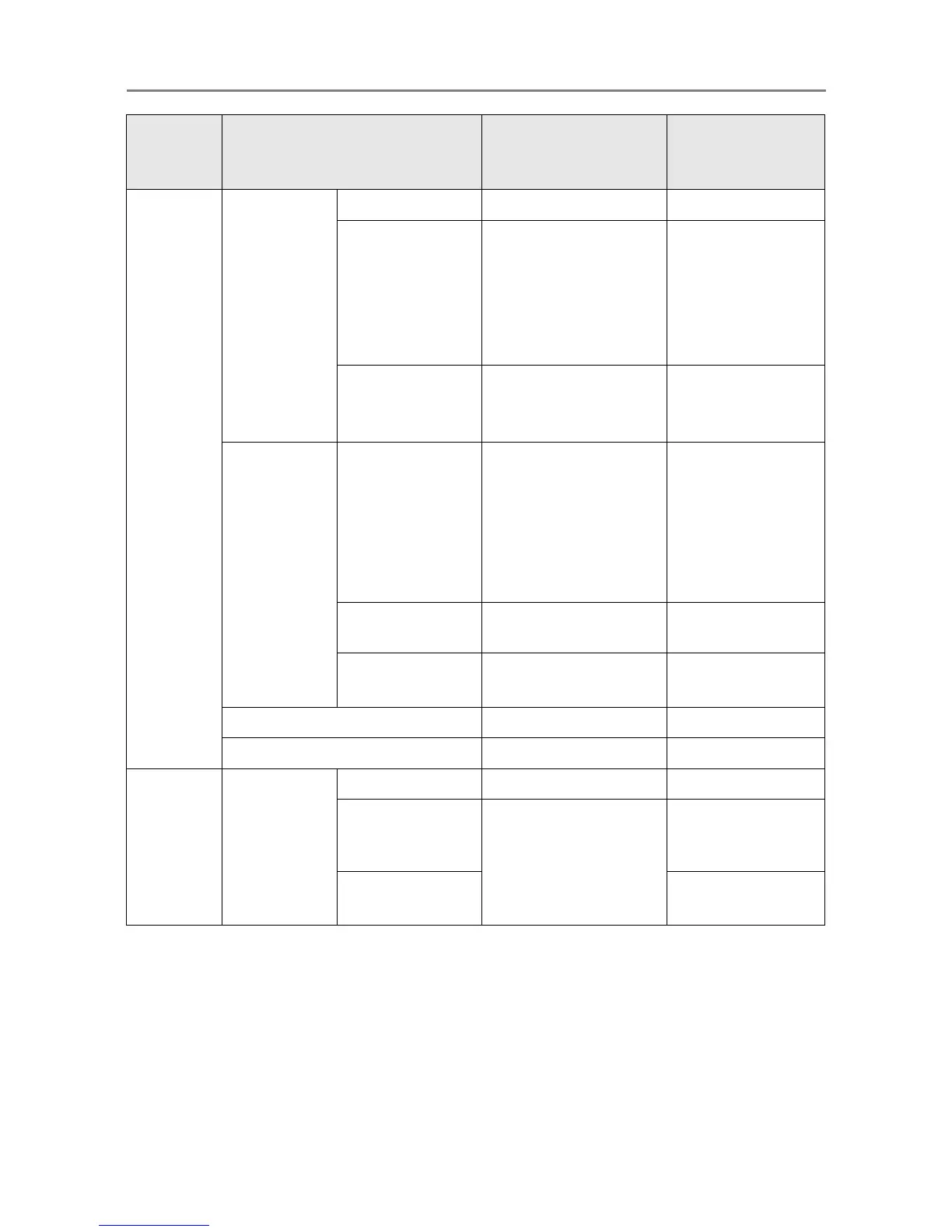6.9 Setting the Scan Options
358
Basic Paper Size Auto z Resolution, [600dpi] z Carrier Sheet
Long page mode z Resolution, [600dpi],
[300dpi], and [Auto]
z Text Recognition
z Blank Page Skip
z Page Orientation
z Multifeed detection
z Carrier Sheet
z Color Mode,
[Auto]
Other than Auto
and long page
mode
— z Carrier Sheet
Resolution 600dpi z Text Recognition,
[All Pages] and
[Pages]
z High Compression
for Color PDF
z Page Orientation,
other than [Auto]
z Carrier Sheet
z Paper Size,
[Auto] and long
page mode
300dpi and Auto — z Paper Size, long
page mode
150dpi and
200dpi
——
Scan Mode — —
Document Feed Direction — —
Save
(*1)
File Format PDF — —
JPEG z Text Recognition
z PDF Password
z Compression, [High
Compression for
Color PDF]
z Color Mode,
[Auto] or [Black
& White]
TIFF
MTIFF
—
Tab Item
Settings which
become invalid
Conditions which
make settings
invalid
