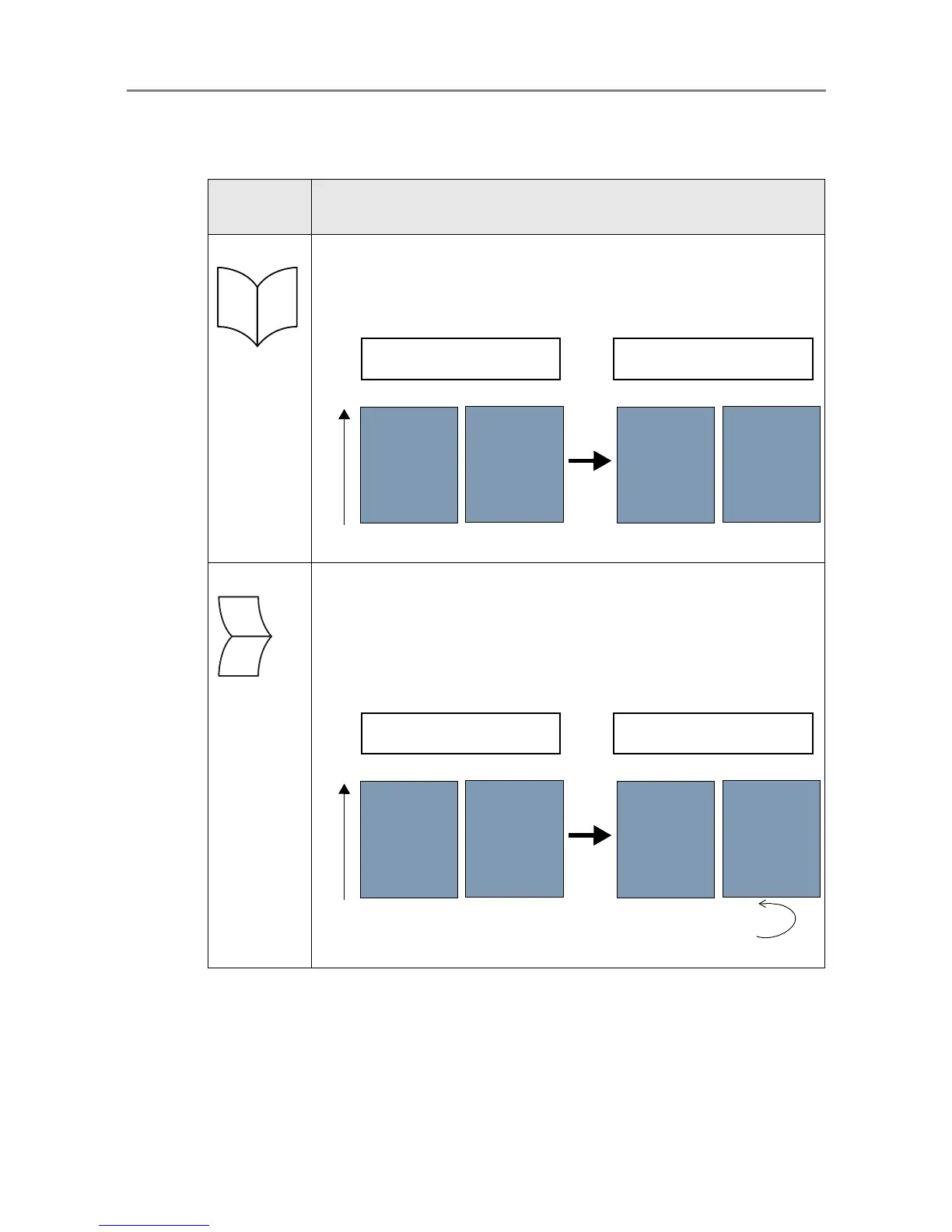6.9 Setting the Scan Options
390
In duplex mode, the bind direction can be selected when the page rotation angle is
set.
The following table shows the bind directions and the resulting scanned data.
Bind
Direction
Scanned Data
Long Edge Select this setting when scanning a document with opposing left and
right pages (facing pages with long side as the middle crease).
The scanned data is output with the same orientation as the original
document.
Short Edge Select this setting when scanning a document with opposing top and
bottom pages (facing pages with the short side as the middle
crease).
The front side of the document is output with the same orientation as
the original data, whereas the data on the reverse side is rotated 180
degrees.
