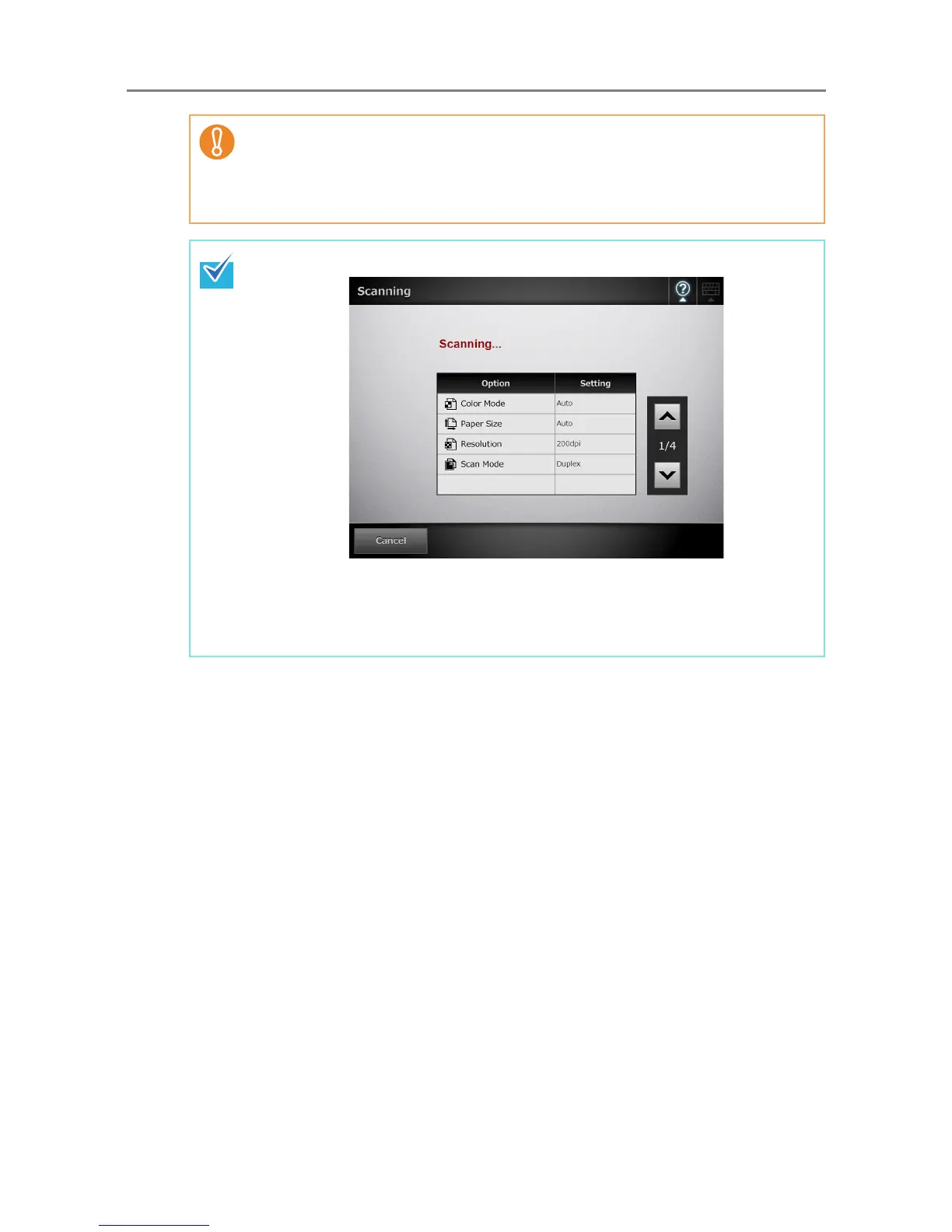397
Even if [Scan Viewer] is set to [Off], the [Scan Viewer] window appears under the
following circumstances.
z Scan operation did not properly finish.
z Scan operation was canceled by pressing the [Cancel] button in the [Scanning]
window.
During the scan, the following window is shown.
The [Cancel] button is displayed when the scan starts. If the [Cancel] button is
pressed, a message to confirm the scan cancellation appears. If the [OK] button is
pressed, the ongoing scan is completed, and the following scans are canceled. The
scanned data is shown in the [Scan Viewer] window.
