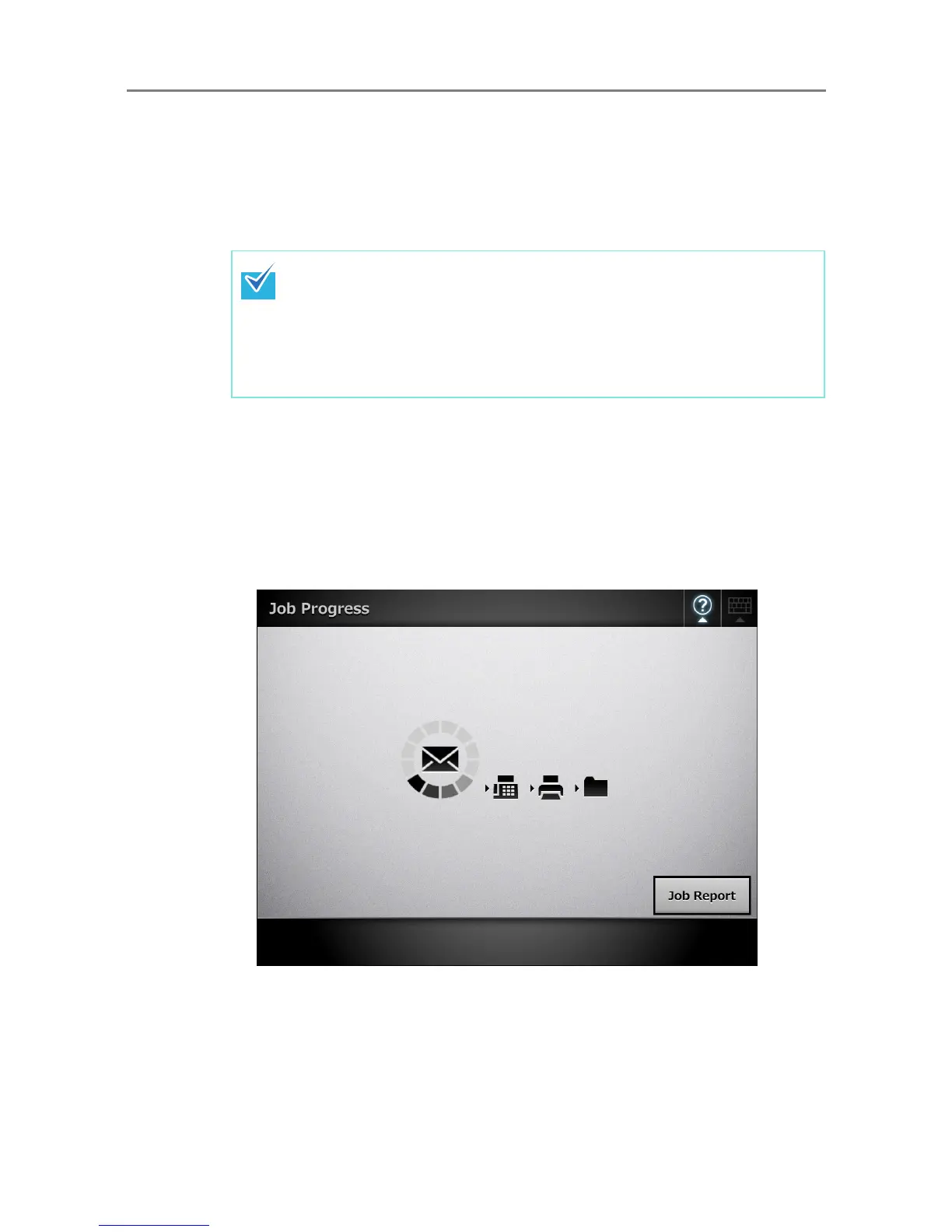6.14 Processing a Job
406
2. Press the [Scan] button on the [Message Screen].
D The scanning starts.
Each page is briefly shown on the window as it is scanned.
When the scan has completed, the [Scan Viewer] opens.
For details about editing on the [Scan Viewer] window, refer to
"6.11 Editing the
Scanned Data in the Scan Viewer" (page 398)
.
3. Check the scanned data.
For more details about the [Scan Viewer] window, refer to
"6.11 Editing the
Scanned Data in the Scan Viewer" (page 398)
.
4. Press the [OK] button on the [Scan Viewer].
D The data is processed according to the specified job.
While the job is being processed, the process is shown in real time on the [Job
Progress] window.
z When [Off] is set, the [Scan Viewer] is not shown.
z When a file name can be changed, the [File Name] window is shown before a
scan. For more details, refer to
"6.14.2 Changing a File Name (for Save/e-
Mail Attachment)" (page 410)
.
z When the setting of the [Scan Count] can be changed, the [Scan Count]
window is shown before a scan. For more details, refer to
"6.14.3 Checking
the Number of Sheets to Be Scanned" (page 411)
.
