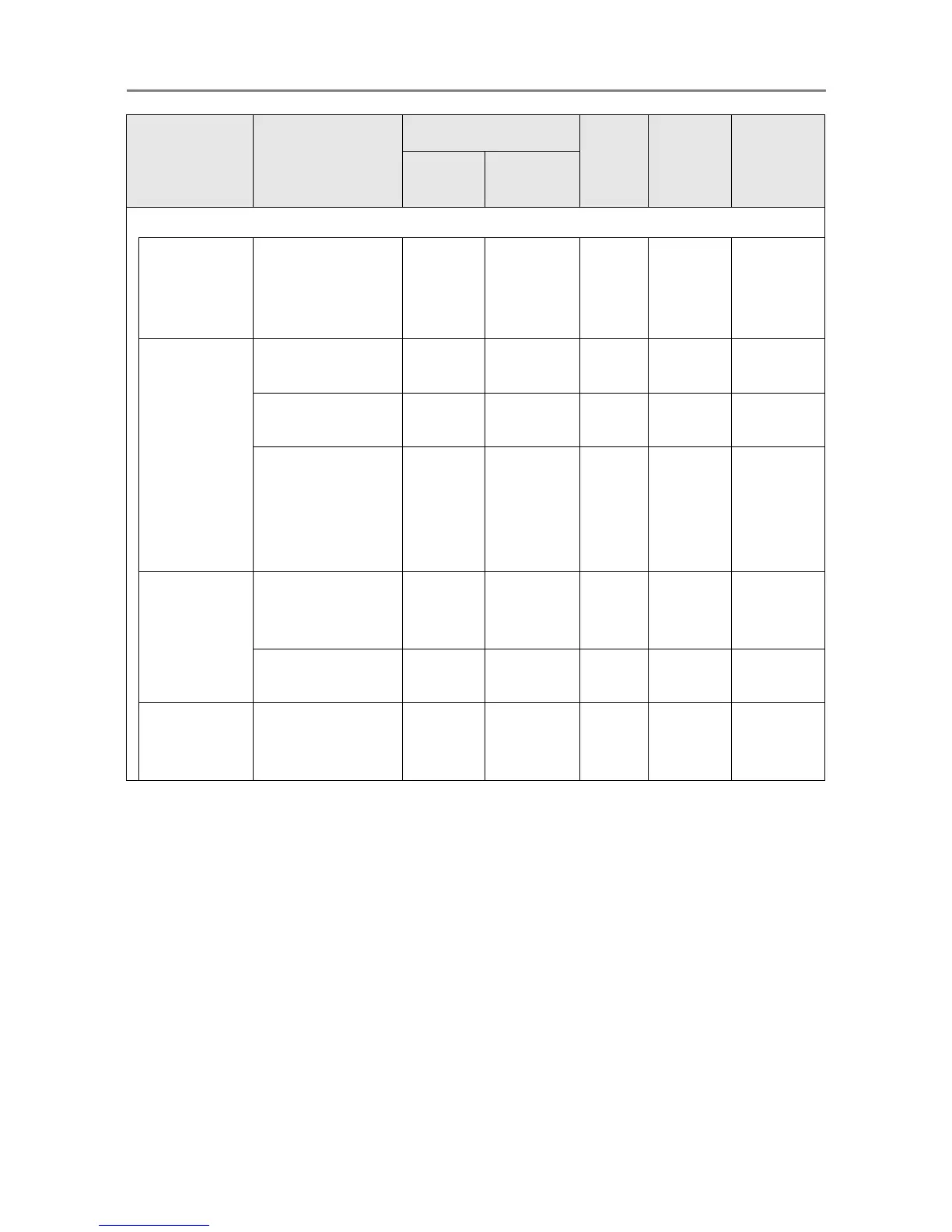43
A: available NA: not available
Maintenance
System
Update
Update the
scanner system
software/check for
released updates
NA A
(*5)
ANA
(*4)
page 185
Add-in
Software
View the Add-in
status
NA A A NA
(*1)
page 190
Install/uninstall an
Add-in module
NA NA A A
(*4)
page 189
Set whether or not
the on-screen
keyboard is
displayed when
running an Add-in
NA A A NA
page 191
Technical
Support
Set the
information output
level
NA A A NA
page 192
Obtain technical
support
NA NA A NA
page 193
Alert
Notification
Set the
destination for
alert notifications
NA A A A
page 194
Item Function
LCD touch panel
Admin
Tool
Central
Admin
Console
See...
Basic
mode
Advanced
mode
(*1): Operations cannot be performed from the scanner settings edit window, but
can be viewed on the Central Admin Console [Scanner Details] window.
(*2): When using the LCD touch panel, only the user data delete operation can be
performed.
(*3): When using the LCD touch panel, only the system settings reset or clear
operation can be performed.
(*4): Operations cannot be performed from the scanner settings edit window, but
can be performed from the Central Admin Console [Scanner Admin
Operations] window.
(*5): When using the LCD touch panel, the update cannot be performed.
