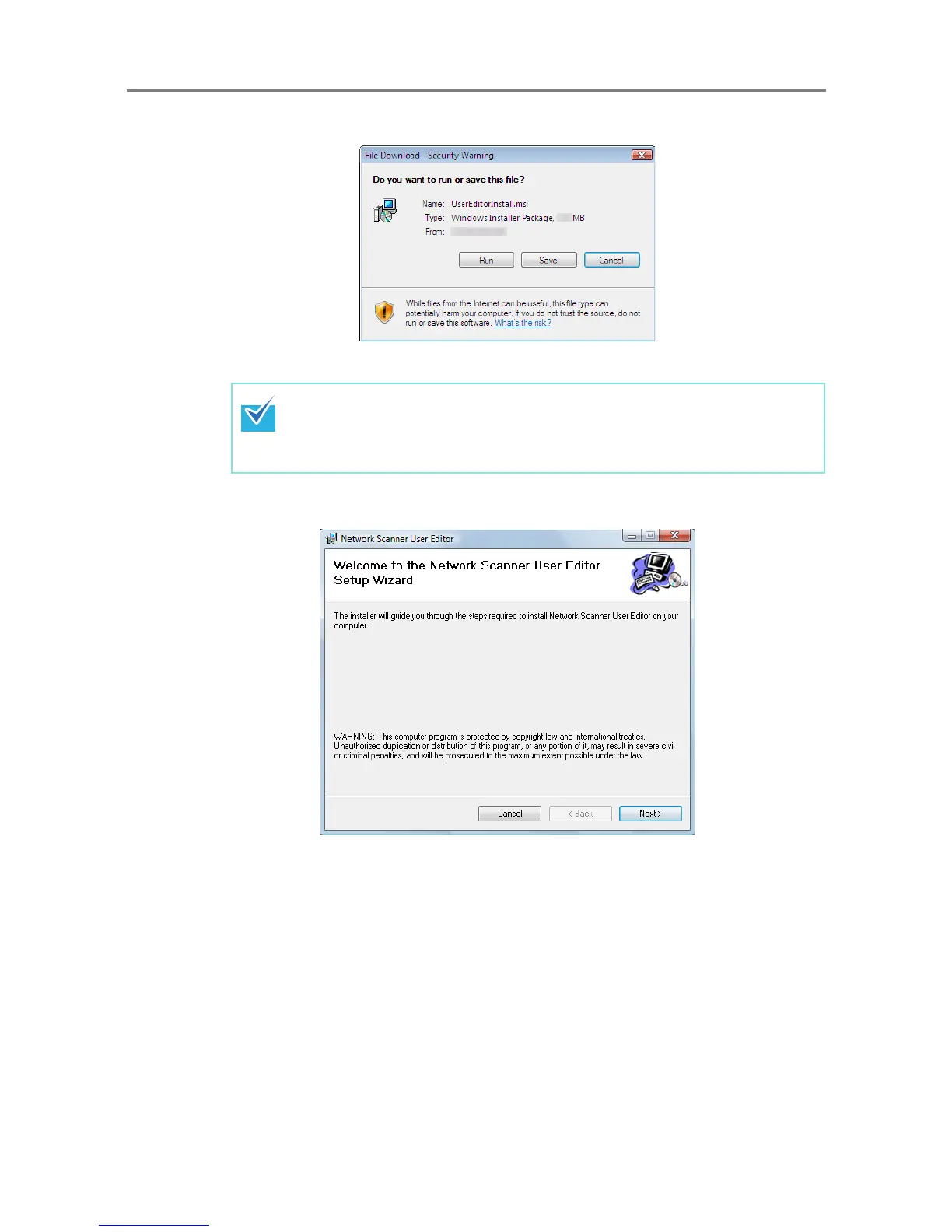501
6. Press the [Run] button.
D The Network Scanner User Editor setup wizard appears.
7. Press the [Next] button.
D The [Select Installation Folder] window appears.
If .NET Framework is not installed, a confirmation window for .NET
Framework installation appears.
Press the [Yes] button to install .NET Framework, and then try again from
Step 1.
