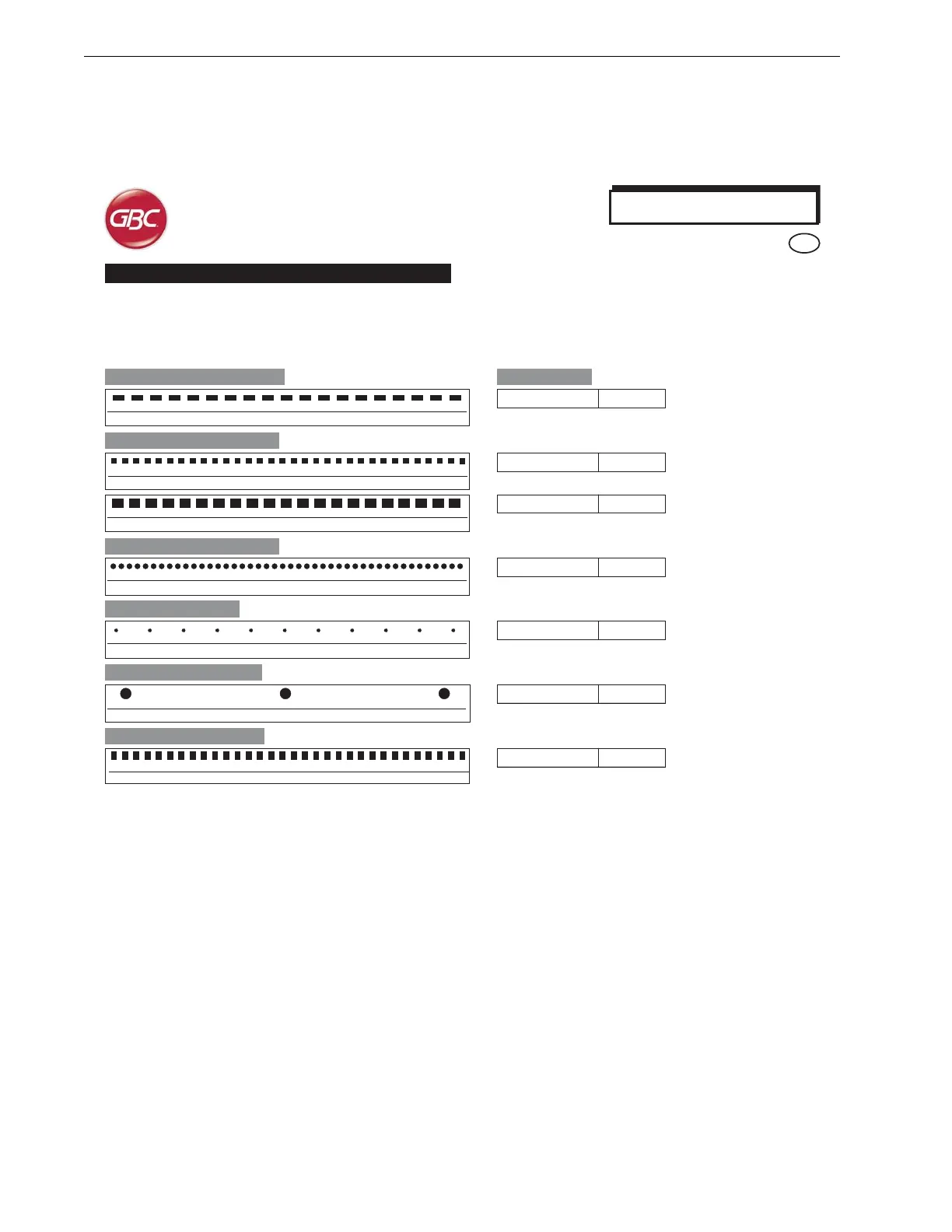AdvancedPunch
The AdvancedPunch uses a variety of easily interchangeable die
sets that allow you to punch documents in line for several different
binding styles. By selecting the appropriate die set, you can use your
AdvancedPunch to punch documents in any of the binding styles
indicated in Table 1.
4. PUNCHING PATTERNS
For Plastic Comb Binding choose from:
PB Plastic Bind; Hole Size: 8mm x 2.9mm (0.313" x 0.116") (LxW); Center-to-Center Hole Spacing: 14.3 mm (0.563")
For Twin Loop™ Binding choose from:
W3 Wire; Square; 3 Holes per inch; Hole Size: 4mm x 4mm (0.156" x 0.156") ( L x W); Center-to-Center Hole Spacing: 8.5 mm (0.333")
W2 Wire; Rectangle; 2 Holes per inch; Hole Size: 6.4mm x 5.4mm (0.250" x 0.214")(L xW); Center-to-Center Hole Spacing: 12.7 mm (0.500")
For Color Coil™ Binding choose from:
C4 Coil; Round; 4 Holes per inch; Hole Size: 4.4mm ( 0.174") Diameter; Center-to-Center Hole Spacing: 6.3mm (0.2475")
For Velo
®
Bind choose from:
VB Velobind
®
; Round; 1 Hole per inch Hole Size: 3.2mm ( 0.125") Diameter; Center-to-Center Hole Spacing: 25.4mm (1")
For Velo® Bind choose from:
For Looseleaf Binding choose from:
3 Ring Binder; U.S. (Standard Looseleaf Patterns); Hole Size: 8mm (0.316") Diameter
©2003 GBC, Northbrook Illinois - All rights reserved. Rev 10/02 R2 3/03 Graphics do not represent actual punch pattern dimensions or spacing.
1 19
1
32
1
21
441
11
1
3
1
For Proclick
®
Binding choose from:
W3 Proclick
®
; Rectangle; Hole Size: 4.9mm x 5.5mm; 0.196”x0.215”(LxW); Center-to-Center Hole Spacing:8.5mm(0.333”)
1
32
Xerox Part Number:
XEROX PB-19H 008R13066
XEROX C4-44H 008R13067
XEROX W2-21H-SQ 008R13068
XEROX W3-32H-SQ 008R13069
XEROX VB-11H 008R13070
XEROX PC-32H 008R13071
XEROX 3H 008R13072
GB