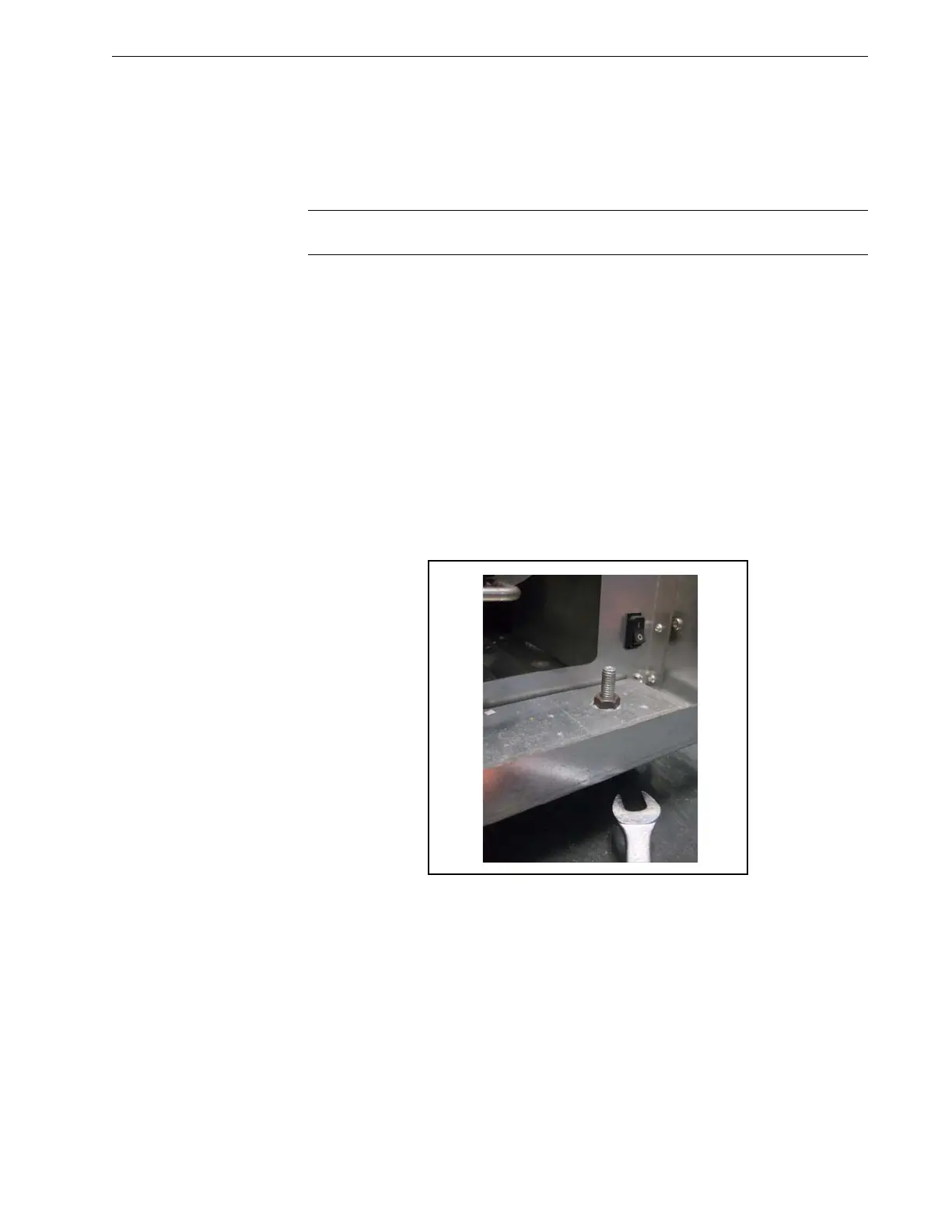Repair and Adjustment Procedures
Advanced Punch Service Manual © Copyright 2009 GBC. All rights reserved. 4-3
4.2 Leveling And Aligning to the Printer
The punch must be level and in line with the printer and finisher. If the printer and
Advanced Punch are moved or relocated, the system must be re-leveled.
Note: It is important that the punch is not twisted or skewed. It must be level front
to back and side to side.
Procedure
Raise or lower the Advanced Punch’s castors to level it.
Tool Required
• Tool located on front door
• 2 3/8" open ended wrenches
• Level
To level the punch:
1. Remove the rear cover and put the punch back in line with the printer and
finisher.
2. Place the level on a flat surface of the top [1] and determine which castor needs
adjustment.
Figure 4.2 Leveling the Punch to the Printer and Finisher.