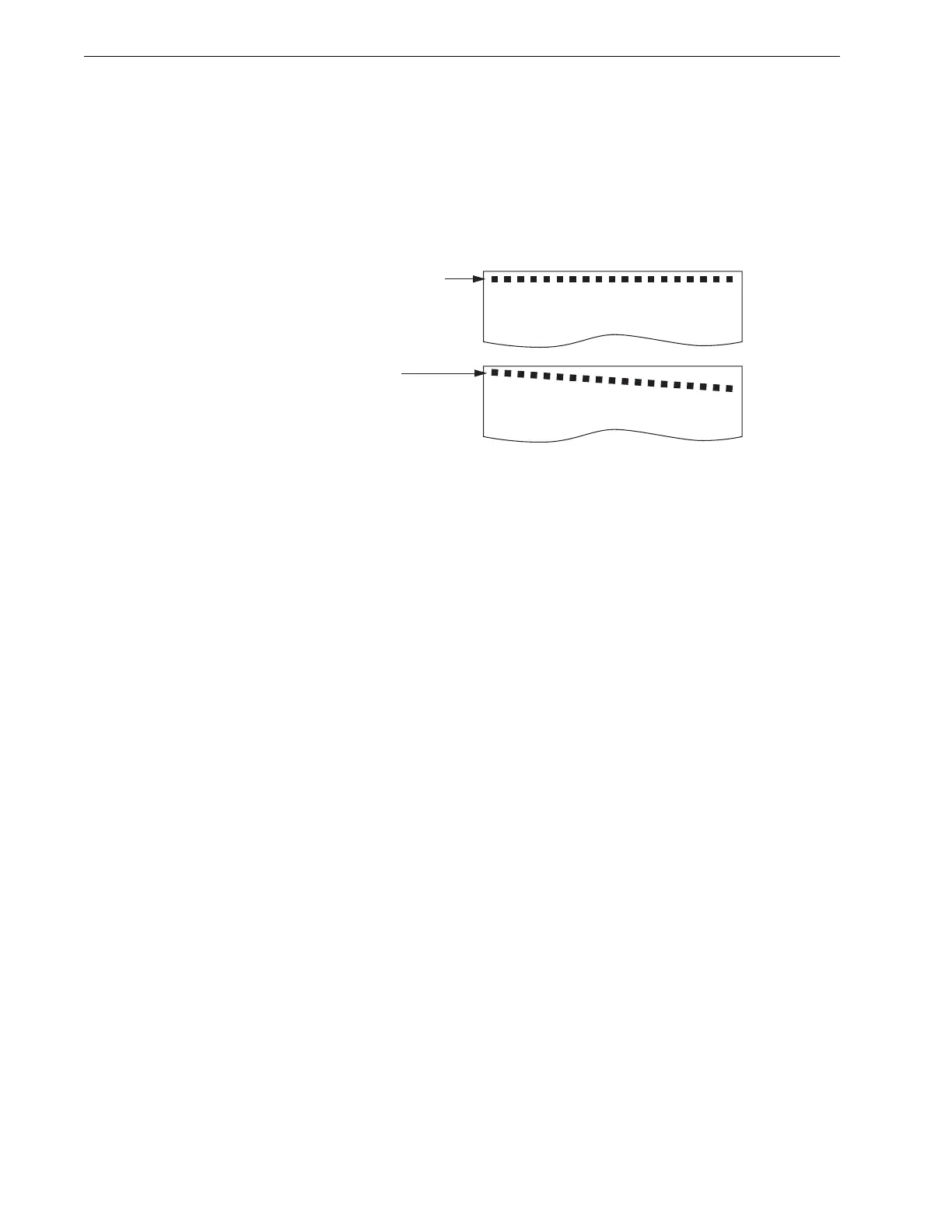Section 3
3-2 © Copyright 2009 GBC. All rights reserved. Advanced Punch Service Manual
Y. Go to next step.
3. Check the service records of this machine. The Energy Roller is within the
normal maintenance interval.
N. Clean the Energy Roller as explained in procedure 4.7
Y. Go to next step.
Figure 3.2 Skew Holes
4. Inspect the Back Gauge Assembly. All three Solenoid Springs are attached as
shown in Figure 4.49
N. Replace the Back Gauge assembly as explained in section 4.8.
3.3 RAP Hole Quality
Inspect the hole quality of the punched paper output. Under a general inspection,
the holes are cleanly cut and free of hanging chad.
No: Go to Section 1.3 Die Set Service and perform the maintenance checks and
lubrication.
3.4 RAP Oil On Paper
Inspect the paper around the punched holes.. Under a general inspection, there is
not an oil residue around the holes.
No: Reference section 1.3 Die Set Service and perform the maintenance checks
and lubrication. Be sure the customer / operator has not used an excessive
amount of oil. Using a clean cloth, with the die set plate and pin area free of
excess oil. Run 20 to 50 scrap sheets of paper through the system to purge
excessive oil from the pin and plate area.