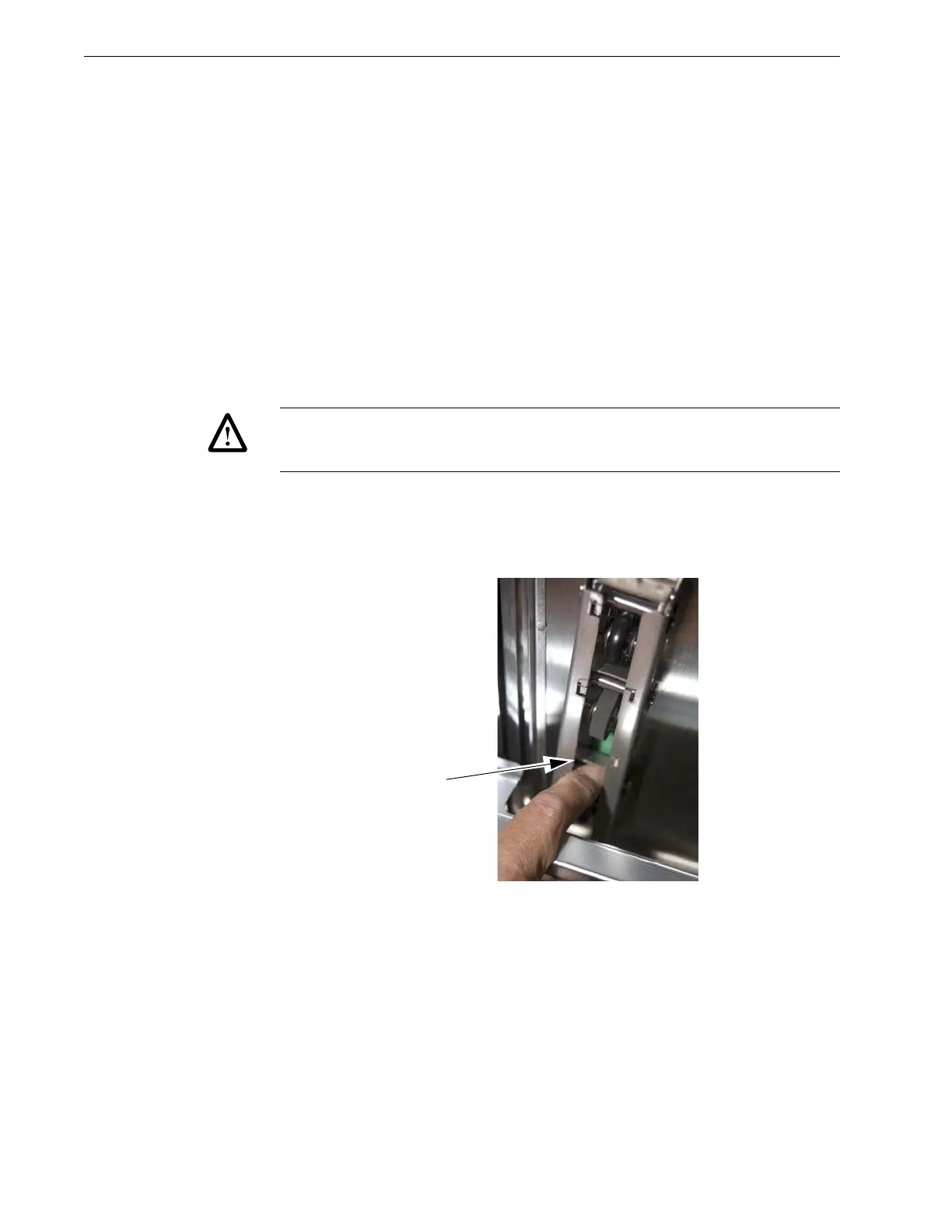Section 1
1-16 © Copyright 2009 GBC. All rights reserved. Advanced Punch Service Manual
1.4.10.1 Aligner Idler Roller Maintenance
Aligner idler rollers press the paper against the green drive belts and align the
paper for punching and exiting. To replace the idler rollers, see “Aligner Idler Roller
Replacement” on page 4-17.
Maintenance Schedule
Inspect and clean every 750K cycles.
Replace every 2000K cycles.
Procedure
• Make sure the aligner rollers are clean.
• Ensure that the idler rollers maintain pressure against the green drive belt.
• Inspect for bent or damaged parts.
Warning: Disconnect the Advanced Punch from power and retain the power cord
in your possession for your safety. Failure to observe this warning could result in
death or serious Injury.
To inspect the aligner idler rollers:
1. Press the top of each roller’s bracket [1]. The roller should move away from the
green belt drive and then when released, they spring back into place.
Figure 1.12 Alignment Roller Inspection.