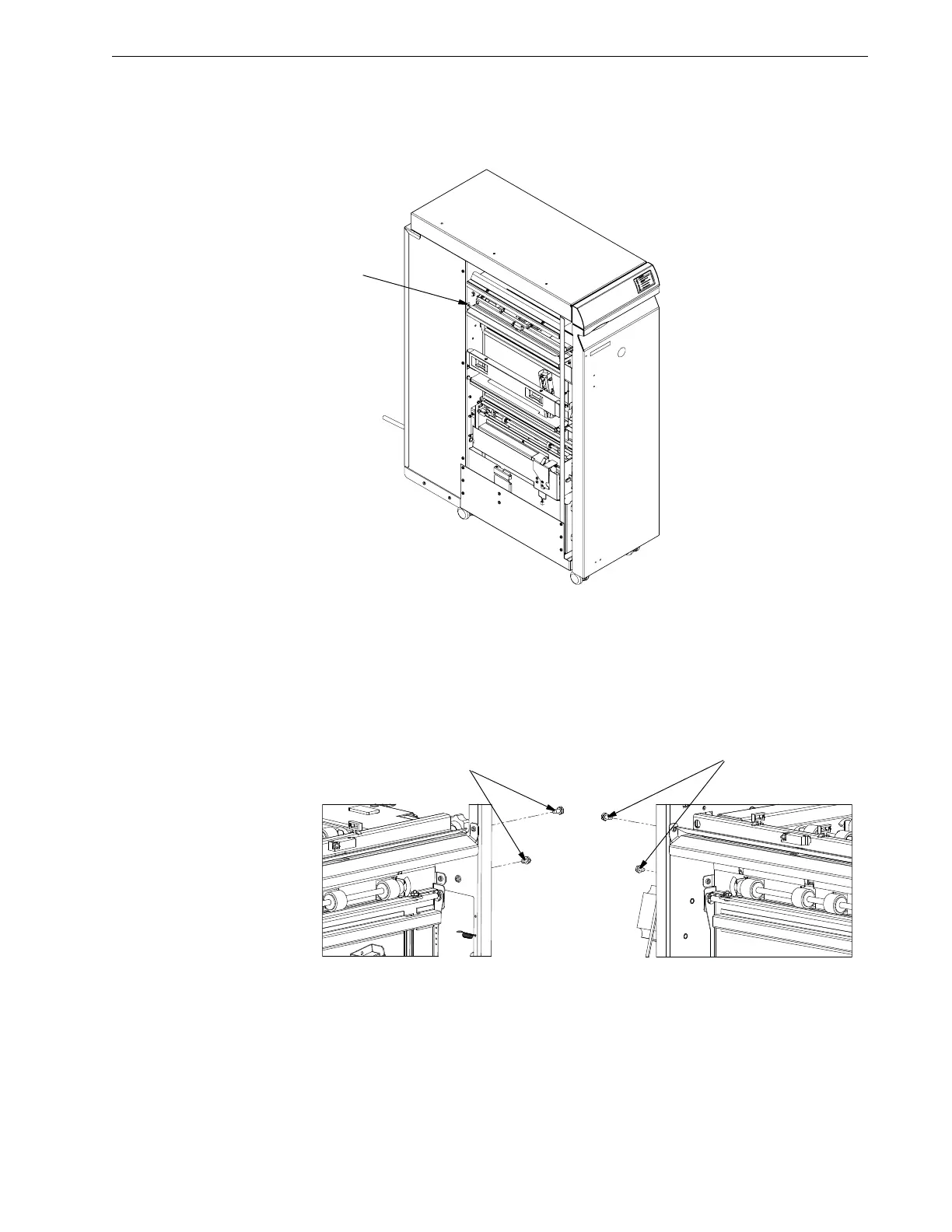Repair and Adjustment Procedures
Advanced Punch Service Manual © Copyright 2009 GBC. All rights reserved. 4-21
4.6.3.1 Paper Entrance Side Green Drive Belt Replacement
Figure 4.20 Opening Door and Removing Chip Tray.
1. Disconnect the entrance sensor wire from the side frame [1].
2. Remove the 4 screws that secure the front paper chute [2].
Figure 4.21 Remove 4 Paper Chute Screws.
3. To remove the GP2 aligner latch [9], do the following:
[1]
ENTRANCE SIDE
EXIT SIDE