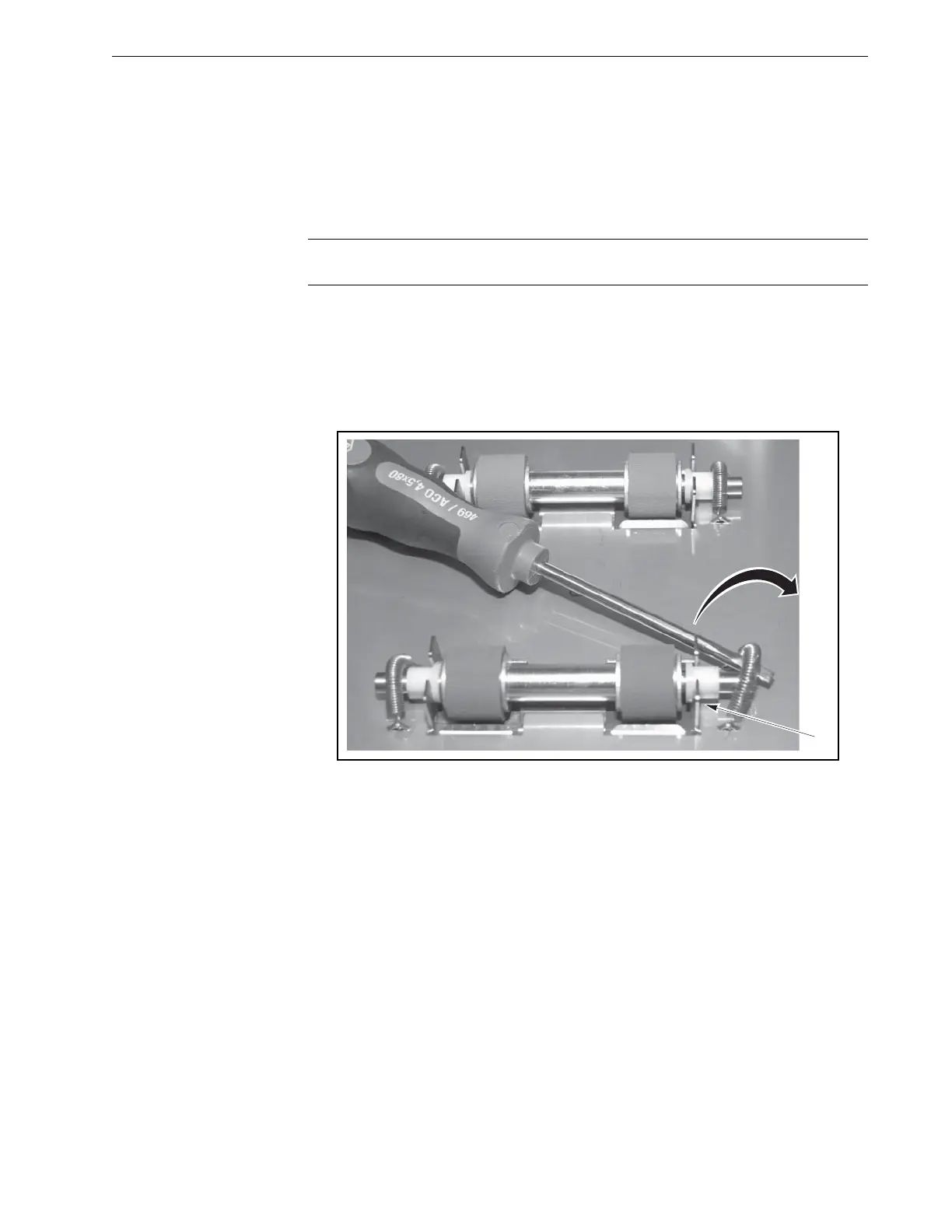Maintenance
Advanced Punch Service Manual © Copyright 2009 GBC. All rights reserved. 1-21
1.4.12.1 Idler Roller Removal and Cleaning
This procedure refers to the idler rollers [3] shown in the previous Illustration that
are easily removed as assemblies. The idler rollers that are not easily removed
should be cleaned while in the punch. See “Non-Removable Idler Roller Cleaning”
on page 1-22.
Note: This procedure does not apply to the Aligner panel idler rollers. See
“Aligner Panel Inspection and Cleaning” on page 1-15.
1. Separate the punch from the printer.
2. Disconnect the power.
3. Lift the retaining spring over the end of the idler roller shaft. The illustration
shows moving the spring [1] on the bypass plate, which has been removed
from the machine for clarity.
4. Pull the released shaft end out of the bushing fork [2], releasing the opposite
end of the shaft from the other retaining spring.
5. Clean the idler rollers with a soft cloth and alcohol.
6. Ensure the rollers turn freely on the shaft & the idler roller shaft "floats" freely
in the bushing forks.
7. To install idler roller assemblies reverse the steps.
Installation Note:
• Make sure the flat surface of the bushing aligns in the fork.
• Rollers are non-directional so it does not matter which end goes in each fork.
• After the assembly is in place, gently pull the assembly outward and release
to ensure it moves freely in the fork.