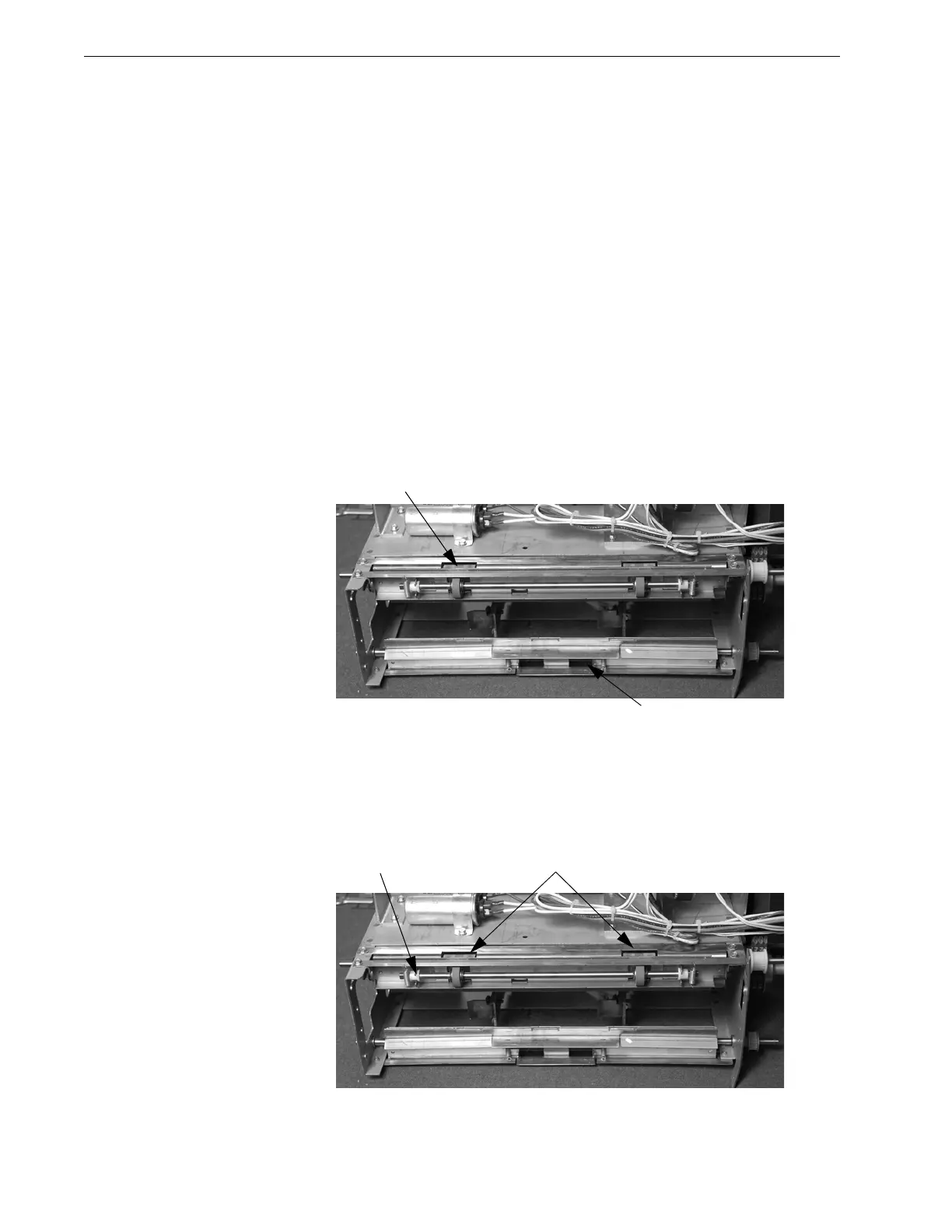Section 4
4-66 © Copyright 2009 GBC. All rights reserved. Advanced Punch Service Manual
4.9.6 Punch Module Drive Roller Cleaning and Replacement
Maintenance Schedule
Inspect and clean every 750K cycles.
Procedure
Inspect for wear patterns or groves. The roller surface should be even and not
glazed.Clean with a soft cloth and alcohol.
Tools Required
• Phillips screw driver or 1/4" nut driver
• Flat bladed screwdriver
• Needle nose pliers
Remove the Punch Module Assembly first, using procedure “Punch Module
Removal” on page 4-49. With the Punch Module out of the machine, the punch
entrance side [1] and exit [2] drive rollers can be cleaned or replaced.
Figure 4.75
To clean the punch entrance drive rollers:
1. Remove the idler roller assembly [1].
2. Rotate and clean the drive rollers [2].
Figure 4.76 Punch Entrance Rollers.