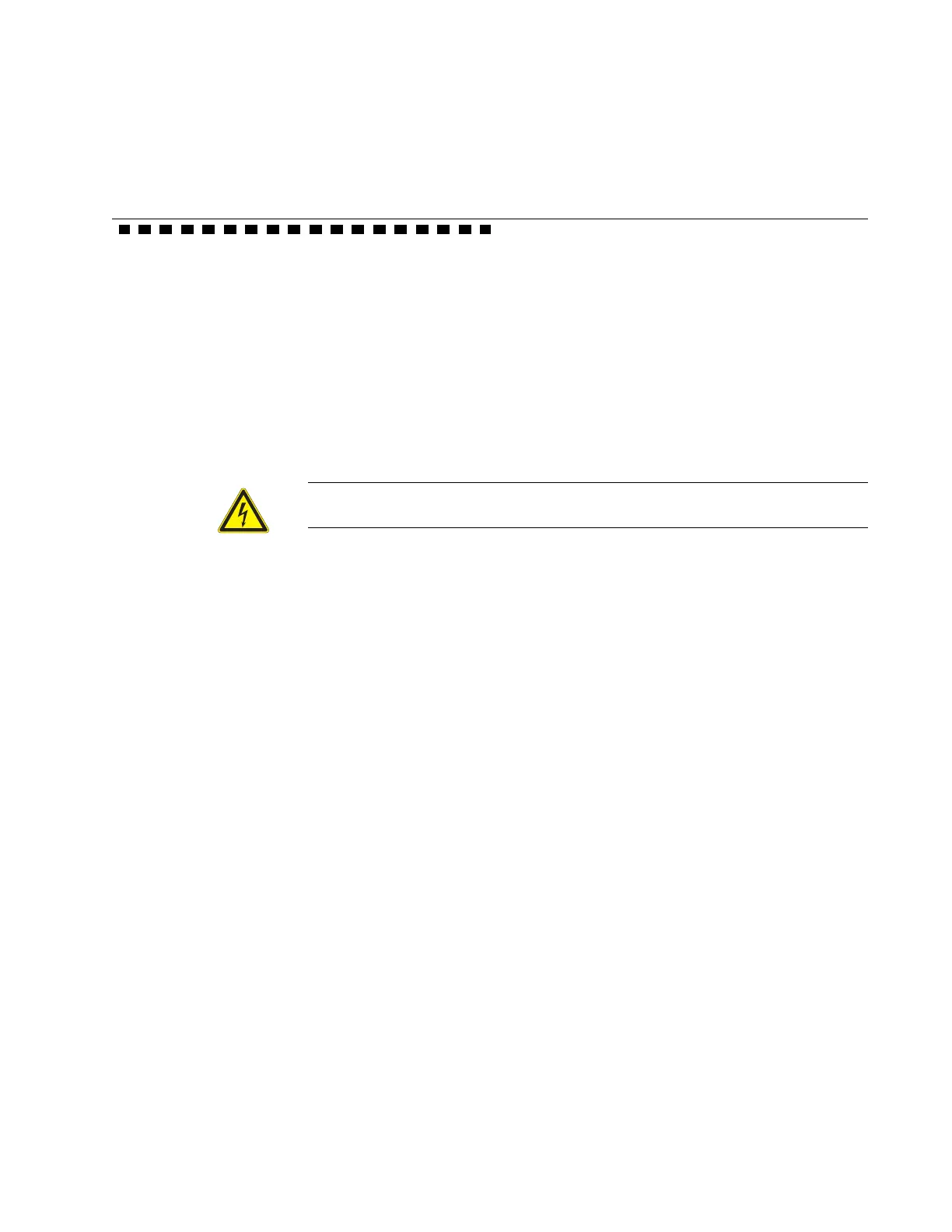Advanced Punch Service Manual © Copyright 2009 GBC. All rights reserved. 4-1
Section 4
Repair and Adjustment Procedures
4.1 Preparing the Advanced Punch for Service
Most service requires that the Advanced Punch be separated from the printer and
finisher and the rear cover be removed.
Warning: Disconnect the unit from power and maintain the cord in your
possession. Failure to observe this warning can result in injury or electrical shock.
Procedure
• Unplug the unit from power.
• Disconnect the communication cable
• Empty Chip Bin
4.1.1 Separating the Punch From the Printer
Follow the instructions as described in the printer’s service manual.