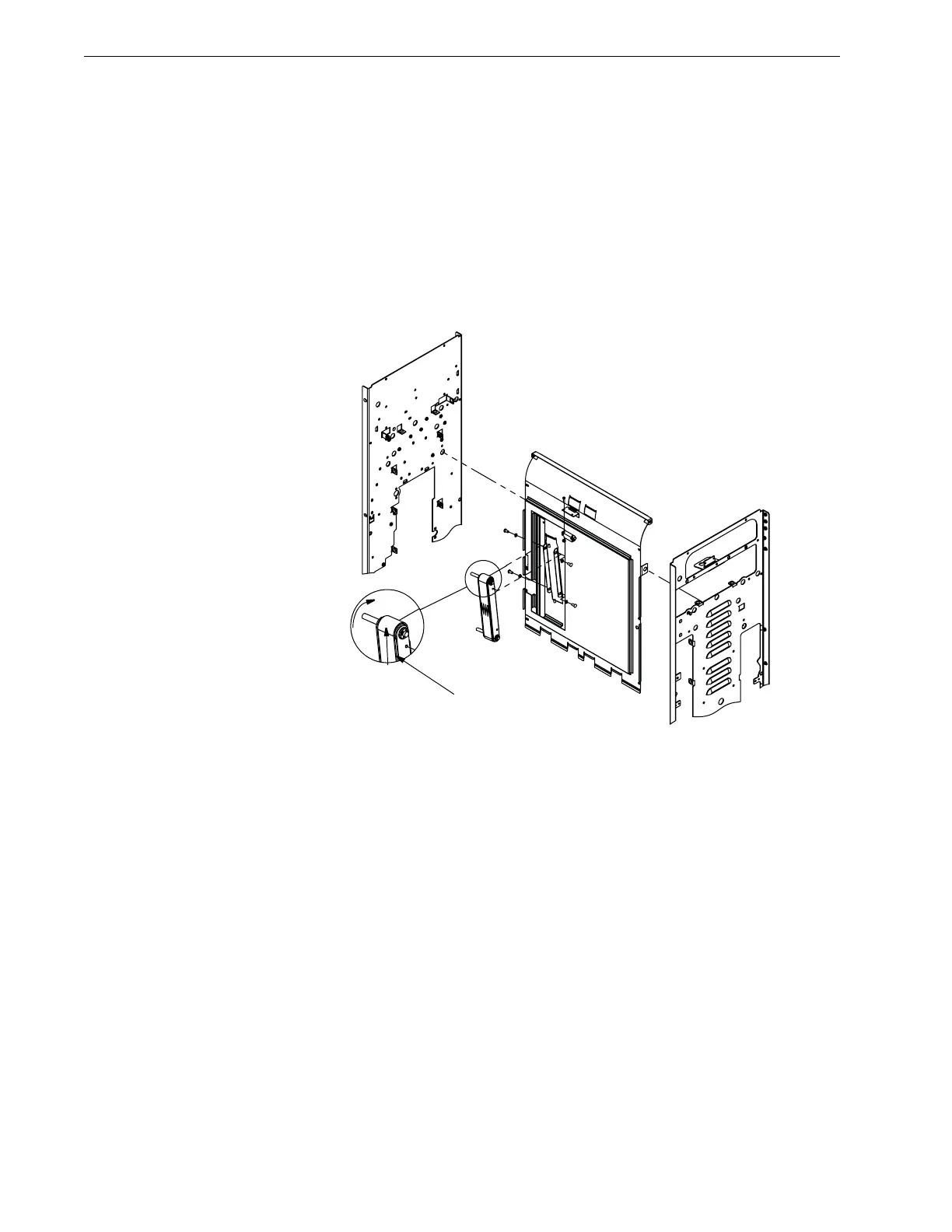Section 4
4-30 © Copyright 2009 GBC. All rights reserved. Advanced Punch Service Manual
4.6.3.5 Green Drive Belt Assembly
1. Stretch the new green drive belt onto the Aligner Roller assembly, green side
out.
• Take care when handling the Aligner Roller assembly so as not to damage the
Flex Coupling.
• Rotate the shaft to confirm that the belt tracks properly.
2. Slide the Aligner into place, loosely attach the 4 pan head screws with the 4
lock washers.
Figure 4.30 Installing Green Drive Belt.
Check that the metal surface of the Aligner Roller assembly is flush with the sheet
metal surface of the Paper Guide. A 12" metal ruler works well to check this
adjustment. Slip the ruler under the green drive belt and press it flat against the
two surfaces. Adjust the Aligner and snug the screws when perfectly flush.