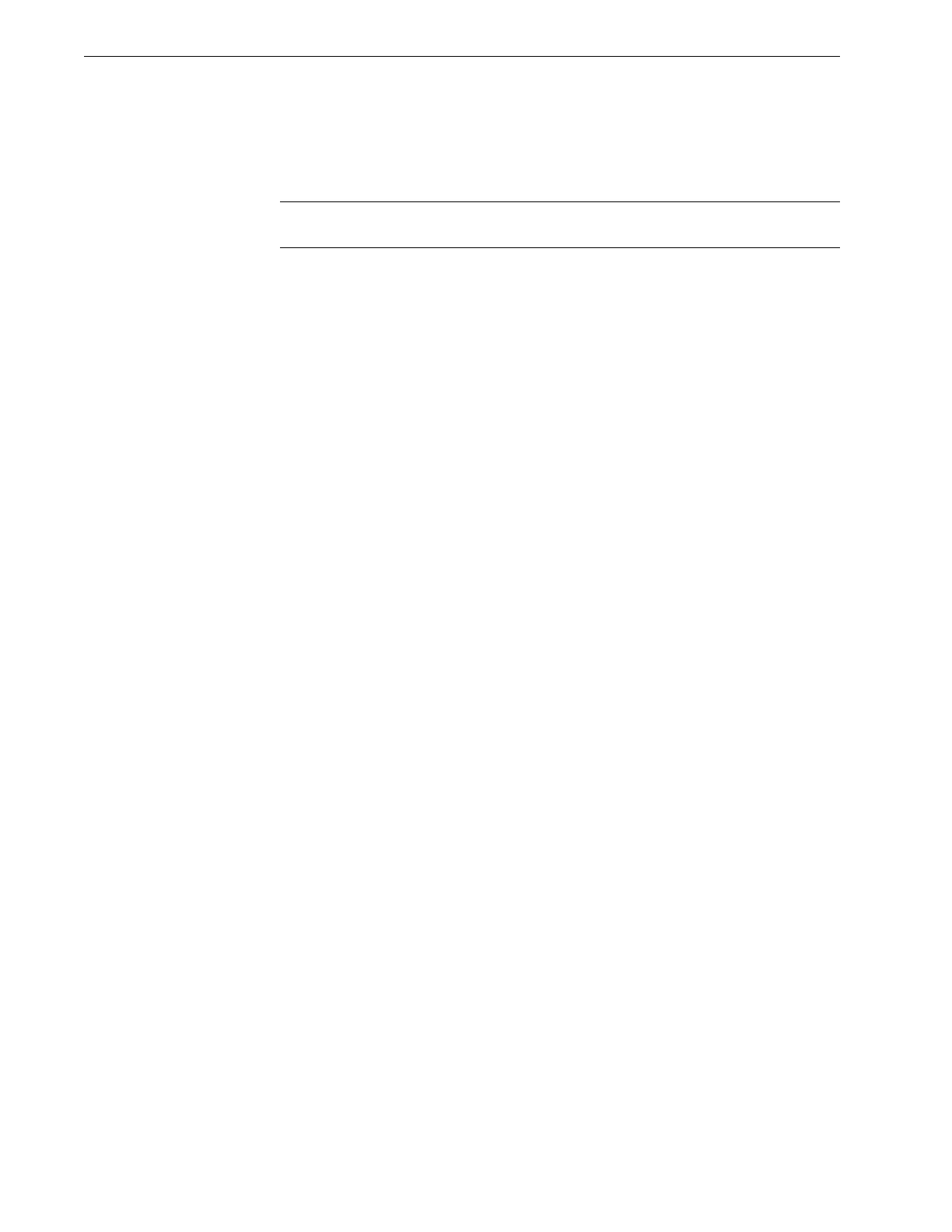Section 4
4-44 © Copyright 2009 GBC. All rights reserved. Advanced Punch Service Manual
4.8.1.1 Back Gauge Installation
1. Install the back gauge in the reverse order of the steps given in the preceding
removal back removal section.
Note: If replacing the back gauge, make certain to save the black grommet from
the original back gauge that is referenced in Figure 4.41. [Removal of Grommet]
4.8.1.2 Testing
To test the Back Gauge:
1. Install a Die Set.
2. Rotate the punch drive knob to ensure the drive and cams turn easily.
3. Test for proper hole alignment to the paper edge by doing the following.
a. Run 1 page at a time.
b. Run 2 pages at a time.
c. Run 5 pages at a time.
d. Run 10 pages at a time.
e. Run 50 pages at a time.