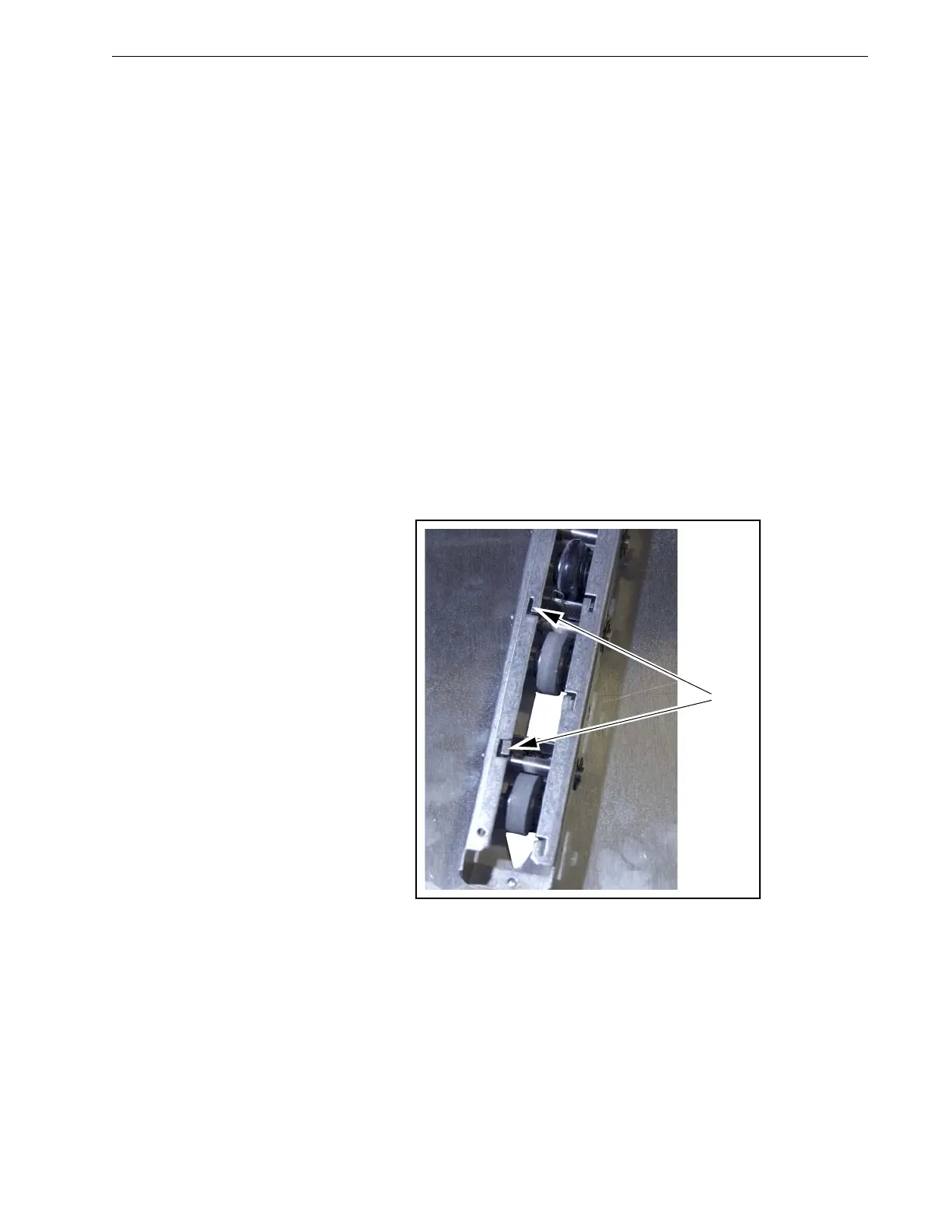Repair and Adjustment Procedures
Advanced Punch Service Manual © Copyright 2009 GBC. All rights reserved. 4-17
4.6 Aligner Panels
The entrance side Aligner panel positions the paper in the Back Gauge for
punching. The exit side Aligner panel positions the paper for the finisher. Prior to
servicing the Aligner Panels, separate the Advanced Punch from the printer. Refer
to “Separating the Punch From the Printer” on page 4-1.
4.6.1 Aligner Idler Roller Replacement
Maintenance Schedule
Clean every 750K cycles. Refer to “Idler Roller Inspection and Cleaning” on page 1-
21.
Tools Required
• Flat head screw driver
• Needle nose plyers
Procedure
Figure 4.18