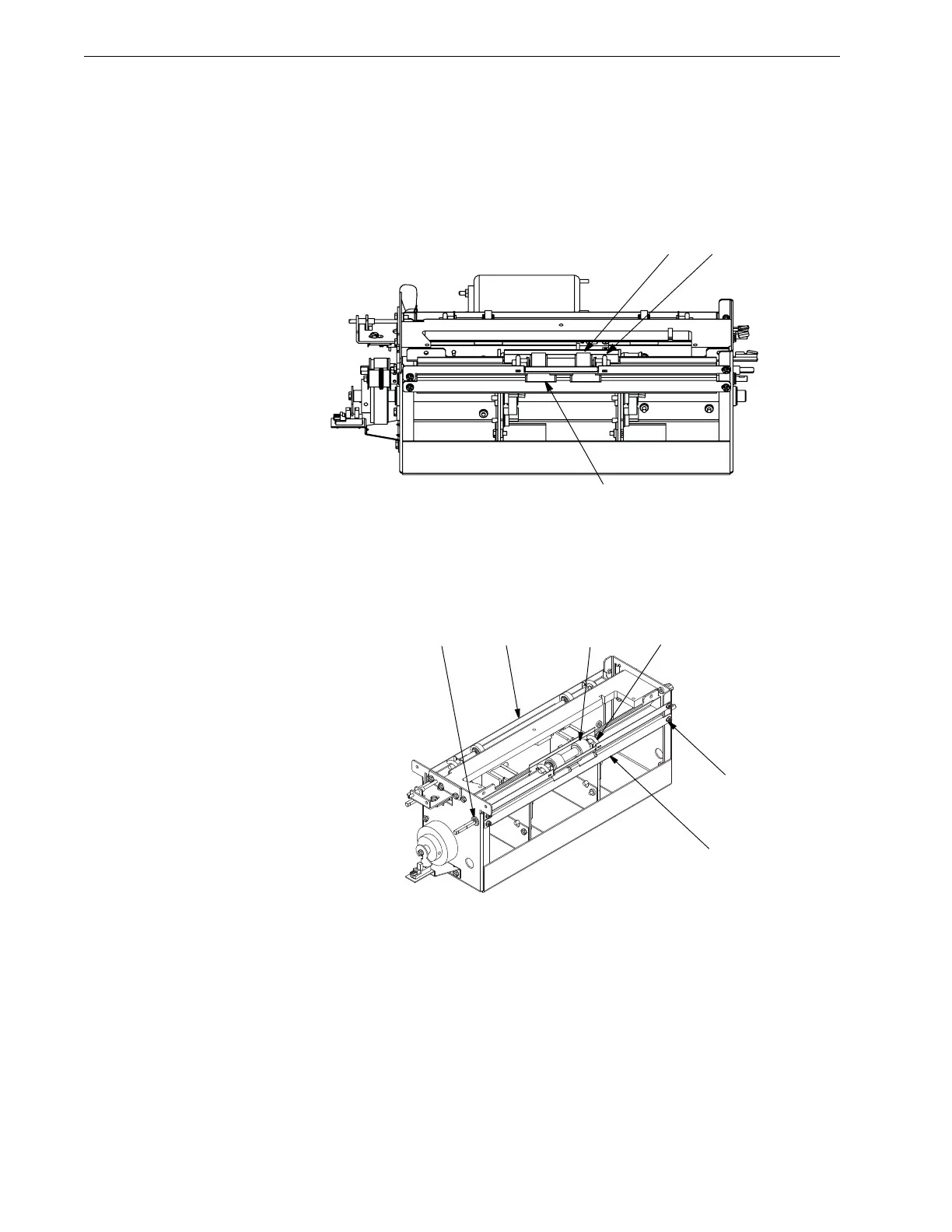Section 4
4-68 © Copyright 2009 GBC. All rights reserved. Advanced Punch Service Manual
To clean the punch exit drive rollers:
1. Move one retaining spring [1] to the side and then remove the idler roller
assembly [2].
2. Rotate and clean the drive rollers [3].
To replace the punch exit drive rollers:
1. Move one retaining spring [1] to the side and then remove the idler roller
assembly [2].
2. Remove the 2 screws at each end of the idler roller assembly [3].
3. Remove the E-Ring at the end of the drive roller shaft [4].
4. Slide the drive roller shaft and bracket towards the opposite end of the Punch
Module [5] so that the end of the shaft clears the bearing at the end where you
removed the E-Ring [4].
5. Lift the drive roller and bracket out of the Punch Module [6].
6. Remove the sensor.
7. To install the drive roller, reverse these steps.