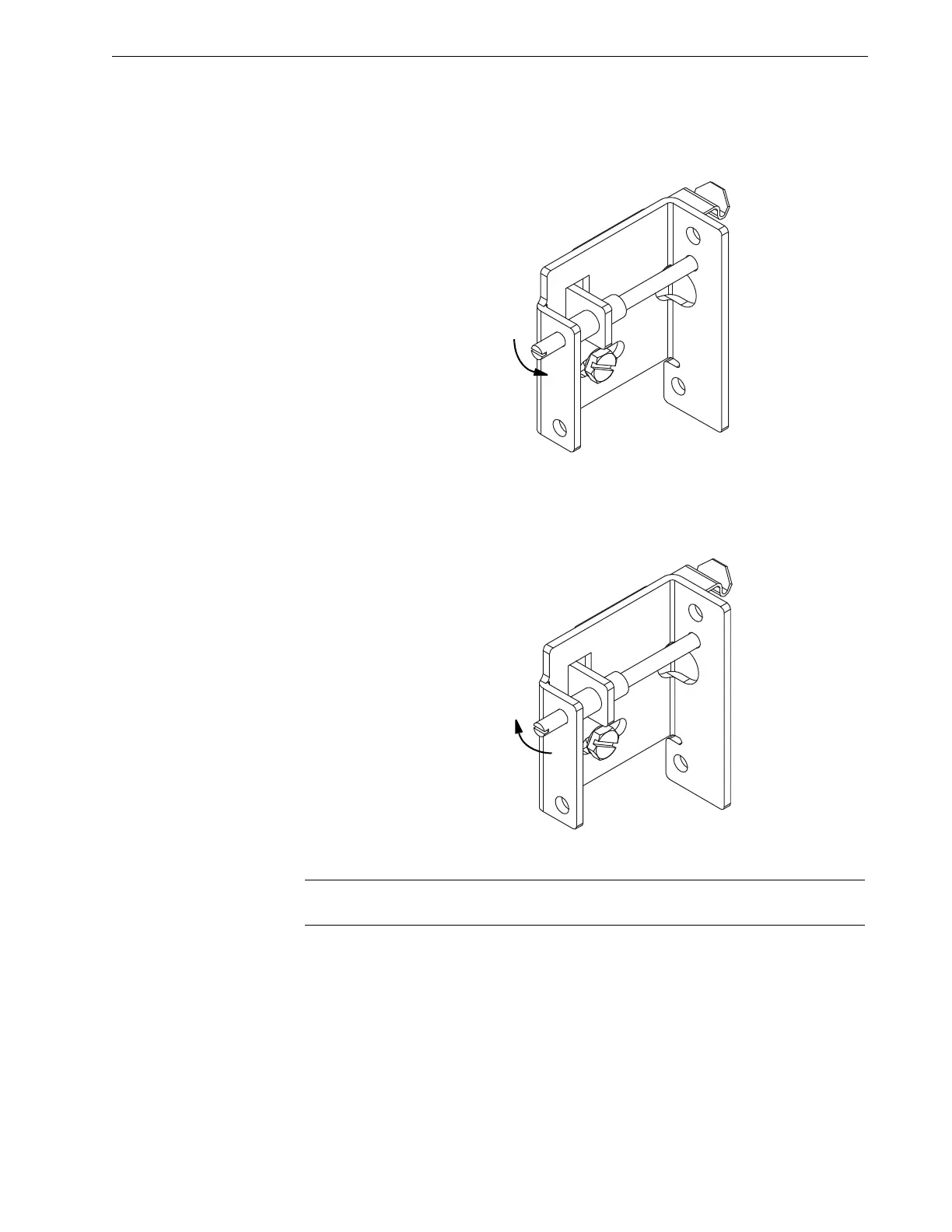Repair and Adjustment Procedures
Advanced Punch Service Manual © Copyright 2009 GBC. All rights reserved. 4-73
6. Observe the punched paper. If the punched-holes are too close to the rear of
the machine, then you must turn the adjustment screw counter-clockwise.
Figure 4.86 Adjustment if Holes Are Too Close to the Rear.
7. If the punched-holes are too close to the front of the machine, then you must
turn the adjustment screw clockwise.
Figure 4.87 Adjustment if Holes Are Too Close to the Front.
Note: Seven full turns of the adjustment screw result in a 1/4" change in the
punched hole position.
8. Before tightening the lock-down screw, tilt or bias the assembly towards the
bottom of the machine and tighten the lock-down screw. This will ensure
positive engagement between the locking lever and the die set.