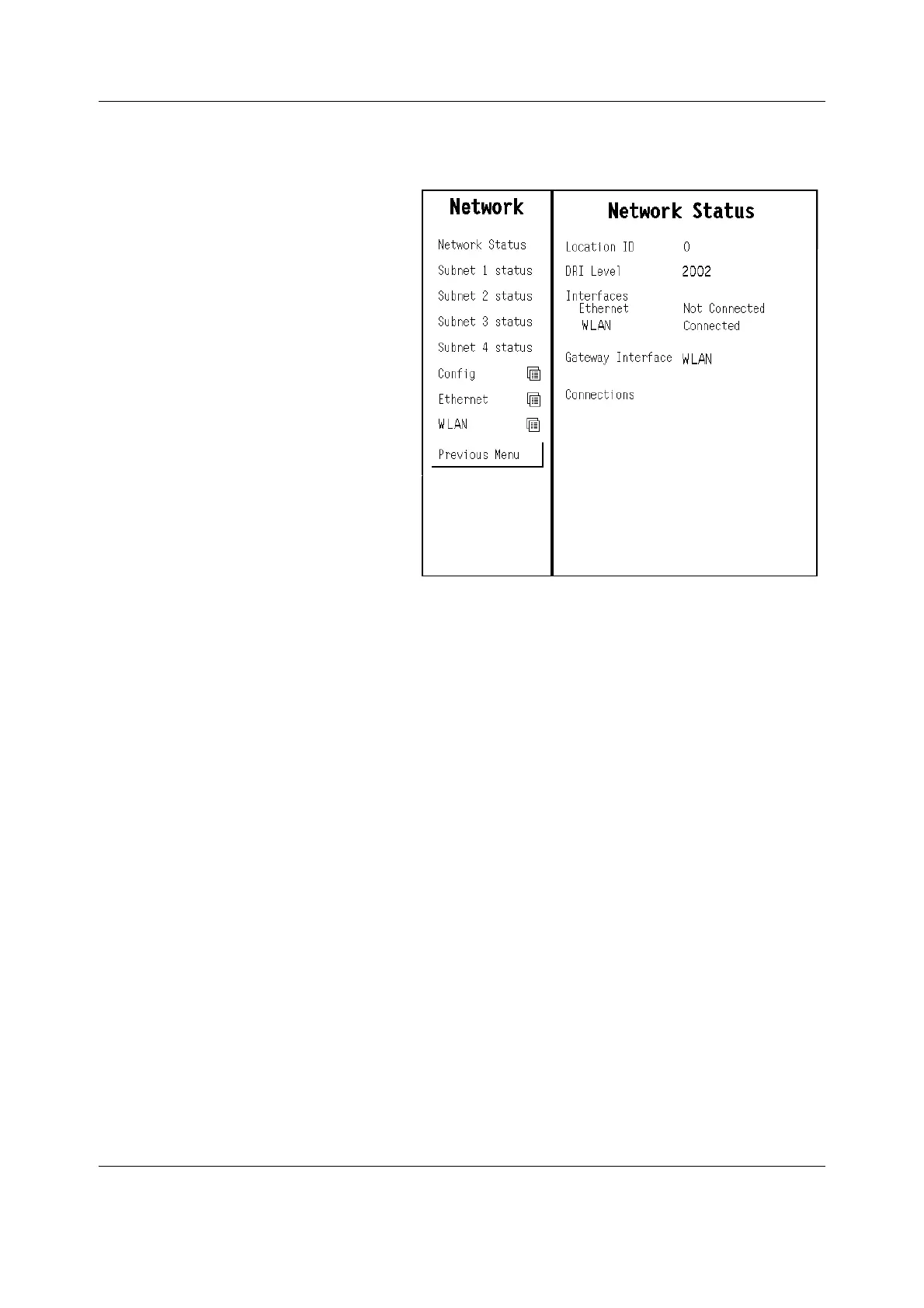1.2.1 Network Status
The Network Status view shows the general
status of the network
Location ID: Monitor’s location given at the
setup.
DRI level: Shows the selected level of network
communication. The network communication
is set according to the network software used
(e.g. S-CNET02)
Interfaces: The field indicates if there is a
connection to the Datex-Ohmeda Network
Gateway Interface: The field indicates the
active network interface
(None/Ethernet/WLAN)
Connections: Names of subnet id:s connected
The field represents the subnet status menus,
i.e. shows the connected subnets. The three
first connections are reserved permanently for
Datex-Ohmeda Central, and the fourth is
reserved for another subnet, e.g.
Datex-Ohmeda S/5 Arrhythmia Workstation.
