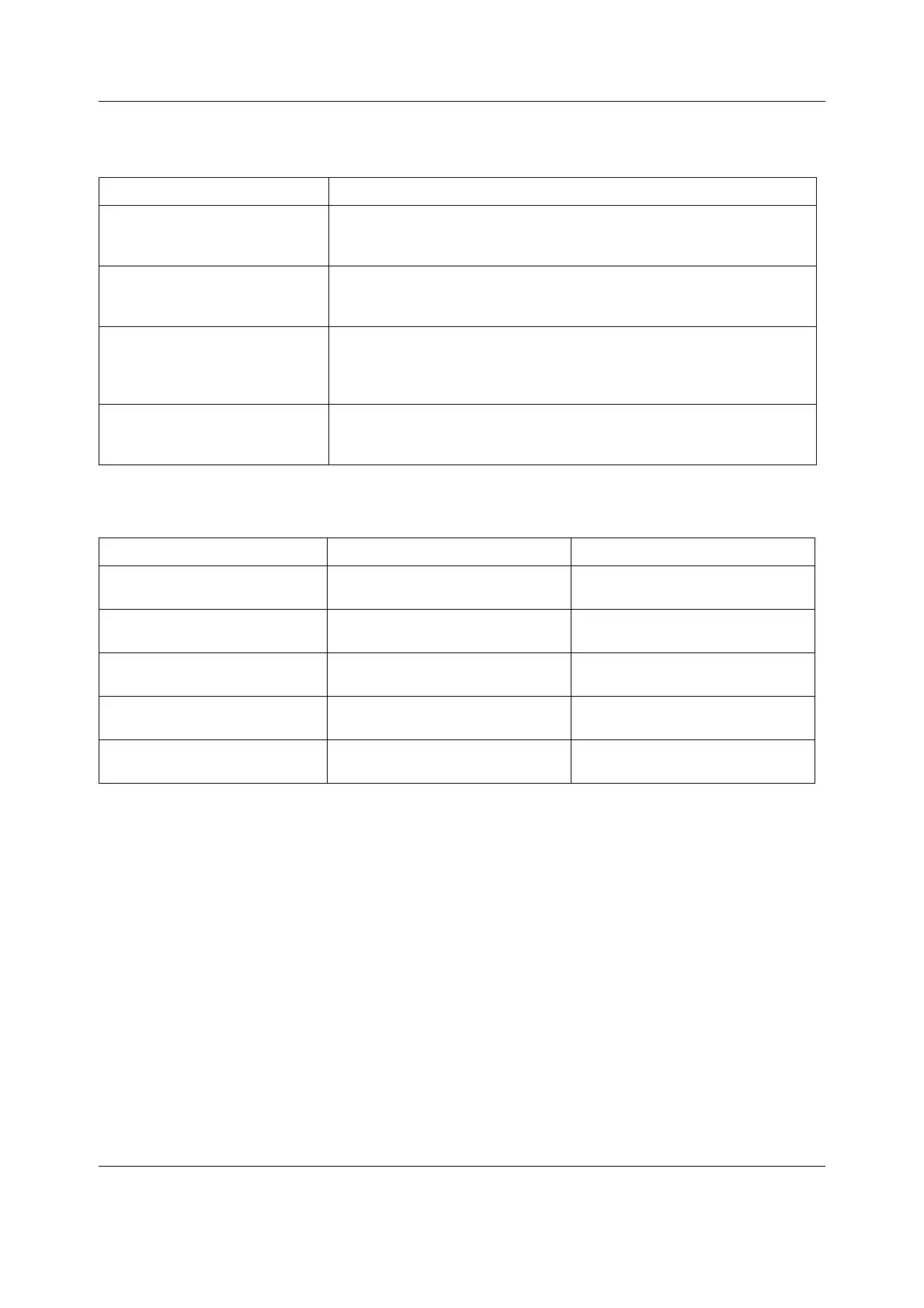Datex-Ohmeda S/5 Compact Anesthesia and Compact Critical Care Monitors
44
Document no. M1144956-003
4.3 Error messages
4.4 Memory Option
Message Explanation
SRAM Error The SRAM memory is located on the CPU board. The SRAM Error is due to memory
malfunction. Restart the monitor. If the problem persists, replace the SRAM/
Timekeeper battery. Remember to perform factory reset after the replacement.
EPROM Error The EPROM Error message is displayed due to problems in the communication
between the CPU board and the software flash memory. Replace the CPU board.
Remember to perform factory reset after the replacement.
EEPROM Error The EEPROM memory is located on the CPU board. The EEPROM Error message is
displayed due to memory malfunction. Perform factory reset. If the problem
persists, replace the CPU board. Remember to perform factory reset after the
replacement.
RAM Error The RAM memory is located on the CPU board. The RAM Error message is
displayed due to memory malfunction. Replace the CPU board. Remember to
perform factory reset after the replacement.
Trouble Cause Treatment
‘Two Data Cards in mem. module’
message
Two Data cards detected. Remove MemCard from the left hand
side slot of the module.
‘Two Menu Cards in mem. module’
message
Two Menu cards detected. Remove MemCard from the right hand
side slot of the module.
‘No menus in Menu Card’ message There are no menus in the Menu card. Insert a Menu card with valid menu
configuration files in the module.
‘Faulty Data Card - change card’
message
An error has occurred during Data card
read/write operation
Change Data card.
‘Faulty Menu Card - change card’
message
An error has occurred during Menu card
read/write operation
Change Menu card.
