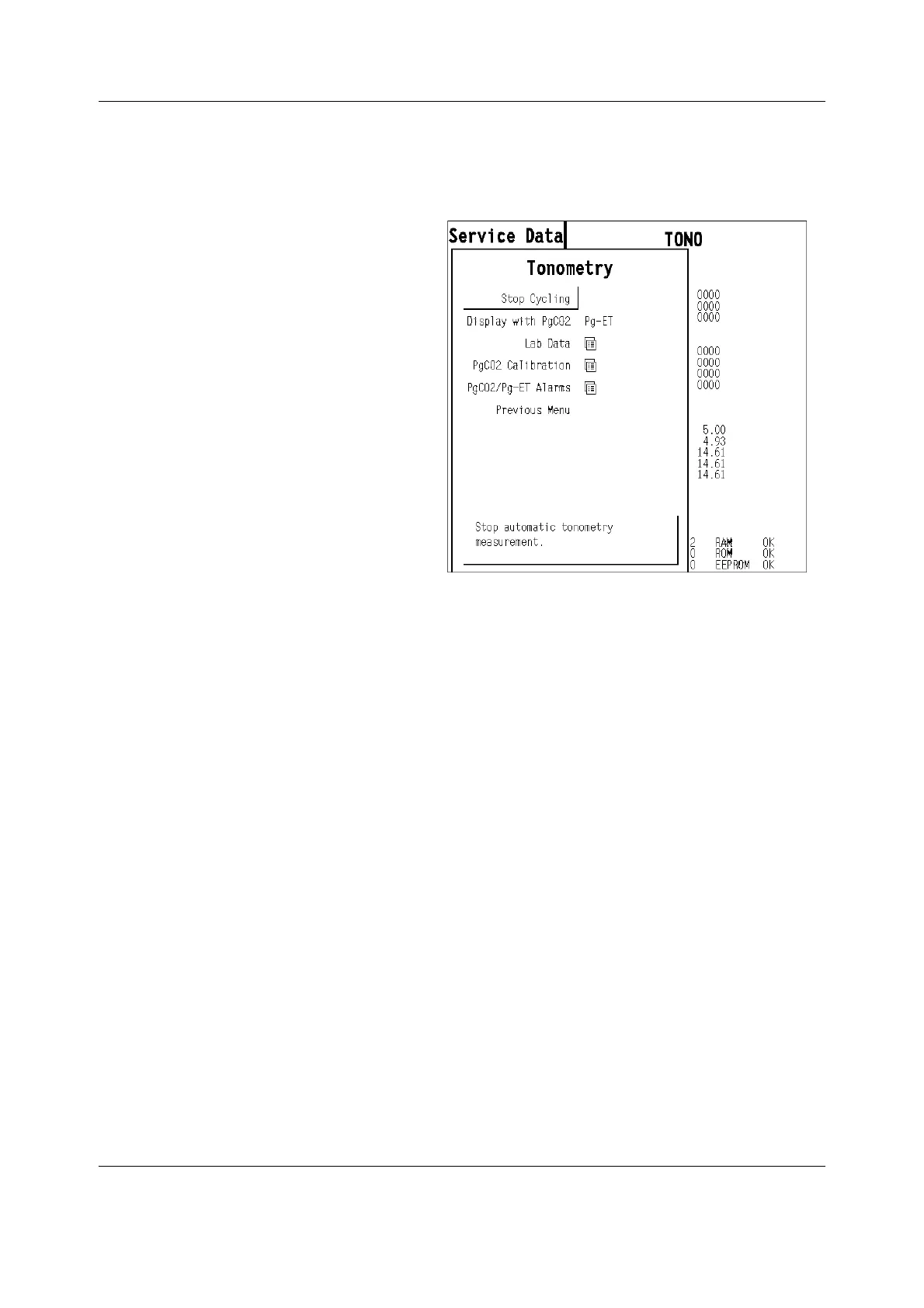Service Menu
53
Document no. M1144955-001
4.12.1 Tonometry
This is another route to reach Tonometry setup menu, Others - Tonometry. For a detailed
description on how to use this menu see “User’s Reference Manual”.
How to calibrate PgCO
2
1. Connect the calibration gas sampling line to the regulator and to the module’s catheter
connector.
2. Select PgCO2 Calibration.
3. Wait until the text ‘Start feeding gas and press ComWheel. Feed gas until Adjust message
is displayed’ appears. Open the regulator and start feeding gas. Press the ComWheel and
continue feeding gas until the text ‘Adjust’ appears on the display.
4. Check that the displayed values match the values on the calibration gas container. Adjust
with the ComWheel, if necessary.
5. If airway gases are monitored, it is recommended to calibrate the airway gases at the
same time.
Start / Stop Cycling is for starting or stopping the
measurement.
Display with PgCO2 is for defining the calculated
value displayed with PgCO2. The choices are Pg-Pa,
Pg-ET or pHI.
Lab Data is for entering the blood gas values nad
calculations.
PgCO2 Calibration is for calibrating the tonometry.
PgCO2/Pg-ET Alarms is for disabling/enabling
alarms and adjusting the alarm limits.
