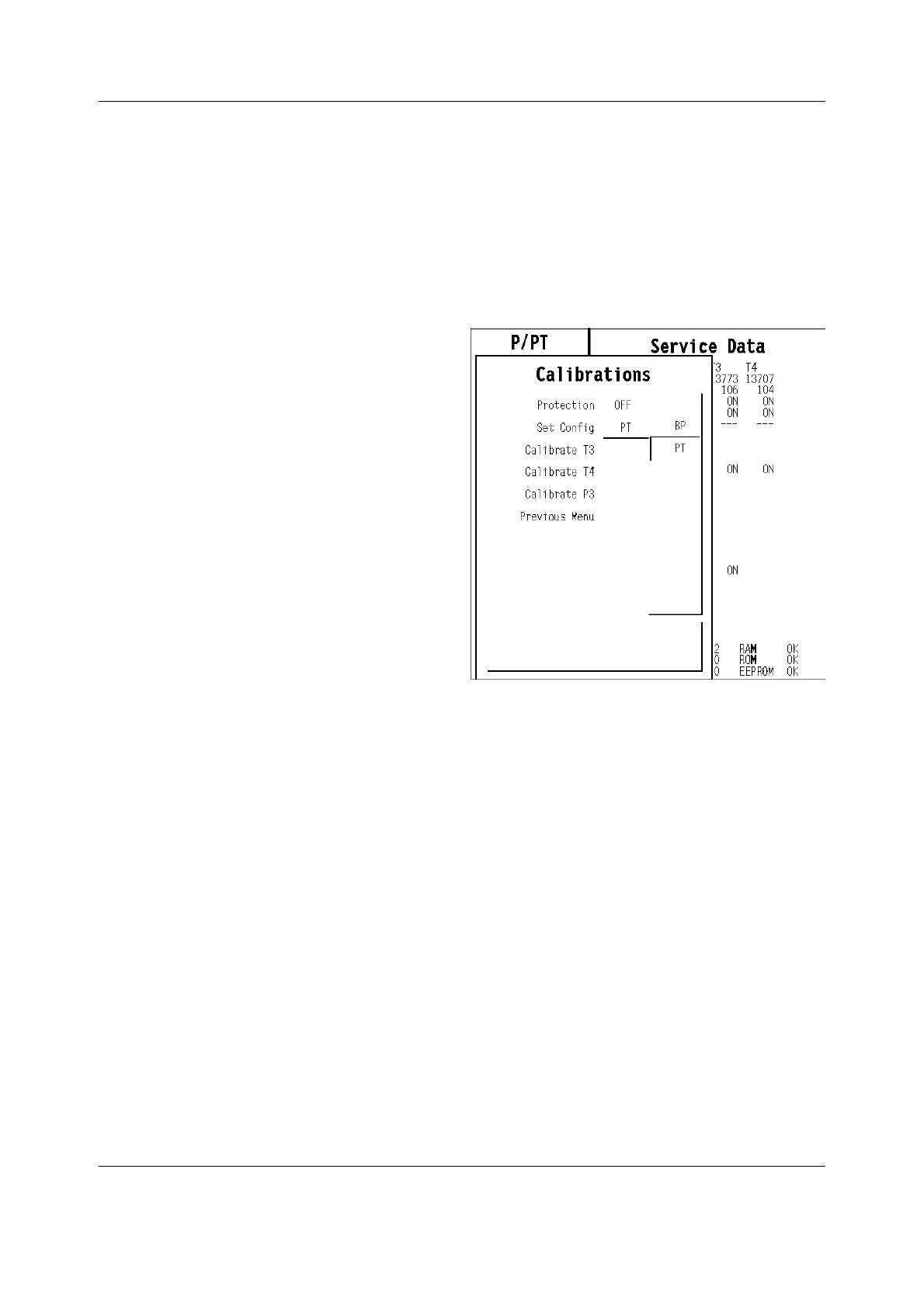RAM indicates the state of the RAM memory.
ROM indicates whether the checksum at the EPROM is in accordance with the one the software has
calculated.
EEPROM indicates if the values stored in the permanent memory are valid.
The state is either OK, Fail or ? (module not in place or a communication error).
4.4.1 P/PT Calibrations
How to calibrate T3/ T4
The calibrations are possible only when the protection is set OFF. The temperature
calibration requires accurate test plugs of value 25 °C and 45 °C.
1. Select Calibrate T3 / Calibrate T4.
2. Insert the test plug 25 °C into the T3 / T4 connector.
3. Press the ComWheel.
4. Insert the test plug 45 °C into the T3 / T4 connector.
5. Press the ComWheel.
How to calibrate P3
The calibration requires a pressure transducer (with an appropriate cable) and a pressure
manometer.
1. Connect the pressure transducer with the pressure manometer to the P3 connector.
Select Calibrate P3. Leave the transducer to room air pressure.
2. Press the ComWheel to start zeroing.
3. Supply a pressure of 100 mmHg to 300 mmHg to the transducer. The recommended
pressure is 200 mmHg.
4. Set the pressure on the display to match the pressure reading on the manometer and
press the ComWheel.
Protection for the configuration and temperature
calibrations can be set ON and OFF only when the
protect button at the bottom of the module is
pressed.
Set Config: The module configuration should be
set according to the module type. The setting is
possible only when the protection is set OFF. The
available selections are BP or PT.
The configuration setting should be checked, if the
PT board is replaced.
Calibrate T3 and Calibrate T4: The functions are
for calibrating the temperature channels T3 and
T4.
Calibrate P3: The function is for calibrating the
invasive blood pressure channel P3.
