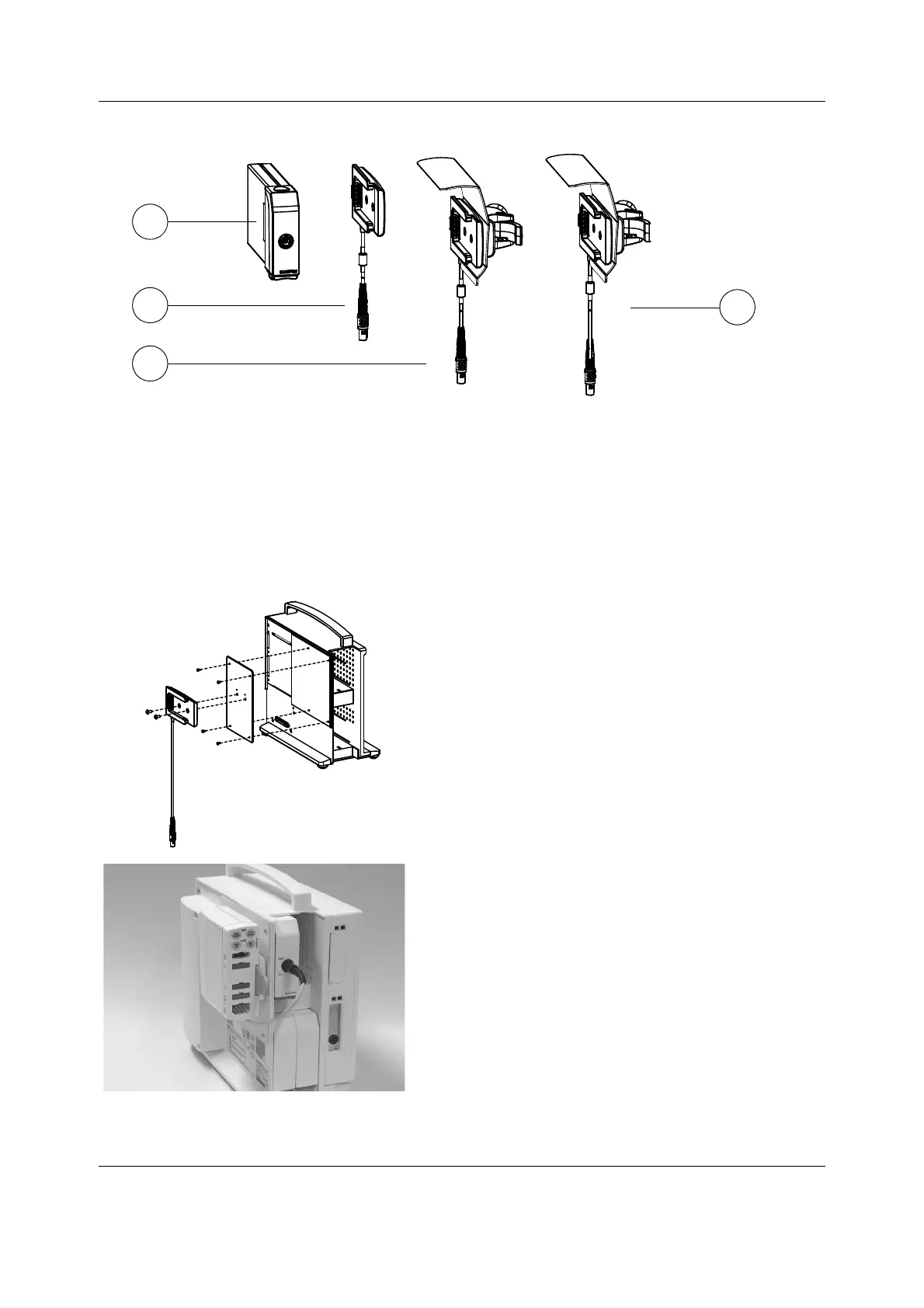Datex-Ohmeda S/5 Compact Anesthesia and Compact Critical Care Monitors
24
Document no. M1144951-004
Figure 7 E-PSM(P) mounting accessories
1. M1054424 Interface Module for PSM, E-INTPSM
2. M1051021 Frame Mount for PSM
3. M1049197 Pole Mount for PSM, short
4. M1051023 Pole Mount for PSM, long
Frame Mount for PSM – Instructions connecting to the Compact Monitor
frame
1. See the picture above for used parts and assembly.
2. Remove the 4 screws on the back of the Compact Monitor
frame.
3. Install the enclosed plate and tighten the screws. Install
the Frame Mount for PSM, screws M5*10mm,
4. Insert the E-INTPSM module and connect the cable.
5. Attach the E-PSM(P) module and check the module
communication.
6. Assemble the PSM frame, screws and the plate on the
opposite side of the frame wall and tighten the screws.
