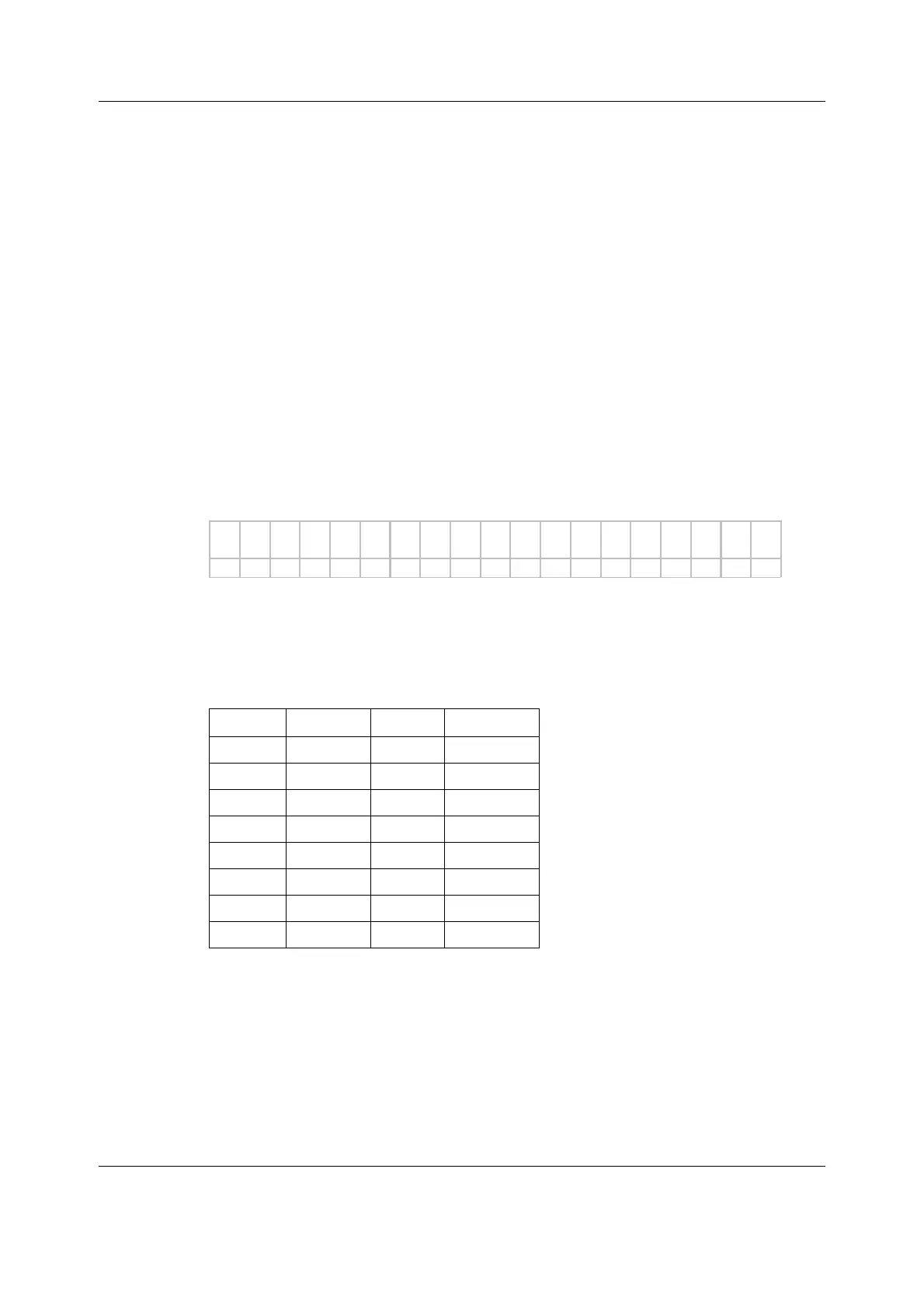Appendix A, How to read HEX numbers
A-1(2)
Document no. M1144955-001
APPENDIX A: How to read HEX numbers
Some statuses on BIS and Tonometry Module service pages are given as HEX (hexadecimal)
numbers. To understand them, please read the following:
A HEX number has a base of 16 instead of 10. This means that every character in a number can
have a value between 0 and 15. Numbers from 0 to 9 are displayed as if they were normal
10-based numbers. Numbers from 10 to 15 are displayed with letters from a to f or A to F
respectively.
Every character of a HEX number expands into a binary code of four 0:s (zeroes) and 1:s (ones)
as given in table 9. Four successive characters thus expand into four times four binary
numbers. Here's an example:
We have a HEX number F3A1. We expand the number into a binary code so that we first take
the four binary digits that correspond to F, which are 1111. Then we write the four binaries that
correspond to 3 (0011) after the first four. We now have 11110011. And so on.
Eventually, we have a string of 16 binary numbers, so called bits. HEX number F3A1
corresponds to a binary code of 1111 0011 1010 0001. Spaces are added here for legibility and
to visualize the fact that every group of four bits corresponds to one HEX character.
The bits in a binary number are numbered from right to left always starting from 0 as follows:
With this information and the proper table of status fields you can translate a HEX status code
into actual status messages. For the tables of status fields see section ”Tonometry” or ”BIS” . If
a bit is 1, this means that the corresponding status/error condition is valid, whereas a 0 means
that it is not.
Table 1 HEX to binary conversion
HEX binary HEX binary
0 0000 8 1000
1 0001 9 1001
2 0010 A 1010
3 0011 B 1011
4 0100 C 1100
5 0101 D 1101
6 0110 E 1110
7 0111 F 1111
bit 15
bit 14
bit 13
bit 12
bit 11
bit 10
bit 9
bit 8
bit 7
bit 6
bit 5
bit 4
bit 3
bit 2
bit 1
bit 0
1111 0011 1010 0001
