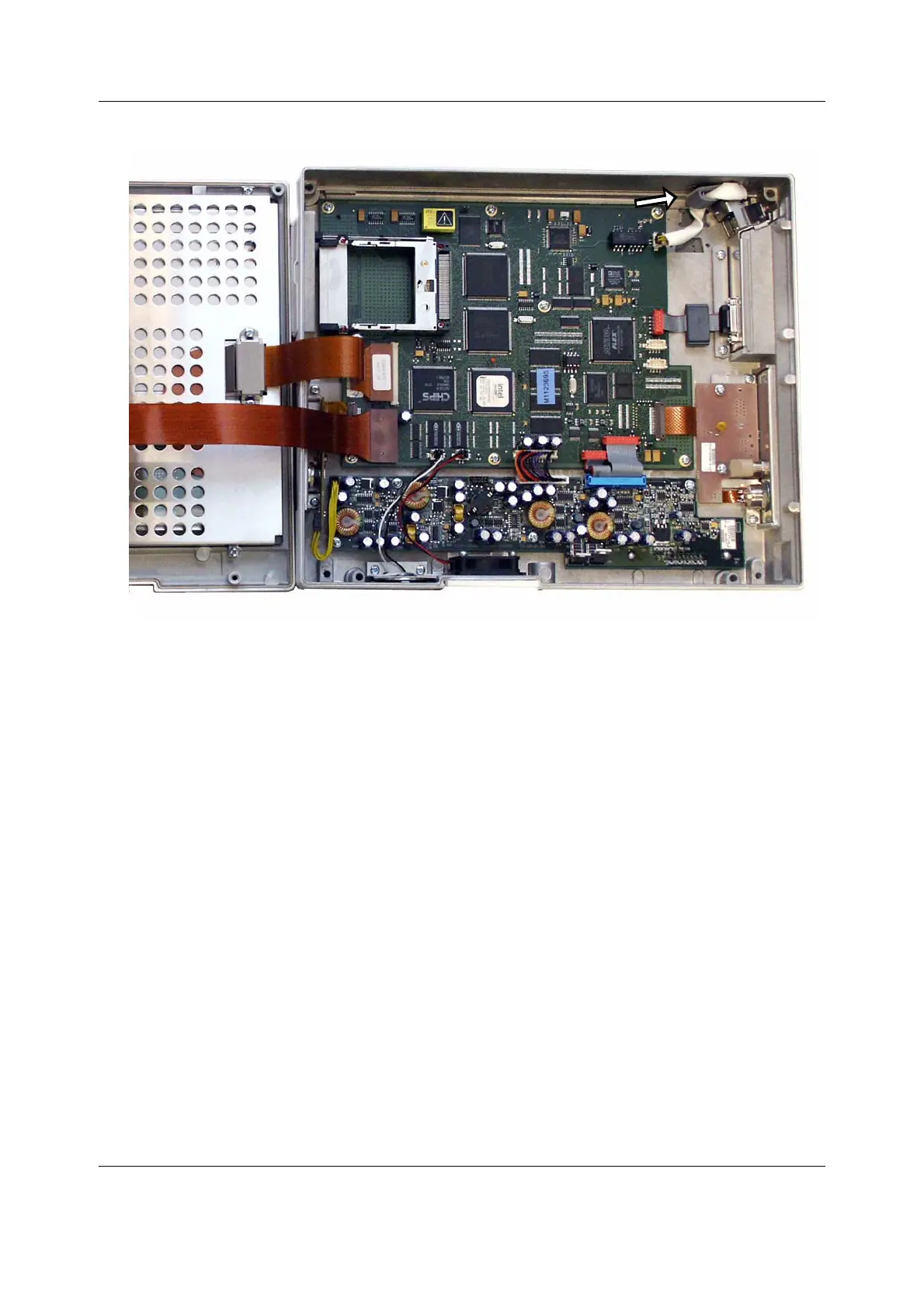Datex-Ohmeda S/5 Compact Anesthesia and Compact Critical Care Monitors
34
Document no. M1144956-003
6. Lift the Display Unit carefully from the side of the unit (Note that the Front Unit is
connected with flat cables to the Central Processing Board). Detach the two flat cables
from the CPB X7 and X5 connectors. Please note that the connectors are fragile; do not
bend them while disconnecting the cables.
7. Lay the Display Unit carefully on the table.
NOTE:
When reassembling the cover, remember to clamp the Network cable if
disconnected.
Display Unit F-CM(C)1 rev. 05
X7
X5
