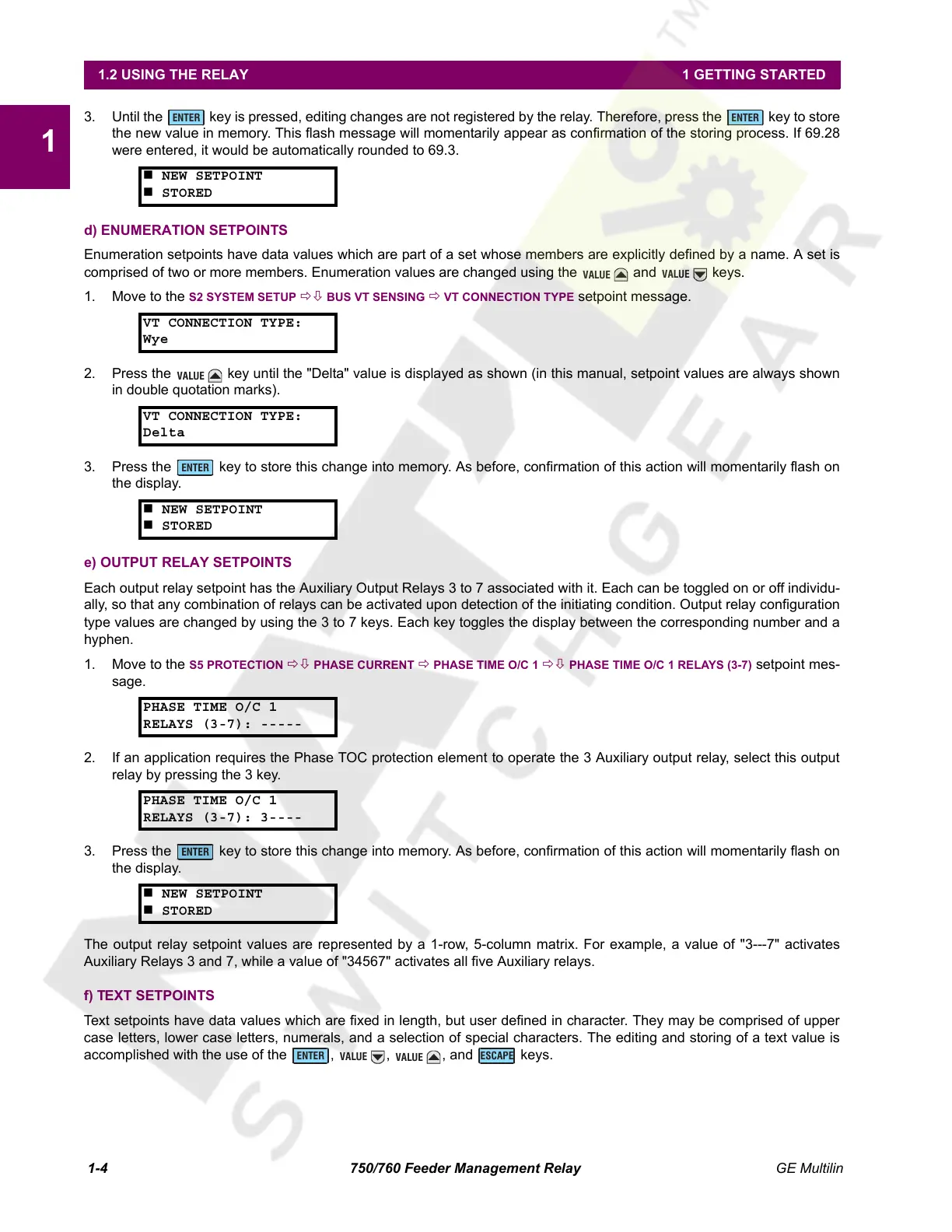1-4 750/760 Feeder Management Relay GE Multilin
1.2 USING THE RELAY 1 GETTING STARTED
1
3. Until the key is pressed, editing changes are not registered by the relay. Therefore, press the key to store
the new value in memory. This flash message will momentarily appear as confirmation of the storing process. If 69.28
were entered, it would be automatically rounded to 69.3.
d) ENUMERATION SETPOINTS
Enumeration setpoints have data values which are part of a set whose members are explicitly defined by a name. A set is
comprised of two or more members. Enumeration values are changed using the and keys.
1. Move to the
S2 SYSTEM SETUP ÖØ BUS VT SENSING Ö VT CONNECTION TYPE setpoint message.
2. Press the key until the "Delta" value is displayed as shown (in this manual, setpoint values are always shown
in double quotation marks).
3. Press the key to store this change into memory. As before, confirmation of this action will momentarily flash on
the display.
e) OUTPUT RELAY SETPOINTS
Each output relay setpoint has the Auxiliary Output Relays 3 to 7 associated with it. Each can be toggled on or off individu-
ally, so that any combination of relays can be activated upon detection of the initiating condition. Output relay configuration
type values are changed by using the 3 to 7 keys. Each key toggles the display between the corresponding number and a
hyphen.
1. Move to the
S5 PROTECTION ÖØ PHASE CURRENT Ö PHASE TIME O/C 1 ÖØ PHASE TIME O/C 1 RELAYS (3-7) setpoint mes-
sage.
2. If an application requires the Phase TOC protection element to operate the 3 Auxiliary output relay, select this output
relay by pressing the 3 key.
3. Press the key to store this change into memory. As before, confirmation of this action will momentarily flash on
the display.
The output relay setpoint values are represented by a 1-row, 5-column matrix. For example, a value of "3---7" activates
Auxiliary Relays 3 and 7, while a value of "34567" activates all five Auxiliary relays.
f) TEXT SETPOINTS
Text setpoints have data values which are fixed in length, but user defined in character. They may be comprised of upper
case letters, lower case letters, numerals, and a selection of special characters. The editing and storing of a text value is
accomplished with the use of the , , , and keys.
NEW SETPOINT
STORED
VT CONNECTION TYPE:
Wye
VT CONNECTION TYPE:
Delta
NEW SETPOINT
STORED
PHASE TIME O/C 1
RELAYS (3-7): -----
PHASE TIME O/C 1
RELAYS (3-7): 3----
NEW SETPOINT
STORED
ENTER ENTER
VALUE
VALUE
VALUE
ENTER
ENTER
ENTER
VALUE
VALUE
ESCAPE
Courtesy of NationalSwitchgear.com
