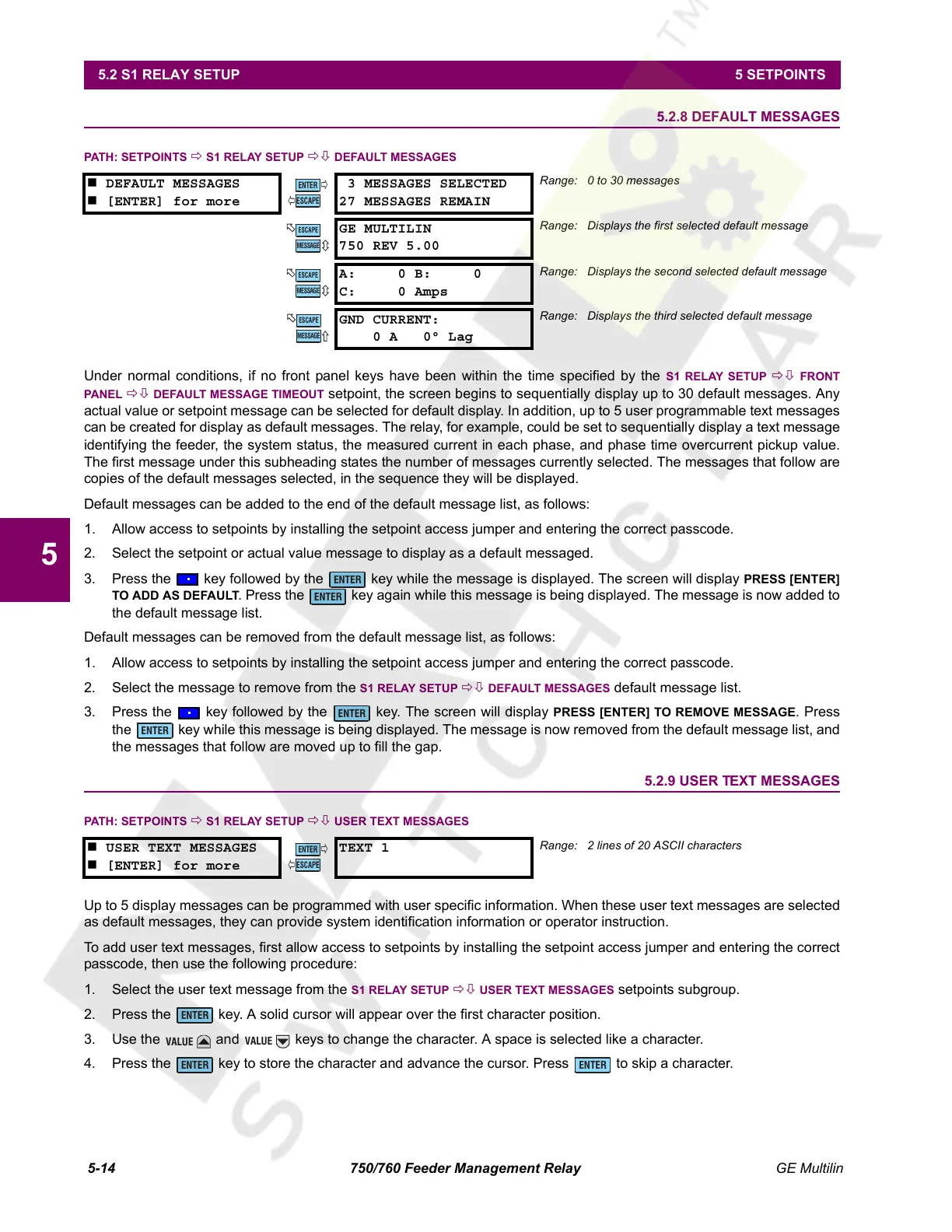5-14 750/760 Feeder Management Relay GE Multilin
5.2 S1 RELAY SETUP 5 SETPOINTS
5
5.2.8 DEFAULT MESSAGES
PATH: SETPOINTS Ö S1 RELAY SETUP ÖØ DEFAULT MESSAGES
Under normal conditions, if no front panel keys have been within the time specified by the S1 RELAY SETUP ÖØ FRONT
PANEL ÖØ DEFAULT MESSAGE TIMEOUT setpoint, the screen begins to sequentially display up to 30 default messages. Any
actual value or setpoint message can be selected for default display. In addition, up to 5 user programmable text messages
can be created for display as default messages. The relay, for example, could be set to sequentially display a text message
identifying the feeder, the system status, the measured current in each phase, and phase time overcurrent pickup value.
The first message under this subheading states the number of messages currently selected. The messages that follow are
copies of the default messages selected, in the sequence they will be displayed.
Default messages can be added to the end of the default message list, as follows:
1. Allow access to setpoints by installing the setpoint access jumper and entering the correct passcode.
2. Select the setpoint or actual value message to display as a default messaged.
3. Press the key followed by the key while the message is displayed. The screen will display PRESS [ENTER]
TO ADD AS DEFAULT
. Press the key again while this message is being displayed. The message is now added to
the default message list.
Default messages can be removed from the default message list, as follows:
1. Allow access to setpoints by installing the setpoint access jumper and entering the correct passcode.
2. Select the message to remove from the S1 RELAY SETUP ÖØ DEFAULT MESSAGES default message list.
3. Press the key followed by the key. The screen will display
PRESS [ENTER] TO REMOVE MESSAGE. Press
the key while this message is being displayed. The message is now removed from the default message list, and
the messages that follow are moved up to fill the gap.
5.2.9 USER TEXT MESSAGES
PATH: SETPOINTS Ö S1 RELAY SETUP ÖØ USER TEXT MESSAGES
Up to 5 display messages can be programmed with user specific information. When these user text messages are selected
as default messages, they can provide system identification information or operator instruction.
To add user text messages, first allow access to setpoints by installing the setpoint access jumper and entering the correct
passcode, then use the following procedure:
1. Select the user text message from the S1 RELAY SETUP ÖØ USER TEXT MESSAGES setpoints subgroup.
2. Press the key. A solid cursor will appear over the first character position.
3. Use the and keys to change the character. A space is selected like a character.
4. Press the key to store the character and advance the cursor. Press to skip a character.
DEFAULT MESSAGES
[ENTER] for more
3 MESSAGES SELECTED
27 MESSAGES REMAIN
Range: 0 to 30 messages
GE MULTILIN
750 REV 5.00
Range: Displays the first selected default message
A: 0 B: 0
C: 0 Amps
Range: Displays the second selected default message
GND CURRENT:
0 A 0° Lag
Range: Displays the third selected default message
USER TEXT MESSAGES
[ENTER] for more
TEXT 1
Range: 2 lines of 20 ASCII characters
ENTER
ESCAPE
ð
ð
MESSAGE
ESCAPE
MESSAGE
ESCAPE
MESSAGE
ESCAPE
ENTER
ENTER
ENTER
ENTER
ENTER
ESCAPE
ð
ð
ENTER
VALUE
VALUE
ENTER ENTER
Courtesy of NationalSwitchgear.com
