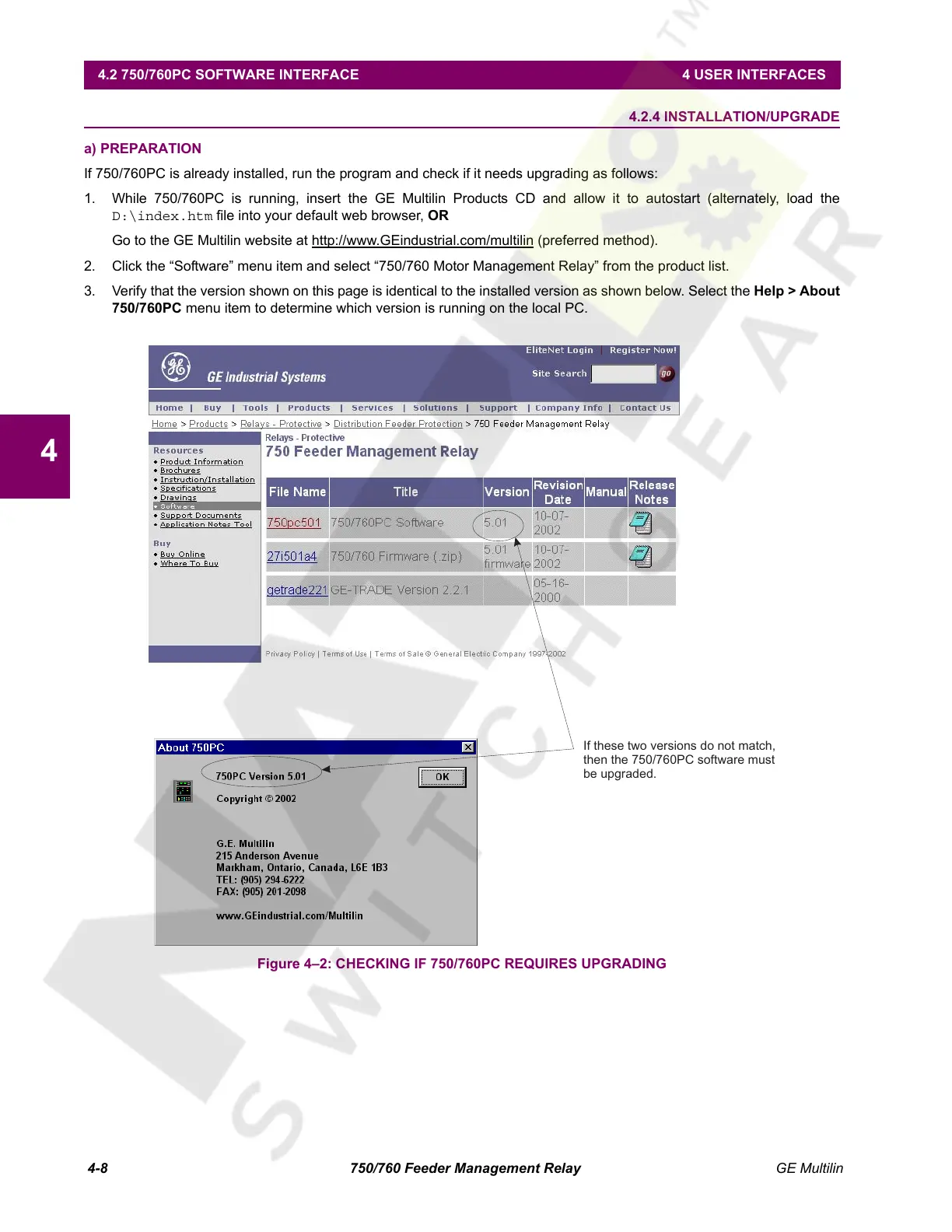4-8 750/760 Feeder Management Relay GE Multilin
4.2 750/760PC SOFTWARE INTERFACE 4 USER INTERFACES
4
4.2.4 INSTALLATION/UPGRADE
a) PREPARATION
If 750/760PC is already installed, run the program and check if it needs upgrading as follows:
1. While 750/760PC is running, insert the GE Multilin Products CD and allow it to autostart (alternately, load the
D:\index.htm file into your default web browser, OR
Go to the GE Multilin website at http://www.GEindustrial.com/multilin
(preferred method).
2. Click the “Software” menu item and select “750/760 Motor Management Relay” from the product list.
3. Verify that the version shown on this page is identical to the installed version as shown below. Select the Help > About
750/760PC menu item to determine which version is running on the local PC.
Figure 4–2: CHECKING IF 750/760PC REQUIRES UPGRADING
If these two versions do not match,
then the 750/760PC software must
be upgraded.
Courtesy of NationalSwitchgear.com
