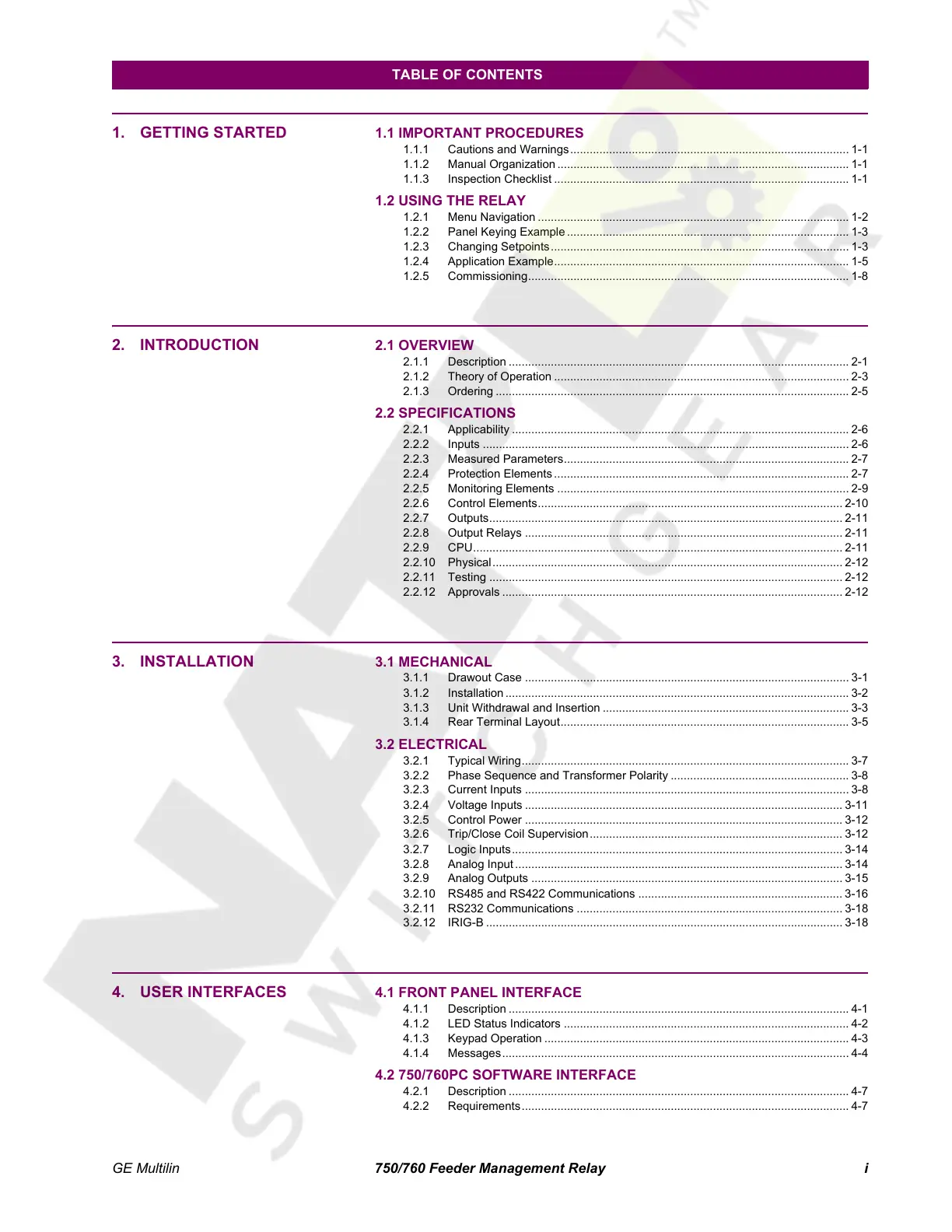GE Multilin 750/760 Feeder Management Relay i
TABLE OF CONTENTS
1. GETTING STARTED 1.1 IMPORTANT PROCEDURES
1.1.1 Cautions and Warnings...................................................................................... 1-1
1.1.2 Manual Organization .......................................................................................... 1-1
1.1.3 Inspection Checklist ........................................................................................... 1-1
1.2 USING THE RELAY
1.2.1 Menu Navigation ................................................................................................ 1-2
1.2.2 Panel Keying Example ....................................................................................... 1-3
1.2.3 Changing Setpoints............................................................................................ 1-3
1.2.4 Application Example........................................................................................... 1-5
1.2.5 Commissioning................................................................................................... 1-8
2. INTRODUCTION 2.1 OVERVIEW
2.1.1 Description ......................................................................................................... 2-1
2.1.2 Theory of Operation ........................................................................................... 2-3
2.1.3 Ordering ............................................................................................................. 2-5
2.2 SPECIFICATIONS
2.2.1 Applicability ........................................................................................................ 2-6
2.2.2 Inputs ................................................................................................................. 2-6
2.2.3 Measured Parameters........................................................................................ 2-7
2.2.4 Protection Elements ........................................................................................... 2-7
2.2.5 Monitoring Elements .......................................................................................... 2-9
2.2.6 Control Elements.............................................................................................. 2-10
2.2.7 Outputs............................................................................................................. 2-11
2.2.8 Output Relays .................................................................................................. 2-11
2.2.9 CPU.................................................................................................................. 2-11
2.2.10 Physical............................................................................................................ 2-12
2.2.11 Testing ............................................................................................................. 2-12
2.2.12 Approvals ......................................................................................................... 2-12
3. INSTALLATION 3.1 MECHANICAL
3.1.1 Drawout Case .................................................................................................... 3-1
3.1.2 Installation.......................................................................................................... 3-2
3.1.3 Unit Withdrawal and Insertion ............................................................................ 3-3
3.1.4 Rear Terminal Layout......................................................................................... 3-5
3.2 ELECTRICAL
3.2.1 Typical Wiring..................................................................................................... 3-7
3.2.2 Phase Sequence and Transformer Polarity ....................................................... 3-8
3.2.3 Current Inputs .................................................................................................... 3-8
3.2.4 Voltage Inputs .................................................................................................. 3-11
3.2.5 Control Power .................................................................................................. 3-12
3.2.6 Trip/Close Coil Supervision.............................................................................. 3-12
3.2.7 Logic Inputs...................................................................................................... 3-14
3.2.8 Analog Input..................................................................................................... 3-14
3.2.9 Analog Outputs ................................................................................................ 3-15
3.2.10 RS485 and RS422 Communications ............................................................... 3-16
3.2.11 RS232 Communications .................................................................................. 3-18
3.2.12 IRIG-B .............................................................................................................. 3-18
4. USER INTERFACES 4.1 FRONT PANEL INTERFACE
4.1.1 Description ......................................................................................................... 4-1
4.1.2 LED Status Indicators ........................................................................................ 4-2
4.1.3 Keypad Operation .............................................................................................. 4-3
4.1.4 Messages........................................................................................................... 4-4
4.2 750/760PC SOFTWARE INTERFACE
4.2.1 Description ......................................................................................................... 4-7
4.2.2 Requirements..................................................................................................... 4-7
Courtesy of NationalSwitchgear.com
