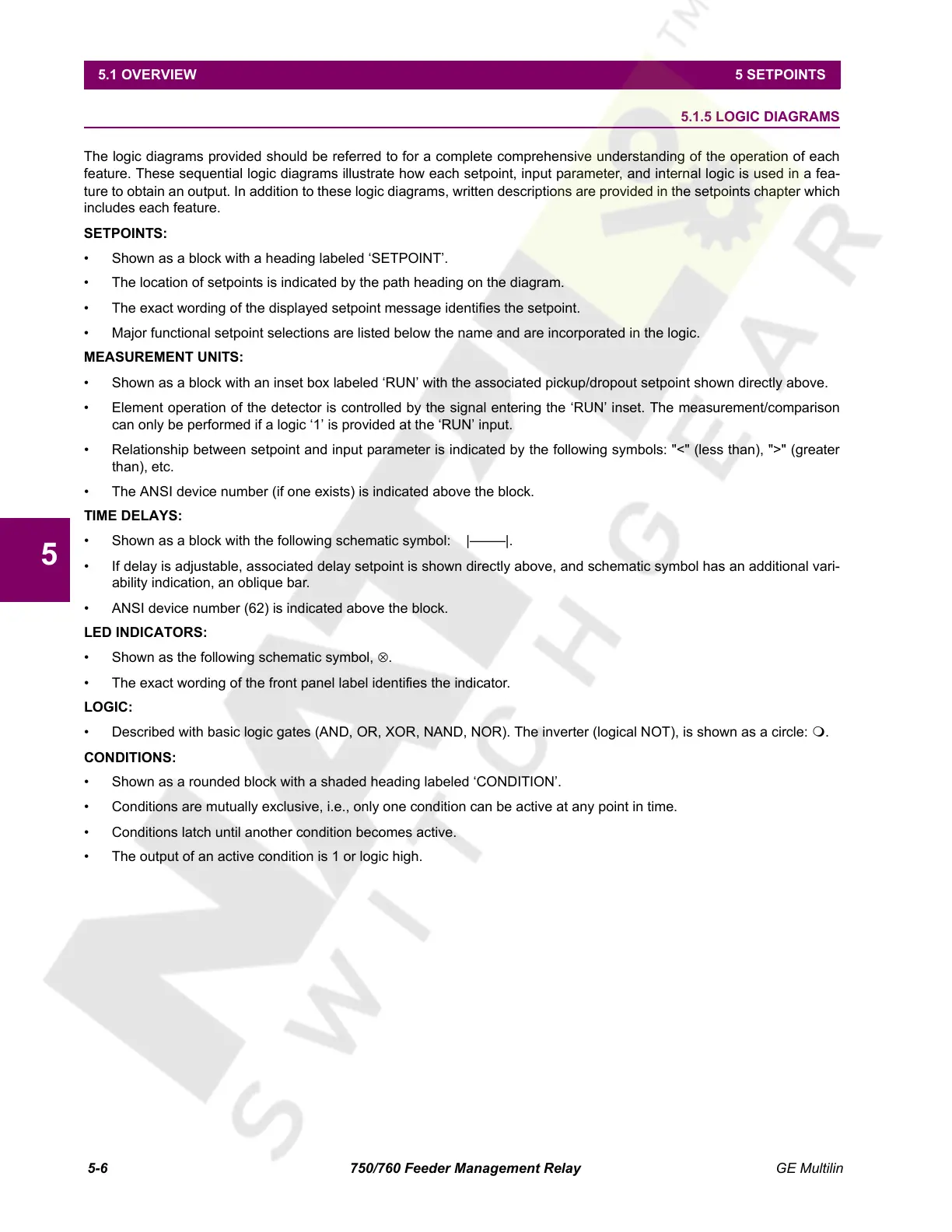5-6 750/760 Feeder Management Relay GE Multilin
5.1 OVERVIEW 5 SETPOINTS
5
5.1.5 LOGIC DIAGRAMS
The logic diagrams provided should be referred to for a complete comprehensive understanding of the operation of each
feature. These sequential logic diagrams illustrate how each setpoint, input parameter, and internal logic is used in a fea-
ture to obtain an output. In addition to these logic diagrams, written descriptions are provided in the setpoints chapter which
includes each feature.
SETPOINTS:
• Shown as a block with a heading labeled ‘SETPOINT’.
• The location of setpoints is indicated by the path heading on the diagram.
• The exact wording of the displayed setpoint message identifies the setpoint.
• Major functional setpoint selections are listed below the name and are incorporated in the logic.
MEASUREMENT UNITS:
• Shown as a block with an inset box labeled ‘RUN’ with the associated pickup/dropout setpoint shown directly above.
• Element operation of the detector is controlled by the signal entering the ‘RUN’ inset. The measurement/comparison
can only be performed if a logic ‘1’ is provided at the ‘RUN’ input.
• Relationship between setpoint and input parameter is indicated by the following symbols: "<" (less than), ">" (greater
than), etc.
• The ANSI device number (if one exists) is indicated above the block.
TIME DELAYS:
• Shown as a block with the following schematic symbol: |–——|.
• If delay is adjustable, associated delay setpoint is shown directly above, and schematic symbol has an additional vari-
ability indication, an oblique bar.
• ANSI device number (62) is indicated above the block.
LED INDICATORS:
• Shown as the following schematic symbol, ⊗.
• The exact wording of the front panel label identifies the indicator.
LOGIC:
• Described with basic logic gates (AND, OR, XOR, NAND, NOR). The inverter (logical NOT), is shown as a circle: .
CONDITIONS:
• Shown as a rounded block with a shaded heading labeled ‘CONDITION’.
• Conditions are mutually exclusive, i.e., only one condition can be active at any point in time.
• Conditions latch until another condition becomes active.
• The output of an active condition is 1 or logic high.
Courtesy of NationalSwitchgear.com
