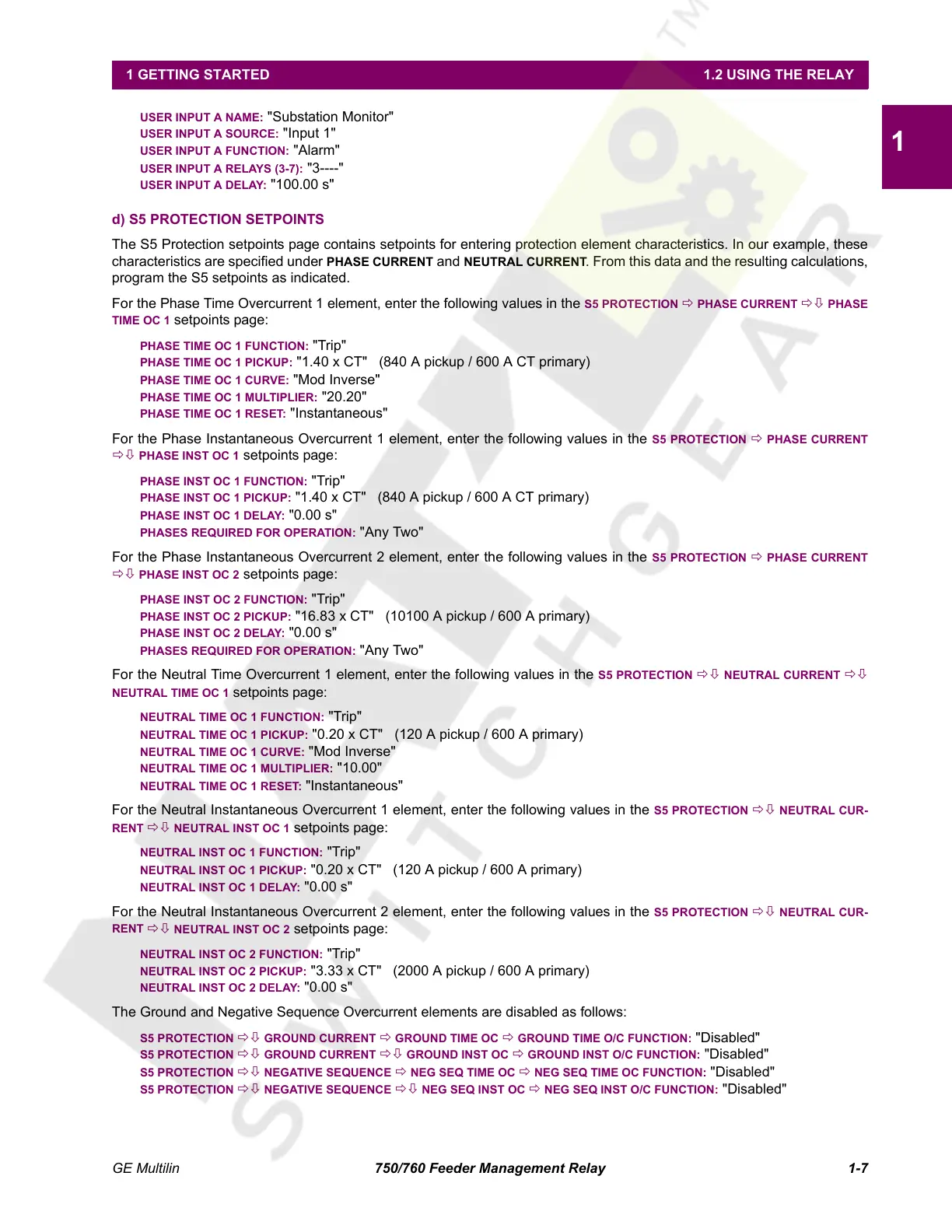GE Multilin 750/760 Feeder Management Relay 1-7
1 GETTING STARTED 1.2 USING THE RELAY
1
USER INPUT A NAME: "Substation Monitor"
USER INPUT A SOURCE: "Input 1"
USER INPUT A FUNCTION: "Alarm"
USER INPUT A RELAYS (3-7): "3----"
USER INPUT A DELAY: "100.00 s"
d) S5 PROTECTION SETPOINTS
The S5 Protection setpoints page contains setpoints for entering protection element characteristics. In our example, these
characteristics are specified under
PHASE CURRENT and NEUTRAL CURRENT. From this data and the resulting calculations,
program the S5 setpoints as indicated.
For the Phase Time Overcurrent 1 element, enter the following values in the S5 PROTECTION Ö PHASE CURRENT ÖØ PHASE
TIME OC 1 setpoints page:
PHASE TIME OC 1 FUNCTION: "Trip"
PHASE TIME OC 1 PICKUP: "1.40 x CT" (840 A pickup / 600 A CT primary)
PHASE TIME OC 1 CURVE: "Mod Inverse"
PHASE TIME OC 1 MULTIPLIER: "20.20"
PHASE TIME OC 1 RESET: "Instantaneous"
For the Phase Instantaneous Overcurrent 1 element, enter the following values in the S5 PROTECTION Ö PHASE CURRENT
ÖØ PHASE INST OC 1 setpoints page:
PHASE INST OC 1 FUNCTION: "Trip"
PHASE INST OC 1 PICKUP: "1.40 x CT" (840 A pickup / 600 A CT primary)
PHASE INST OC 1 DELAY: "0.00 s"
PHASES REQUIRED FOR OPERATION: "Any Two"
For the Phase Instantaneous Overcurrent 2 element, enter the following values in the S5 PROTECTION Ö PHASE CURRENT
ÖØ PHASE INST OC 2 setpoints page:
PHASE INST OC 2 FUNCTION: "Trip"
PHASE INST OC 2 PICKUP: "16.83 x CT" (10100 A pickup / 600 A primary)
PHASE INST OC 2 DELAY: "0.00 s"
PHASES REQUIRED FOR OPERATION: "Any Two"
For the Neutral Time Overcurrent 1 element, enter the following values in the
S5 PROTECTION ÖØ NEUTRAL CURRENT ÖØ
NEUTRAL TIME OC 1 setpoints page:
NEUTRAL TIME OC 1 FUNCTION: "Trip"
NEUTRAL TIME OC 1 PICKUP: "0.20 x CT" (120 A pickup / 600 A primary)
NEUTRAL TIME OC 1 CURVE: "Mod Inverse"
NEUTRAL TIME OC 1 MULTIPLIER: "10.00"
NEUTRAL TIME OC 1 RESET: "Instantaneous"
For the Neutral Instantaneous Overcurrent 1 element, enter the following values in the
S5 PROTECTION ÖØ NEUTRAL CUR-
RENT
ÖØ NEUTRAL INST OC 1 setpoints page:
NEUTRAL INST OC 1 FUNCTION: "Trip"
NEUTRAL INST OC 1 PICKUP: "0.20 x CT" (120 A pickup / 600 A primary)
NEUTRAL INST OC 1 DELAY: "0.00 s"
For the Neutral Instantaneous Overcurrent 2 element, enter the following values in the
S5 PROTECTION ÖØ NEUTRAL CUR-
RENT
ÖØ NEUTRAL INST OC 2 setpoints page:
NEUTRAL INST OC 2 FUNCTION: "Trip"
NEUTRAL INST OC 2 PICKUP: "3.33 x CT" (2000 A pickup / 600 A primary)
NEUTRAL INST OC 2 DELAY: "0.00 s"
The Ground and Negative Sequence Overcurrent elements are disabled as follows:
S5 PROTECTION ÖØ GROUND CURRENT Ö GROUND TIME OC Ö GROUND TIME O/C FUNCTION: "Disabled"
S5 PROTECTION ÖØ GROUND CURRENT ÖØ GROUND INST OC Ö GROUND INST O/C FUNCTION: "Disabled"
S5 PROTECTION ÖØ NEGATIVE SEQUENCE Ö NEG SEQ TIME OC Ö NEG SEQ TIME OC FUNCTION: "Disabled"
S5 PROTECTION ÖØ NEGATIVE SEQUENCE ÖØ NEG SEQ INST OC Ö NEG SEQ INST O/C FUNCTION: "Disabled"
Courtesy of NationalSwitchgear.com
