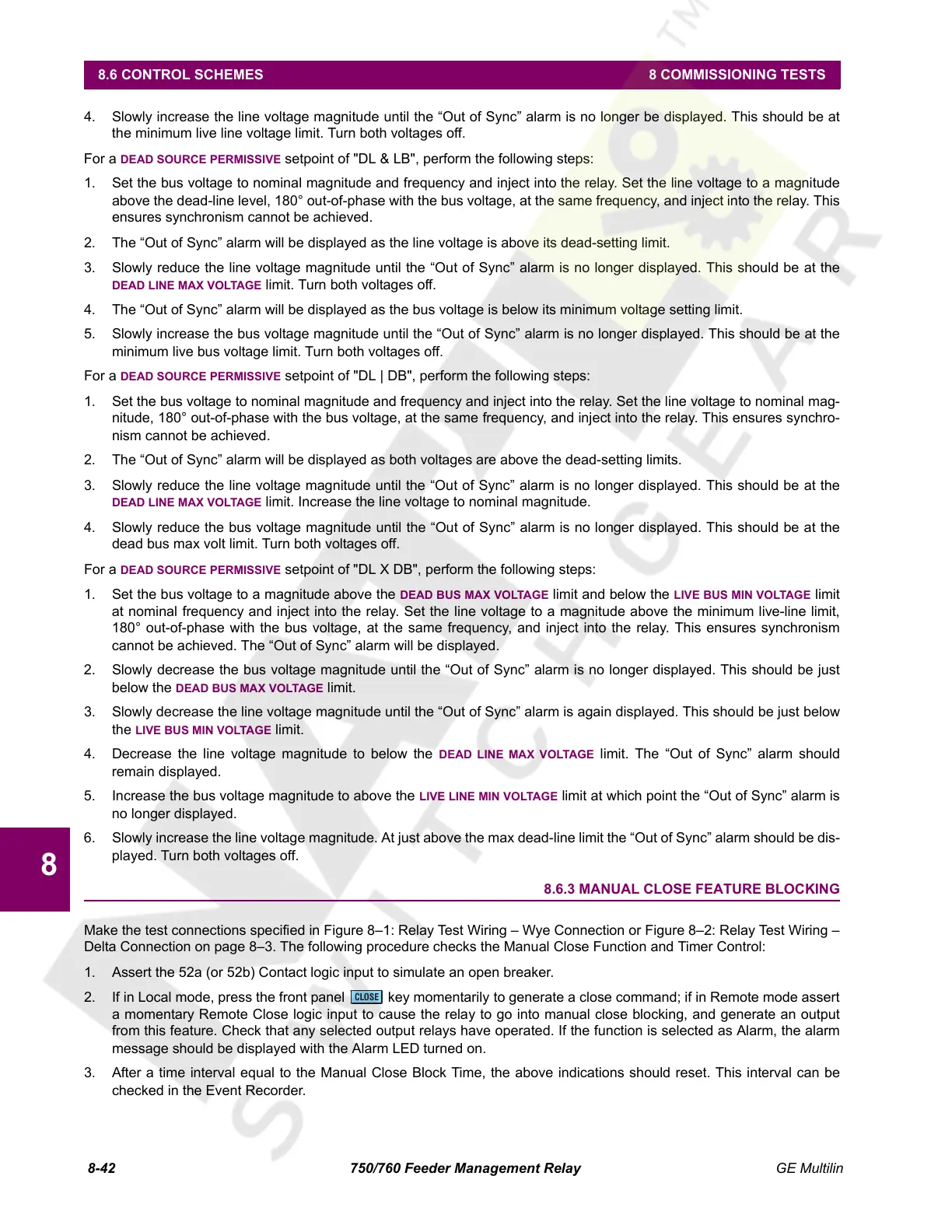8-42 750/760 Feeder Management Relay GE Multilin
8.6 CONTROL SCHEMES 8 COMMISSIONING TESTS
8
4. Slowly increase the line voltage magnitude until the “Out of Sync” alarm is no longer be displayed. This should be at
the minimum live line voltage limit. Turn both voltages off.
For a DEAD SOURCE PERMISSIVE setpoint of "DL & LB", perform the following steps:
1. Set the bus voltage to nominal magnitude and frequency and inject into the relay. Set the line voltage to a magnitude
above the dead-line level, 180° out-of-phase with the bus voltage, at the same frequency, and inject into the relay. This
ensures synchronism cannot be achieved.
2. The “Out of Sync” alarm will be displayed as the line voltage is above its dead-setting limit.
3. Slowly reduce the line voltage magnitude until the “Out of Sync” alarm is no longer displayed. This should be at the
DEAD LINE MAX VOLTAGE limit. Turn both voltages off.
4. The “Out of Sync” alarm will be displayed as the bus voltage is below its minimum voltage setting limit.
5. Slowly increase the bus voltage magnitude until the “Out of Sync” alarm is no longer displayed. This should be at the
minimum live bus voltage limit. Turn both voltages off.
For a
DEAD SOURCE PERMISSIVE setpoint of "DL | DB", perform the following steps:
1. Set the bus voltage to nominal magnitude and frequency and inject into the relay. Set the line voltage to nominal mag-
nitude, 180° out-of-phase with the bus voltage, at the same frequency, and inject into the relay. This ensures synchro-
nism cannot be achieved.
2. The “Out of Sync” alarm will be displayed as both voltages are above the dead-setting limits.
3. Slowly reduce the line voltage magnitude until the “Out of Sync” alarm is no longer displayed. This should be at the
DEAD LINE MAX VOLTAGE limit. Increase the line voltage to nominal magnitude.
4. Slowly reduce the bus voltage magnitude until the “Out of Sync” alarm is no longer displayed. This should be at the
dead bus max volt limit. Turn both voltages off.
For a DEAD SOURCE PERMISSIVE setpoint of "DL X DB", perform the following steps:
1. Set the bus voltage to a magnitude above the DEAD BUS MAX VOLTAGE limit and below the LIVE BUS MIN VOLTAGE limit
at nominal frequency and inject into the relay. Set the line voltage to a magnitude above the minimum live-line limit,
180° out-of-phase with the bus voltage, at the same frequency, and inject into the relay. This ensures synchronism
cannot be achieved. The “Out of Sync” alarm will be displayed.
2. Slowly decrease the bus voltage magnitude until the “Out of Sync” alarm is no longer displayed. This should be just
below the
DEAD BUS MAX VOLTAGE limit.
3. Slowly decrease the line voltage magnitude until the “Out of Sync” alarm is again displayed. This should be just below
the LIVE BUS MIN VOLTAGE limit.
4. Decrease the line voltage magnitude to below the
DEAD LINE MAX VOLTAGE limit. The “Out of Sync” alarm should
remain displayed.
5. Increase the bus voltage magnitude to above the
LIVE LINE MIN VOLTAGE limit at which point the “Out of Sync” alarm is
no longer displayed.
6. Slowly increase the line voltage magnitude. At just above the max dead-line limit the “Out of Sync” alarm should be dis-
played. Turn both voltages off.
8.6.3 MANUAL CLOSE FEATURE BLOCKING
Make the test connections specified in Figure 8–1: Relay Test Wiring – Wye Connection or Figure 8–2: Relay Test Wiring –
Delta Connection on page 8–3. The following procedure checks the Manual Close Function and Timer Control:
1. Assert the 52a (or 52b) Contact logic input to simulate an open breaker.
2. If in Local mode, press the front panel key momentarily to generate a close command; if in Remote mode assert
a momentary Remote Close logic input to cause the relay to go into manual close blocking, and generate an output
from this feature. Check that any selected output relays have operated. If the function is selected as Alarm, the alarm
message should be displayed with the Alarm LED turned on.
3. After a time interval equal to the Manual Close Block Time, the above indications should reset. This interval can be
checked in the Event Recorder.
CLOSE
Courtesy of NationalSwitchgear.com
