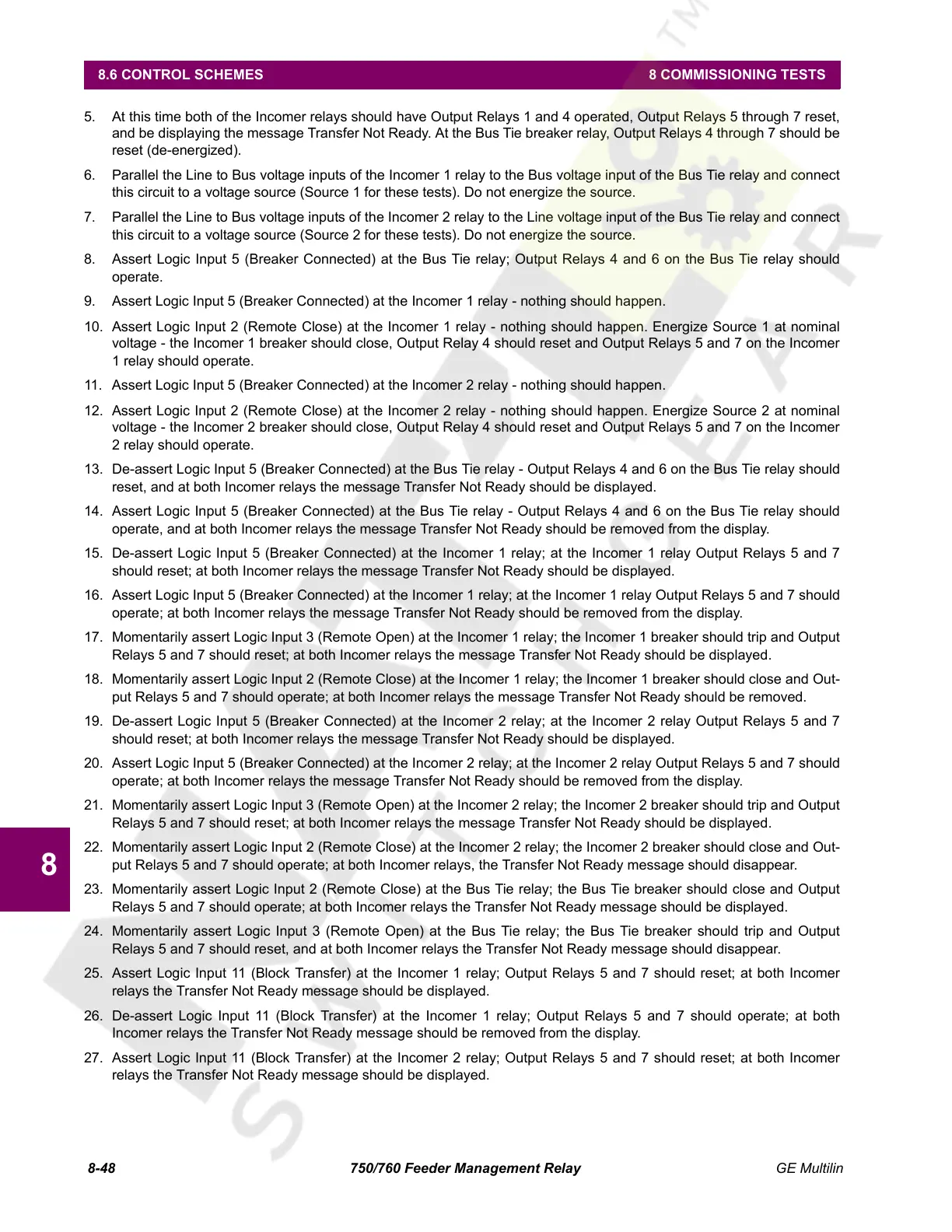8-48 750/760 Feeder Management Relay GE Multilin
8.6 CONTROL SCHEMES 8 COMMISSIONING TESTS
8
5. At this time both of the Incomer relays should have Output Relays 1 and 4 operated, Output Relays 5 through 7 reset,
and be displaying the message Transfer Not Ready. At the Bus Tie breaker relay, Output Relays 4 through 7 should be
reset (de-energized).
6. Parallel the Line to Bus voltage inputs of the Incomer 1 relay to the Bus voltage input of the Bus Tie relay and connect
this circuit to a voltage source (Source 1 for these tests). Do not energize the source.
7. Parallel the Line to Bus voltage inputs of the Incomer 2 relay to the Line voltage input of the Bus Tie relay and connect
this circuit to a voltage source (Source 2 for these tests). Do not energize the source.
8. Assert Logic Input 5 (Breaker Connected) at the Bus Tie relay; Output Relays 4 and 6 on the Bus Tie relay should
operate.
9. Assert Logic Input 5 (Breaker Connected) at the Incomer 1 relay - nothing should happen.
10. Assert Logic Input 2 (Remote Close) at the Incomer 1 relay - nothing should happen. Energize Source 1 at nominal
voltage - the Incomer 1 breaker should close, Output Relay 4 should reset and Output Relays 5 and 7 on the Incomer
1 relay should operate.
11. Assert Logic Input 5 (Breaker Connected) at the Incomer 2 relay - nothing should happen.
12. Assert Logic Input 2 (Remote Close) at the Incomer 2 relay - nothing should happen. Energize Source 2 at nominal
voltage - the Incomer 2 breaker should close, Output Relay 4 should reset and Output Relays 5 and 7 on the Incomer
2 relay should operate.
13. De-assert Logic Input 5 (Breaker Connected) at the Bus Tie relay - Output Relays 4 and 6 on the Bus Tie relay should
reset, and at both Incomer relays the message Transfer Not Ready should be displayed.
14. Assert Logic Input 5 (Breaker Connected) at the Bus Tie relay - Output Relays 4 and 6 on the Bus Tie relay should
operate, and at both Incomer relays the message Transfer Not Ready should be removed from the display.
15. De-assert Logic Input 5 (Breaker Connected) at the Incomer 1 relay; at the Incomer 1 relay Output Relays 5 and 7
should reset; at both Incomer relays the message Transfer Not Ready should be displayed.
16. Assert Logic Input 5 (Breaker Connected) at the Incomer 1 relay; at the Incomer 1 relay Output Relays 5 and 7 should
operate; at both Incomer relays the message Transfer Not Ready should be removed from the display.
17. Momentarily assert Logic Input 3 (Remote Open) at the Incomer 1 relay; the Incomer 1 breaker should trip and Output
Relays 5 and 7 should reset; at both Incomer relays the message Transfer Not Ready should be displayed.
18. Momentarily assert Logic Input 2 (Remote Close) at the Incomer 1 relay; the Incomer 1 breaker should close and Out-
put Relays 5 and 7 should operate; at both Incomer relays the message Transfer Not Ready should be removed.
19. De-assert Logic Input 5 (Breaker Connected) at the Incomer 2 relay; at the Incomer 2 relay Output Relays 5 and 7
should reset; at both Incomer relays the message Transfer Not Ready should be displayed.
20. Assert Logic Input 5 (Breaker Connected) at the Incomer 2 relay; at the Incomer 2 relay Output Relays 5 and 7 should
operate; at both Incomer relays the message Transfer Not Ready should be removed from the display.
21. Momentarily assert Logic Input 3 (Remote Open) at the Incomer 2 relay; the Incomer 2 breaker should trip and Output
Relays 5 and 7 should reset; at both Incomer relays the message Transfer Not Ready should be displayed.
22. Momentarily assert Logic Input 2 (Remote Close) at the Incomer 2 relay; the Incomer 2 breaker should close and Out-
put Relays 5 and 7 should operate; at both Incomer relays, the Transfer Not Ready message should disappear.
23. Momentarily assert Logic Input 2 (Remote Close) at the Bus Tie relay; the Bus Tie breaker should close and Output
Relays 5 and 7 should operate; at both Incomer relays the Transfer Not Ready message should be displayed.
24. Momentarily assert Logic Input 3 (Remote Open) at the Bus Tie relay; the Bus Tie breaker should trip and Output
Relays 5 and 7 should reset, and at both Incomer relays the Transfer Not Ready message should disappear.
25. Assert Logic Input 11 (Block Transfer) at the Incomer 1 relay; Output Relays 5 and 7 should reset; at both Incomer
relays the Transfer Not Ready message should be displayed.
26. De-assert Logic Input 11 (Block Transfer) at the Incomer 1 relay; Output Relays 5 and 7 should operate; at both
Incomer relays the Transfer Not Ready message should be removed from the display.
27. Assert Logic Input 11 (Block Transfer) at the Incomer 2 relay; Output Relays 5 and 7 should reset; at both Incomer
relays the Transfer Not Ready message should be displayed.
Courtesy of NationalSwitchgear.com
