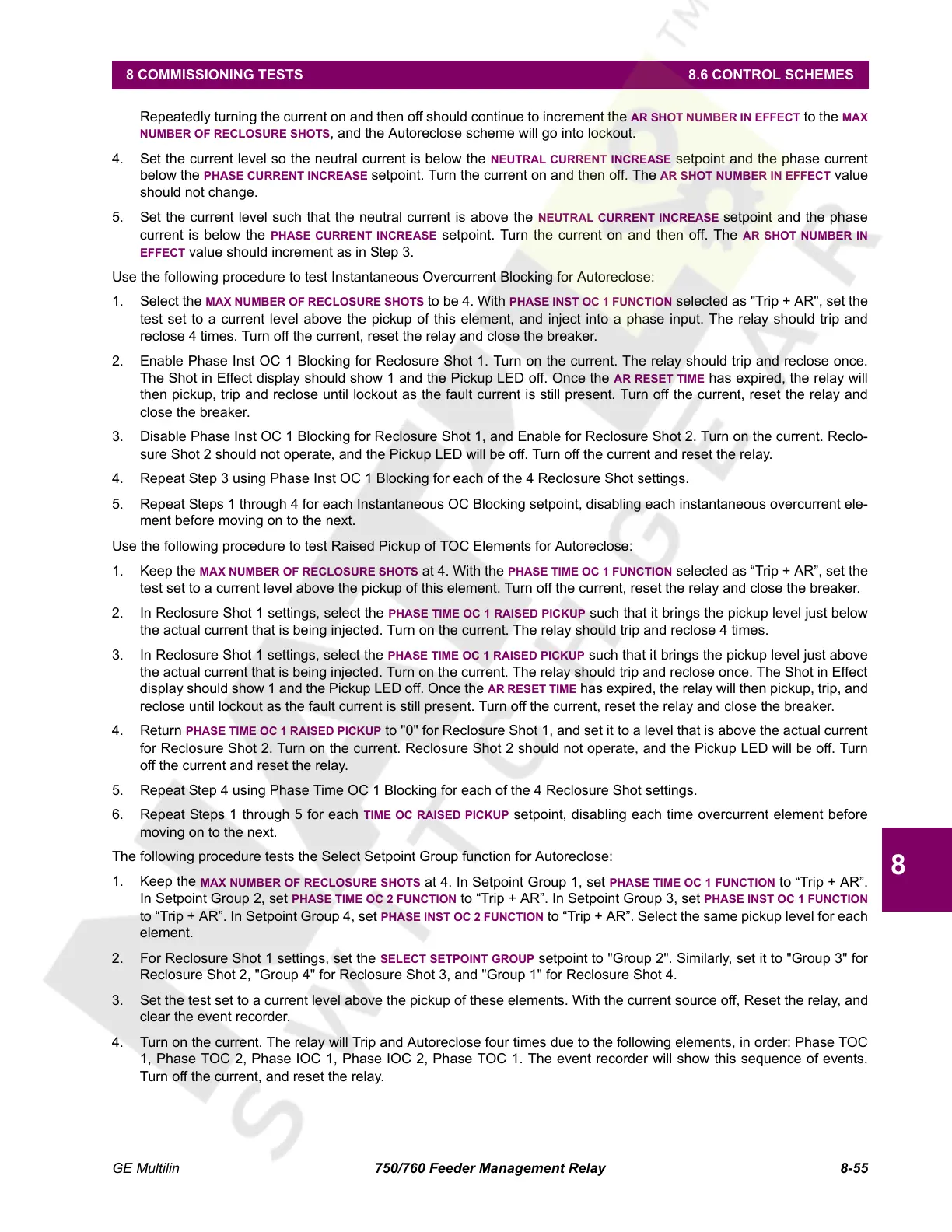GE Multilin 750/760 Feeder Management Relay 8-55
8 COMMISSIONING TESTS 8.6 CONTROL SCHEMES
8
Repeatedly turning the current on and then off should continue to increment the AR SHOT NUMBER IN EFFECT to the MAX
NUMBER OF RECLOSURE SHOTS, and the Autoreclose scheme will go into lockout.
4. Set the current level so the neutral current is below the NEUTRAL CURRENT INCREASE setpoint and the phase current
below the PHASE CURRENT INCREASE setpoint. Turn the current on and then off. The AR SHOT NUMBER IN EFFECT value
should not change.
5. Set the current level such that the neutral current is above the NEUTRAL CURRENT INCREASE setpoint and the phase
current is below the
PHASE CURRENT INCREASE setpoint. Turn the current on and then off. The AR SHOT NUMBER IN
EFFECT value should increment as in Step 3.
Use the following procedure to test Instantaneous Overcurrent Blocking for Autoreclose:
1. Select the
MAX NUMBER OF RECLOSURE SHOTS to be 4. With PHASE INST OC 1 FUNCTION selected as "Trip + AR", set the
test set to a current level above the pickup of this element, and inject into a phase input. The relay should trip and
reclose 4 times. Turn off the current, reset the relay and close the breaker.
2. Enable Phase Inst OC 1 Blocking for Reclosure Shot 1. Turn on the current. The relay should trip and reclose once.
The Shot in Effect display should show 1 and the Pickup LED off. Once the
AR RESET TIME has expired, the relay will
then pickup, trip and reclose until lockout as the fault current is still present. Turn off the current, reset the relay and
close the breaker.
3. Disable Phase Inst OC 1 Blocking for Reclosure Shot 1, and Enable for Reclosure Shot 2. Turn on the current. Reclo-
sure Shot 2 should not operate, and the Pickup LED will be off. Turn off the current and reset the relay.
4. Repeat Step 3 using Phase Inst OC 1 Blocking for each of the 4 Reclosure Shot settings.
5. Repeat Steps 1 through 4 for each Instantaneous OC Blocking setpoint, disabling each instantaneous overcurrent ele-
ment before moving on to the next.
Use the following procedure to test Raised Pickup of TOC Elements for Autoreclose:
1. Keep the MAX NUMBER OF RECLOSURE SHOTS at 4. With the PHASE TIME OC 1 FUNCTION selected as “Trip + AR”, set the
test set to a current level above the pickup of this element. Turn off the current, reset the relay and close the breaker.
2. In Reclosure Shot 1 settings, select the PHASE TIME OC 1 RAISED PICKUP such that it brings the pickup level just below
the actual current that is being injected. Turn on the current. The relay should trip and reclose 4 times.
3. In Reclosure Shot 1 settings, select the PHASE TIME OC 1 RAISED PICKUP such that it brings the pickup level just above
the actual current that is being injected. Turn on the current. The relay should trip and reclose once. The Shot in Effect
display should show 1 and the Pickup LED off. Once the AR RESET TIME has expired, the relay will then pickup, trip, and
reclose until lockout as the fault current is still present. Turn off the current, reset the relay and close the breaker.
4. Return PHASE TIME OC 1 RAISED PICKUP to "0" for Reclosure Shot 1, and set it to a level that is above the actual current
for Reclosure Shot 2. Turn on the current. Reclosure Shot 2 should not operate, and the Pickup LED will be off. Turn
off the current and reset the relay.
5. Repeat Step 4 using Phase Time OC 1 Blocking for each of the 4 Reclosure Shot settings.
6. Repeat Steps 1 through 5 for each
TIME OC RAISED PICKUP setpoint, disabling each time overcurrent element before
moving on to the next.
The following procedure tests the Select Setpoint Group function for Autoreclose:
1. Keep the
MAX NUMBER OF RECLOSURE SHOTS at 4. In Setpoint Group 1, set PHASE TIME OC 1 FUNCTION to “Trip + AR”.
In Setpoint Group 2, set
PHASE TIME OC 2 FUNCTION to “Trip + AR”. In Setpoint Group 3, set PHASE INST OC 1 FUNCTION
to “Trip + AR”. In Setpoint Group 4, set PHASE INST OC 2 FUNCTION to “Trip + AR”. Select the same pickup level for each
element.
2. For Reclosure Shot 1 settings, set the SELECT SETPOINT GROUP setpoint to "Group 2". Similarly, set it to "Group 3" for
Reclosure Shot 2, "Group 4" for Reclosure Shot 3, and "Group 1" for Reclosure Shot 4.
3. Set the test set to a current level above the pickup of these elements. With the current source off, Reset the relay, and
clear the event recorder.
4. Turn on the current. The relay will Trip and Autoreclose four times due to the following elements, in order: Phase TOC
1, Phase TOC 2, Phase IOC 1, Phase IOC 2, Phase TOC 1. The event recorder will show this sequence of events.
Turn off the current, and reset the relay.
Courtesy of NationalSwitchgear.com
