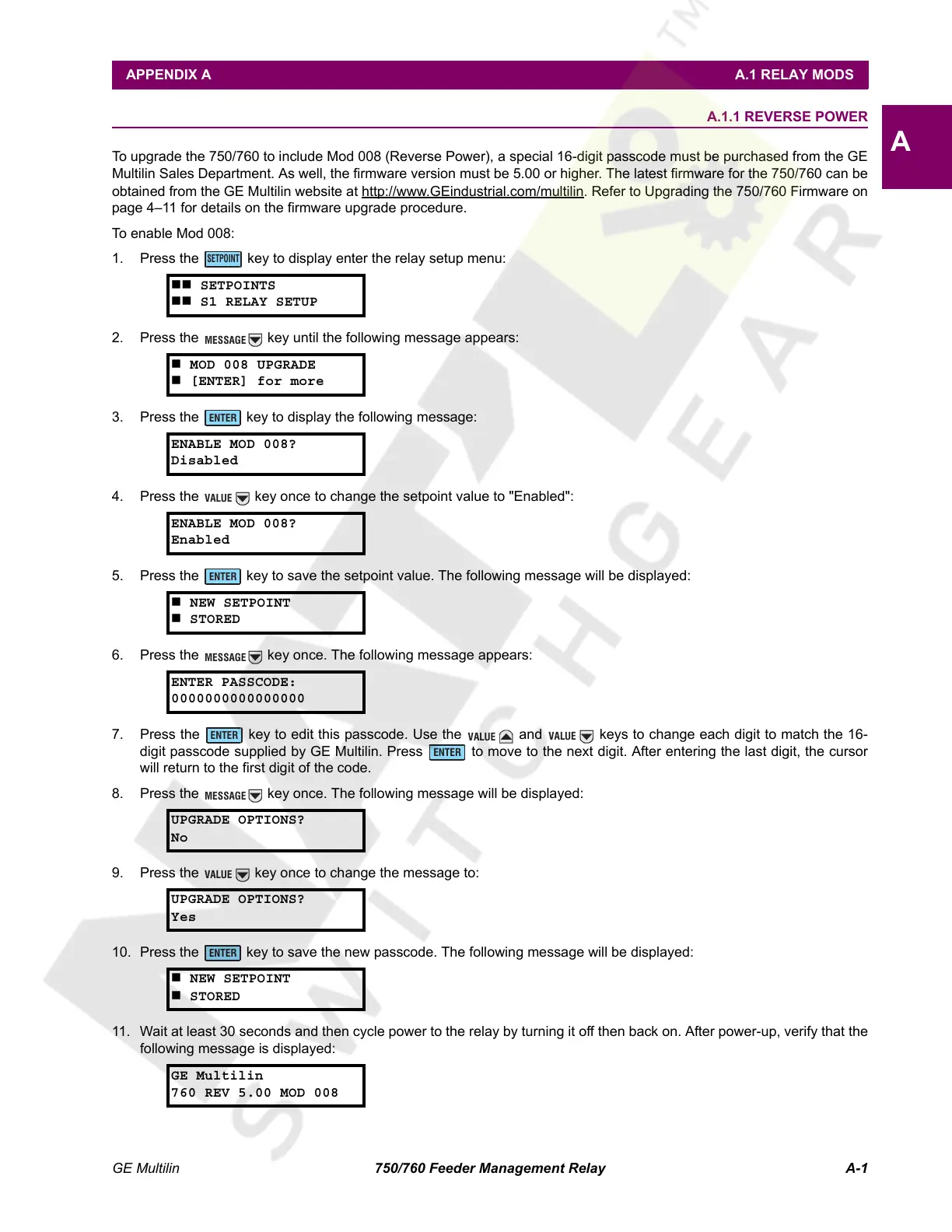GE Multilin 750/760 Feeder Management Relay A-1
APPENDIX A A.1 RELAY MODS
A
APPENDIX A APPENDIXA.1 RELAY MODS A.1.1 REVERSE POWER
To upgrade the 750/760 to include Mod 008 (Reverse Power), a special 16-digit passcode must be purchased from the GE
Multilin Sales Department. As well, the firmware version must be 5.00 or higher. The latest firmware for the 750/760 can be
obtained from the GE Multilin website at http://www.GEindustrial.com/multilin
. Refer to Upgrading the 750/760 Firmware on
page 4–11 for details on the firmware upgrade procedure.
To enable Mod 008:
1. Press the key to display enter the relay setup menu:
2. Press the key until the following message appears:
3. Press the key to display the following message:
4. Press the key once to change the setpoint value to "Enabled":
5. Press the key to save the setpoint value. The following message will be displayed:
6. Press the key once. The following message appears:
7. Press the key to edit this passcode. Use the and keys to change each digit to match the 16-
digit passcode supplied by GE Multilin. Press to move to the next digit. After entering the last digit, the cursor
will return to the first digit of the code.
8. Press the key once. The following message will be displayed:
9. Press the key once to change the message to:
10. Press the key to save the new passcode. The following message will be displayed:
11. Wait at least 30 seconds and then cycle power to the relay by turning it off then back on. After power-up, verify that the
following message is displayed:
SETPOINTS
S1 RELAY SETUP
MOD 008 UPGRADE
[ENTER] for more
ENABLE MOD 008?
Disabled
ENABLE MOD 008?
Enabled
NEW SETPOINT
STORED
ENTER PASSCODE:
0000000000000000
UPGRADE OPTIONS?
No
UPGRADE OPTIONS?
Yes
NEW SETPOINT
STORED
GE Multilin
760 REV 5.00 MOD 008
SETPOINT
MESSAGE
ENTER
VALUE
ENTER
MESSAGE
ENTER
VALUE
VALUE
ENTER
MESSAGE
VALUE
ENTER
Courtesy of NationalSwitchgear.com
