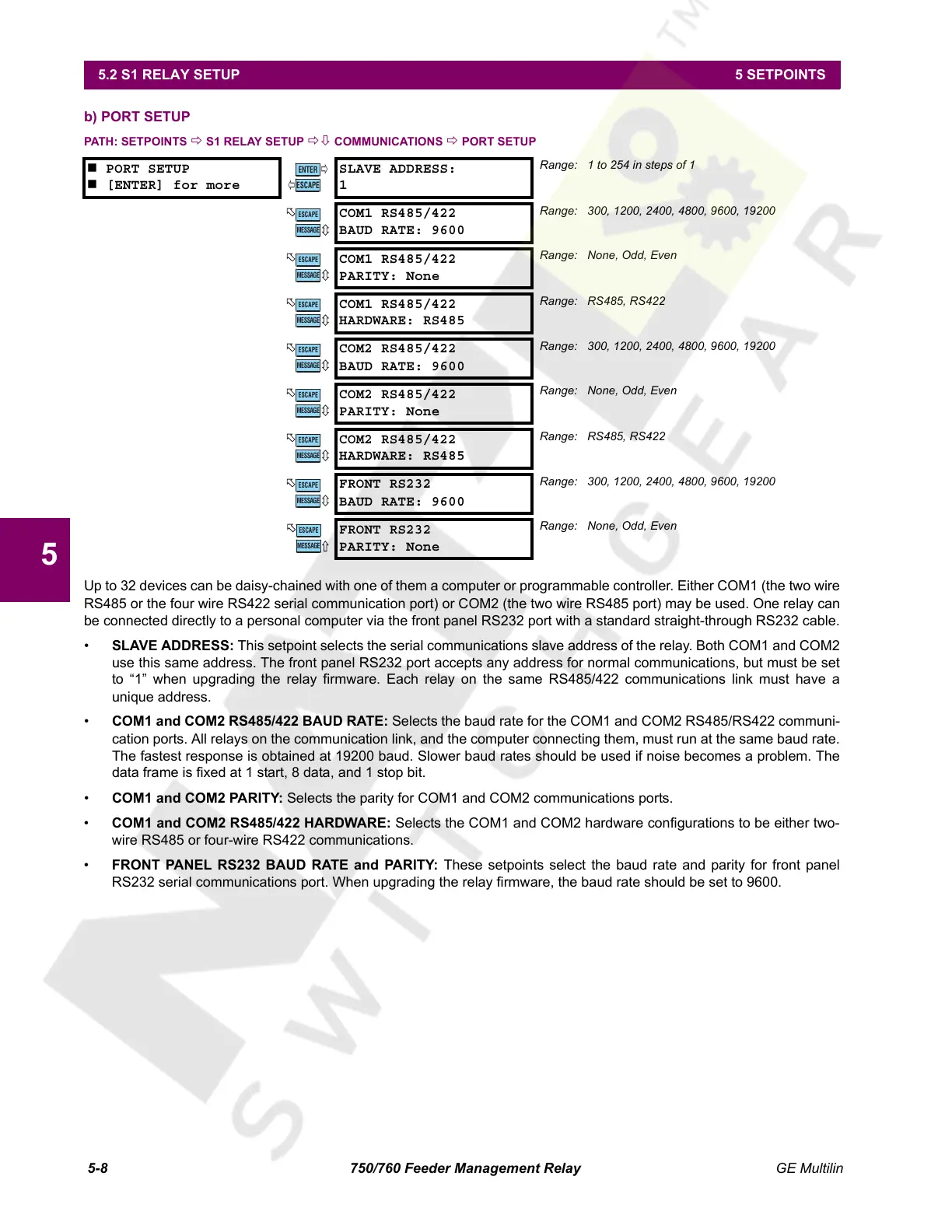5-8 750/760 Feeder Management Relay GE Multilin
5.2 S1 RELAY SETUP 5 SETPOINTS
5
b) PORT SETUP
PATH: SETPOINTS Ö S1 RELAY SETUP ÖØ COMMUNICATIONS Ö PORT SETUP
Up to 32 devices can be daisy-chained with one of them a computer or programmable controller. Either COM1 (the two wire
RS485 or the four wire RS422 serial communication port) or COM2 (the two wire RS485 port) may be used. One relay can
be connected directly to a personal computer via the front panel RS232 port with a standard straight-through RS232 cable.
• SLAVE ADDRESS: This setpoint selects the serial communications slave address of the relay. Both COM1 and COM2
use this same address. The front panel RS232 port accepts any address for normal communications, but must be set
to “1” when upgrading the relay firmware. Each relay on the same RS485/422 communications link must have a
unique address.
• COM1 and COM2 RS485/422 BAUD RATE: Selects the baud rate for the COM1 and COM2 RS485/RS422 communi-
cation ports. All relays on the communication link, and the computer connecting them, must run at the same baud rate.
The fastest response is obtained at 19200 baud. Slower baud rates should be used if noise becomes a problem. The
data frame is fixed at 1 start, 8 data, and 1 stop bit.
• COM1 and COM2 PARITY: Selects the parity for COM1 and COM2 communications ports.
• COM1 and COM2 RS485/422 HARDWARE: Selects the COM1 and COM2 hardware configurations to be either two-
wire RS485 or four-wire RS422 communications.
• FRONT PANEL RS232 BAUD RATE and PARITY: These setpoints select the baud rate and parity for front panel
RS232 serial communications port. When upgrading the relay firmware, the baud rate should be set to 9600.
PORT SETUP
[ENTER] for more
SLAVE ADDRESS:
1
Range: 1 to 254 in steps of 1
COM1 RS485/422
BAUD RATE: 9600
Range: 300, 1200, 2400, 4800, 9600, 19200
COM1 RS485/422
PARITY: None
Range: None, Odd, Even
COM1 RS485/422
HARDWARE: RS485
Range: RS485, RS422
COM2 RS485/422
BAUD RATE: 9600
Range: 300, 1200, 2400, 4800, 9600, 19200
COM2 RS485/422
PARITY: None
Range: None, Odd, Even
COM2 RS485/422
HARDWARE: RS485
Range: RS485, RS422
FRONT RS232
BAUD RATE: 9600
Range: 300, 1200, 2400, 4800, 9600, 19200
FRONT RS232
PARITY: None
Range: None, Odd, Even
ENTER
ESCAPE
ð
ð
MESSAGE
ESCAPE
MESSAGE
ESCAPE
MESSAGE
ESCAPE
MESSAGE
ESCAPE
MESSAGE
ESCAPE
MESSAGE
ESCAPE
MESSAGE
ESCAPE
MESSAGE
ESCAPE
Courtesy of NationalSwitchgear.com
