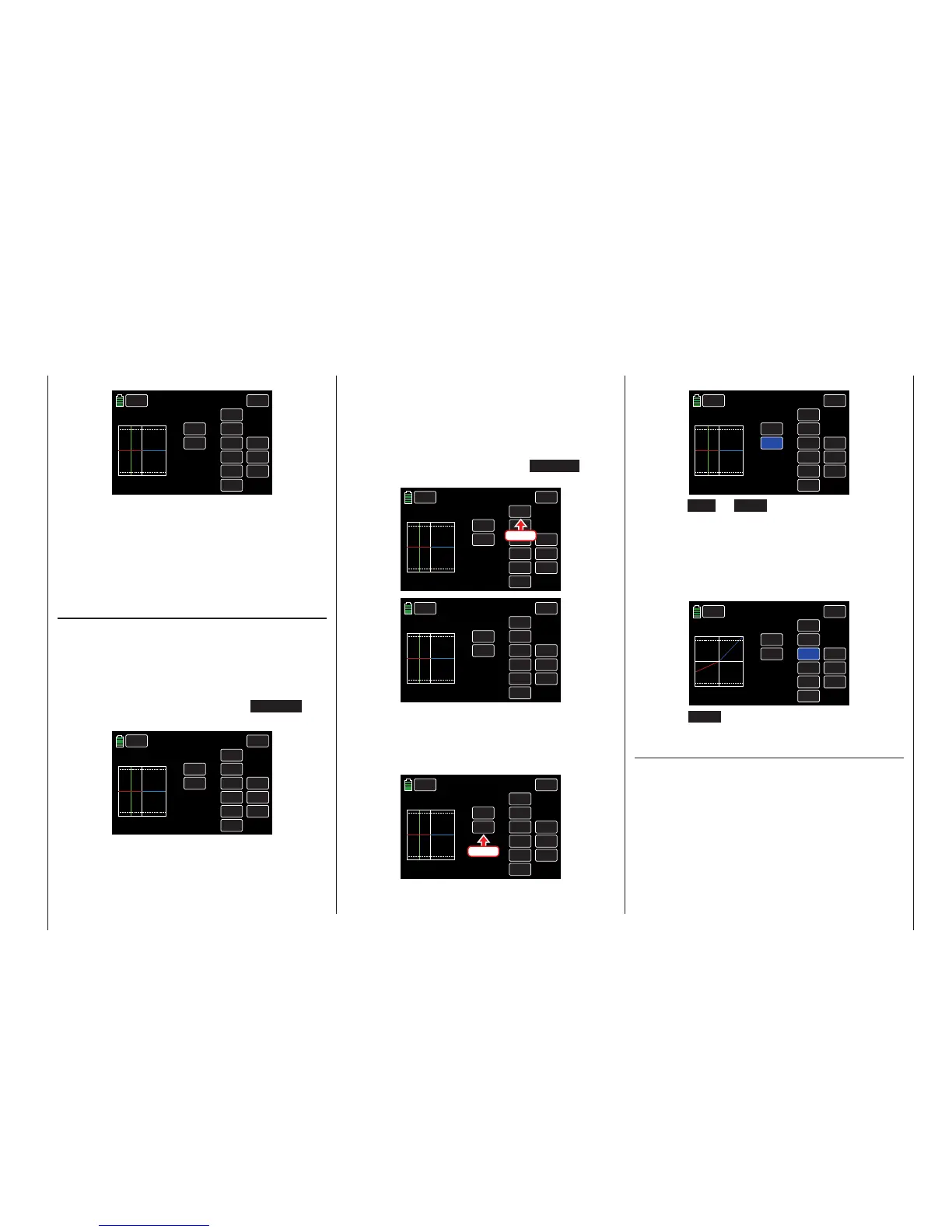The mixer settings display page appears:
BACK
CH1
A
OFFSET X
CTL
ON
000%
000%
INC
RES
DEC
000%
000%
CH3
>>
ACT
ON
B
OFFSET Y
SYM
OFF
SERVO
PHASE 1 Prog MIX
TRIM
ON
The vertical green line represents the present position
of the control at input 1.
The horizontal line (left half red, right half blue) indi-
cates a mixing level that is currently zero throughout
the entire control travel. The elevator will not respond
to the actuation of the CH1 transmitter.
First, define the Mixing Levels.
Mixing levels
Define mixing levels above and below the mixer neu-
tral point beginning from its current position.
Setting Symmetrical or Asymmetrical Values
By default, the values are set separately for each con-
trol side. To set the values simultaneously, turn ON the
symmetrical function by pressing the ON/OFF but-
ton in the SYM line:
BACK
CH1
A
OFFSET X
CTL
ON
000%
000%
INC
RES
DEC
000%
000%
CH3
>>
ACT
ON
B
OFFSET Y
SYM
ON
SERVO
PHASE 1 Prog.MIX
TRIM
ON
TRIM Line
It is standard that the digital trim of control functions
1-4 act on the mixer input. The digital trim for con-
trol functions 5-12 also act on the mixer input. In the
event that the functions have been assigned to one of
the INC/DEC buttons (DT1 or DT2), the trim influence
can be switched off by pressing the ON/OFF button
in the TRIM line:
BACK
CH1
A
OFFSET X
CTL
ON
000%
000%
INC
RES
DEC
000%
000%
CH3
>>
ACT
ON
B
OFFSET Y
SYM
ON
SERVO
PHASE 1 Prog.MIX
TRIM
ON
Press
BACK
CH1
A
OFFSET X
CTL
ON
000%
000%
INC
RES
DEC
000%
000%
CH3
>>
ACT
ON
B
OFFSET Y
SYM
ON
SERVO
PHASE 1 Prog.MIX
TRIM
OFF
Programming
To set the mixing value to be left of the 0% control
travel and reset the central position in the middle of
the graph, press the value field in the A line:
BACK
CH1
A
OFFSET X
CTL
ON
000%
000%
INC
RES
DEC
000%
000%
CH3
>>
ACT
ON
B
OFFSET Y
SYM
OFF
SERVO
PHASE 1 Prog MIX
TRIM
ON
Press
The field highlights blue:
BACK
CH1
A
OFFSET X
CTL
ON
000%
000%
INC
RES
DEC
000%
000%
CH3
>>
ACT
ON
B
OFFSET Y
SYM
OFF
SERVO
PHASE 1 Prog.MIX
TRIM
ON
Press the INC or DEC buttons or the arrow keys
( pq ) to increase/decrease the values. The adjust-
ment range is ±125%.
Use the same procedure for a value on the right of the
neutral point.
Symmetrical and asymmetrical values can be set, for
example:
BACK
CH1
A
OFFSET X
CTL
ON
+125%
000%
INC
RES
DEC
+050%
000%
CH3
>>
ACT
ON
B
OFFSET Y
SYM
OFF
SERVO
PHASE 1 Prog.MIX
TRIM
ON
Press the RES button to reset the changed value
back to the default.
Offset (Mixer Central Point)
The offset mixer central point is the point along the
control travel at which the mixer does NOT influence
the control channel connected to an output. By de-
fault is precisely in the middle of the control range.
This point can be moved under the following two cir-
cumstances (Offset X and Offset Y):
137
Function menu | general - Free mixer
