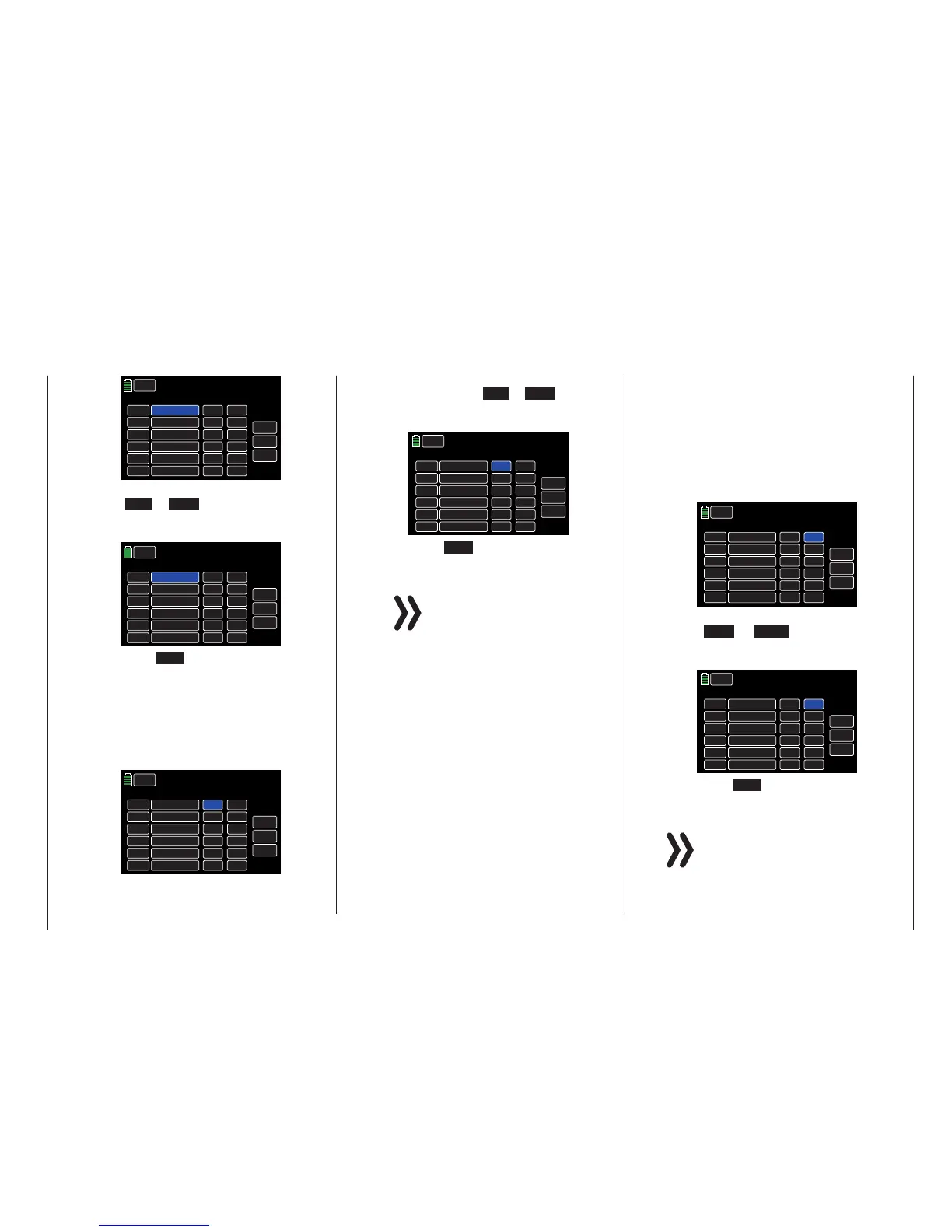To scroll through the available points (L, 1 to
5 or H), press the INC or DEC buttons on
the right side of the display. In the example
below, support point #3 is selected:
WIZ.
CTL
SL 1
INC
RES
DEC
MIXER
THR.CRV
POINT PHASE
3
1
NONE
NONE
L
1
NONE
NONE
L
1
NONE
NONE
L
1
NONE
NONE
L
1
NONE
NONE
L
1
Press the RES button to reset the changed
value field back to the default value (L).
Notice
The associated controller does not
have any effect ifan undefined point is
selected (in the basic version of the rel-
evant curve mixers, only the points "L" and
"H" are set).
WIZ.
CTL
SL 1
INC
RES
DEC
MIXER
NONE
POINT PHASE
L
1
NONE
NONE
L
1
NONE
NONE
L
1
NONE
NONE
L
1
NONE
NONE
L
1
NONE
NONE
L
1
To scroll through the available mixers, press
the INC or DEC buttons on the right side
of the display. In the example below, THR.
CRV is selected:
WIZ.
CTL
SL 1
INC
RES
DEC
MIXER
THR.CRV
POINT PHASE
L
1
NONE
NONE
L
1
NONE
NONE
L
1
NONE
NONE
L
1
NONE
NONE
L
1
NONE
NONE
L
1
Press the RES button to reset the changed
value field back to the default value (NONE).
• POINT Column
If one or more mixers are selected, the sup-
port points to be trimmed must be specified.
To select a point, press to highlight the but-
ton in the POINT column along the appro-
priate row:
WIZ.
CTL
SL 1
INC
RES
DEC
MIXER
THR.CRV
POINT PHASE
L
1
NONE
NONE
L
1
NONE
NONE
L
1
NONE
NONE
L
1
NONE
NONE
L
1
NONE
NONE
L
1
• PHASE Column
To activate the governor during a specif-
ic phase, the phase must be selected. The
phase number corresponds to the phase
number set in the FUNCTION submenu
PHASE.
To select a phase other than the default
Phase1, press to highlight the button in the
PHASE column along the appropriate row:
WIZ.
CTL
SL 1
INC
RES
DEC
MIXER
THR.CRV
POINT PHASE
3
1
NONE
NONE
L
1
NONE
NONE
L
1
NONE
NONE
L
1
NONE
NONE
L
1
NONE
NONE
L
1
To scroll through the available phases, press
the INC or DEC buttons on the right
side of the display. In the example below,
Phase3 is selected:
WIZ.
CTL
SL 1
INC
RES
DEC
MIXER
THR.CRV
POINT PHASE
3
3
NONE
NONE
L
1
NONE
NONE
L
1
NONE
NONE
L
1
NONE
NONE
L
1
NONE
NONE
L
1
Press the RES button to reset the changed
value field back to the default value (1).
Notice
These options and settings directly affect
the TRIM display options found in the
FUNCTION submenu THR.CRV (page
128).
51
Base menu - Model selection
