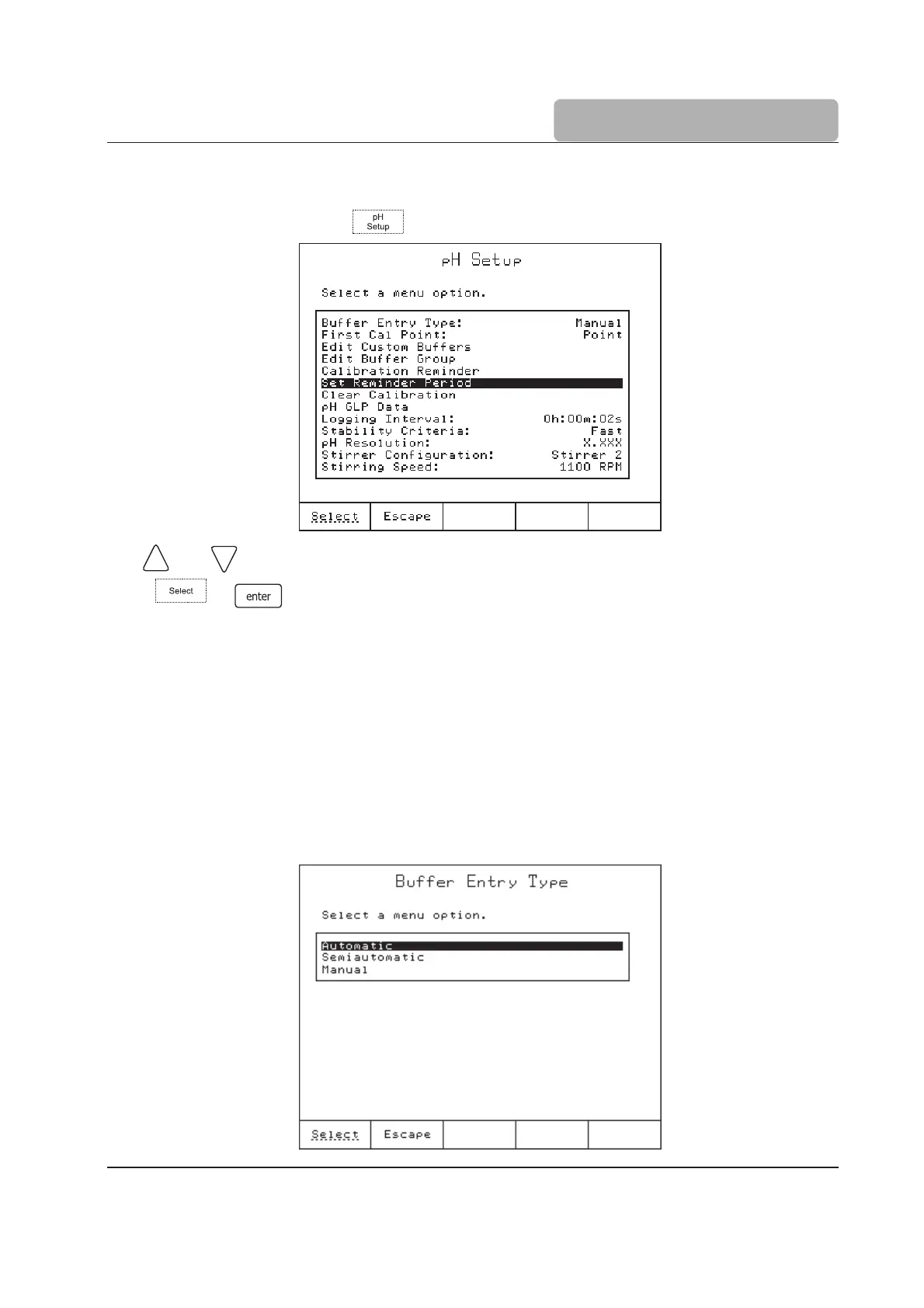7-5
pH, mV & ISE MODE
7.1.2 pH Setup
To access the pH Setup, press option key while in pH mode.
Use and keys to highlight the desired option.
Press or to access the selected option.
7.1.2.1 Buffer Entry Type
Select the pH buffer entry mode used for calibration:
Automatic - the instrument automatically selects the pH calibration point as the closest
buffer from the predefined Buffer Group (see section
7.1.2.4 Edit Buffer Group
).
Semiautomatic - the instrument automatically selects the closest buffer from Available
Buffers (standard and custom buffers).
Manual - the calibration buffer must be manually selected by the user during calibration
from the available buffer list (standard and custom buffers).
