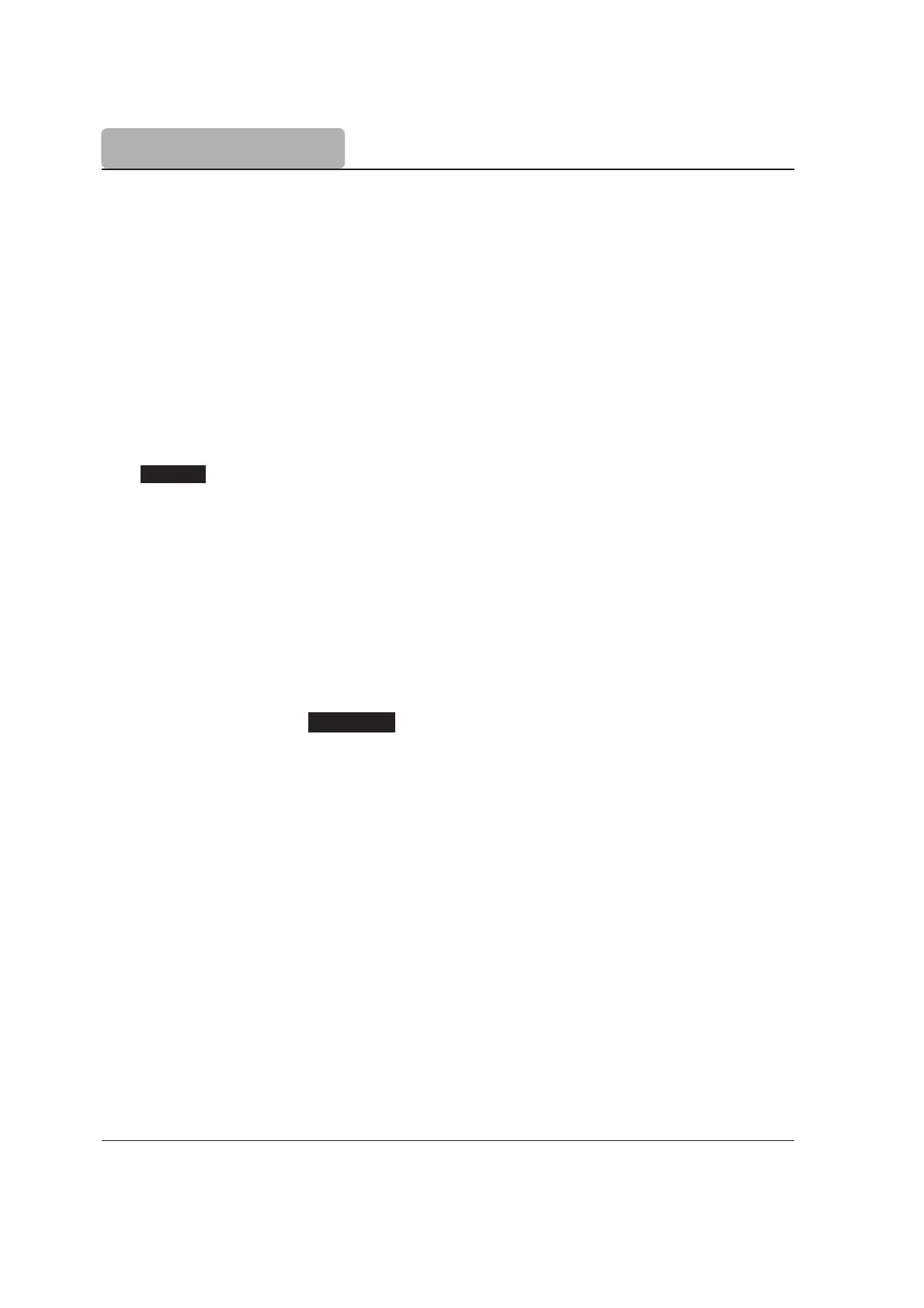3-6
USER INTERFACE
The user interface contains several screens. For each titrator function, one or more screens
are used.
3.2.3 The Main Screen
After start up and initialization, the first screen displayed is the main screen.
Main screen fields:
Method name: Displays the name of the selected method.
Time and date: Displays the current date and time.
Temperature reading: Displays the measured temperature.
ATC: Automatic temperature compensation
Manual: Manual temperature compensation
Manual: Temperature probe is not connected, manual temperature com-
pensation
Stirrer information:
Actual / Set stirrer speed is displayed in RPM. When stirrer is off,
the stirrer information is not displayed.
End point volume: Displays the volume delivered to reach the titration end point. When
no titration has been performed, the displayed volume is “0.000 mL”.
Titration result: Displays the titration result.
mV or pH reading: Displays the current readings. The reading will be in mV or pH.
mV: Indicates actual potential reading.
rel mV: Indicates relative potential reading.
pH: Indicates actual pH value.
Titration status: Displays the status of the selected titration.
No results is displayed when a titration has not been performed.
Reminders: Indicates when a task needs to be performed and displays error
or warning messages.
Pump 1 Selected: Displays the active pump.
Analog 1 / Analog 2 When two analog boards are present, shows the active one.
