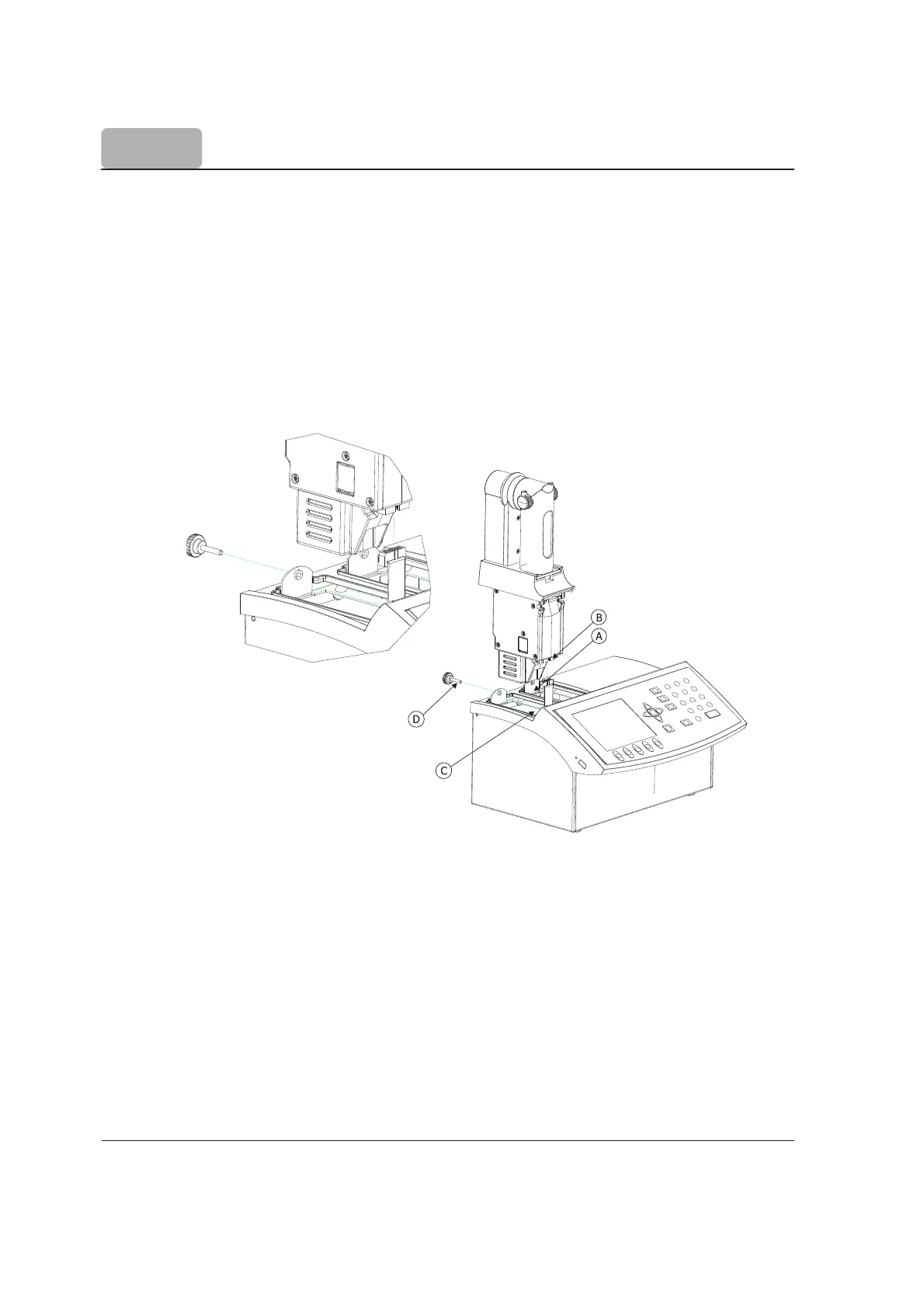2-8
SETUP
2.3.4.3 Connecting the Pump
To connect the pump, follow these steps:
• Retrieve the pump cable from inside the bay. The pump 1 connector is located in
the
left bay.
•
Connect the cable (A) to the pump as shown below. The pump connector (B) is
located in the lower part of the pump, near the motor.
• Lower the pump into the titrator, then slide it towards the front of the titrator chassis
(C) until it is firmly latched.
• Secure the pump with the locking screw (D).
This procedure can be repeated to connect a second pump.
2.3.4.4 Attaching Burette Blank Support
To attach the burette blank support, follow these steps:
• Insert burette blank support in to the bay. Lower the burette blank support into the
titrator, then slide it towards the front of the titrator chassis until it is firmly latched.
• Secure the burette blank support with the locking screw.
Figure 1
