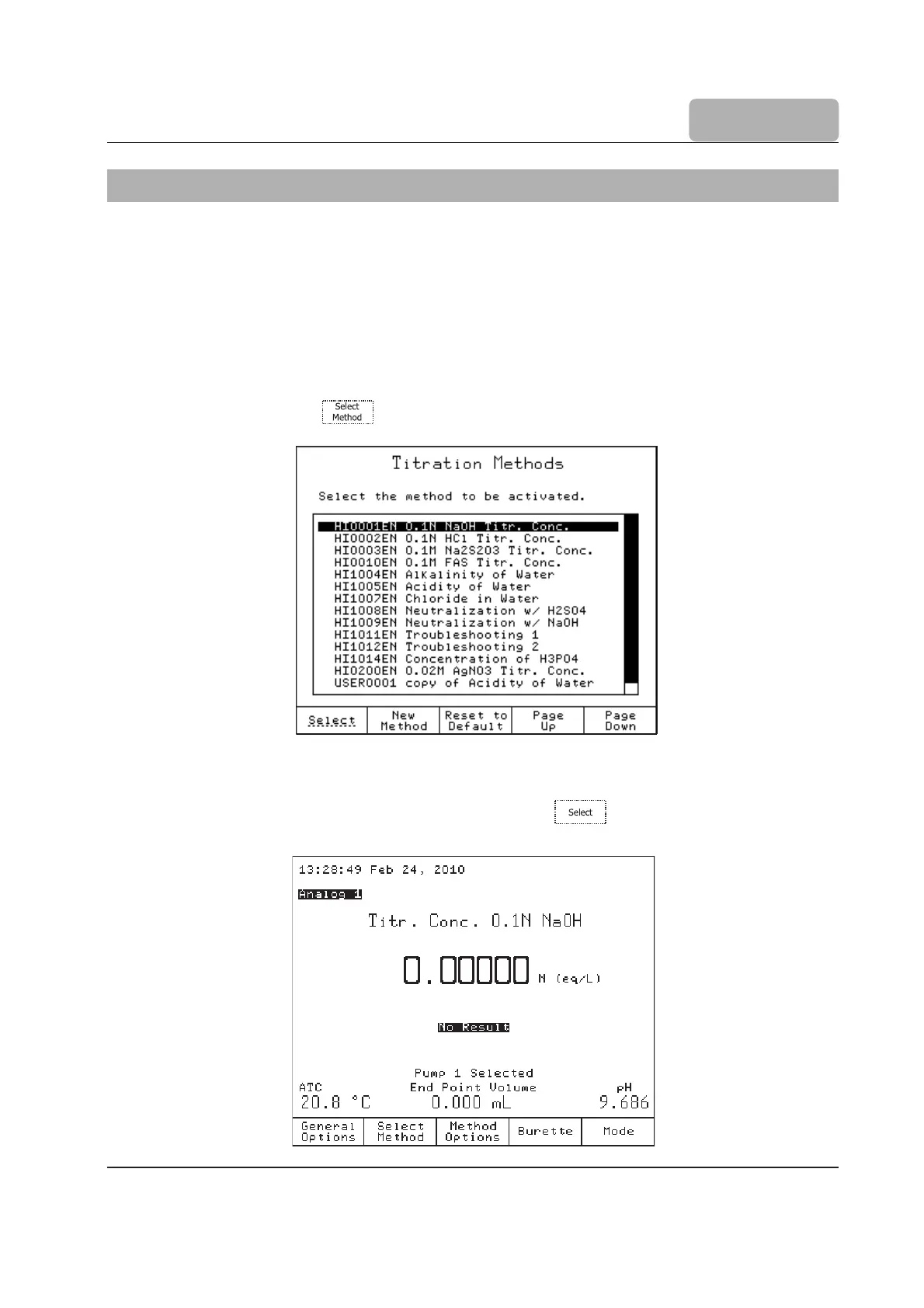5-3
METHODS
In the
Titration Methods
screen, you can view the list of all available methods (standard
and user methods).
5 METHODS
All of the parameters required to complete an analysis are grouped into a method.
The titrator is supplied with a pack of standard methods.
Standard and user methods can be upgraded, saved or deleted by connecting the titrator to
a PC using the HI900 PC application or a USB storage device.
5.1 Selecting Methods
To select a method, press from the main screen. A list of available methods will be
displayed.
To select a method, highlight the method and press . The name of the selected
method will be displayed on the main screen.
