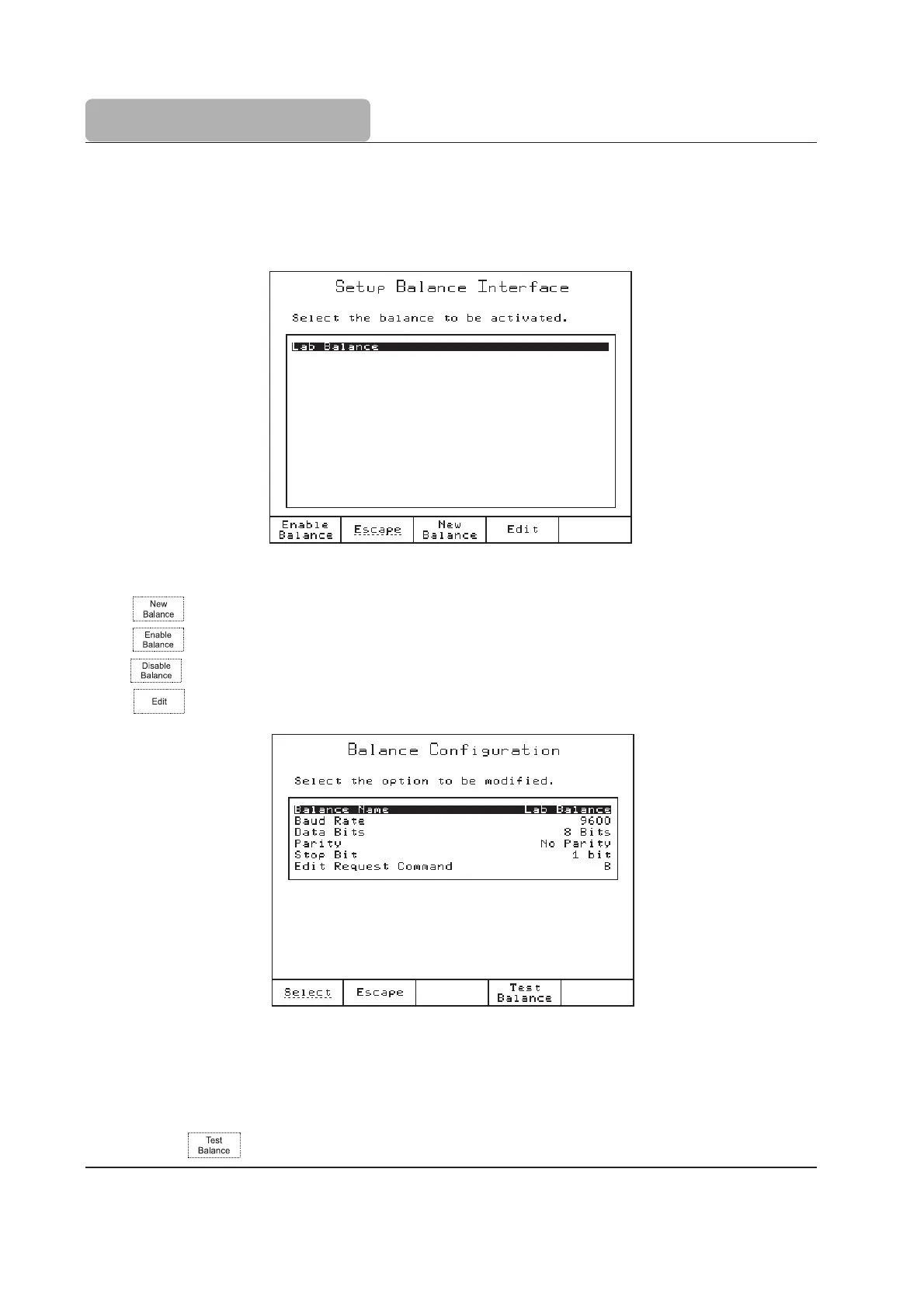4-12
GENERAL OPTIONS
4.12 Setup Balance Interface
This screen allows the users to connect an analytical balance for automatic acquisition of
sample mass prior to titration or standardization.
The balance is connected to the titrator via RS 232 interface.
Press to add a new balance to the list.
Press to enable the balance interface feature.
Press to disable the balance feature (automatic weight acquisition will be not available).
Press to customize the serial communication parameters by accessing the
Balance
Configuration
screen.
Be sure that the settings on the titrator
Balance Configuration
menu match the settings for
your particular balance (baud rate, data bits, parity, stop bit number, request command
syntax). It may be necessary to change settings on your balance. Users should consult their
balance instruction manual.
Before leaving this screen be sure the connection with the balance is working properly by
pressing the key.
